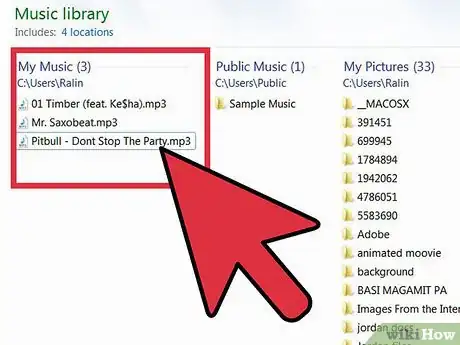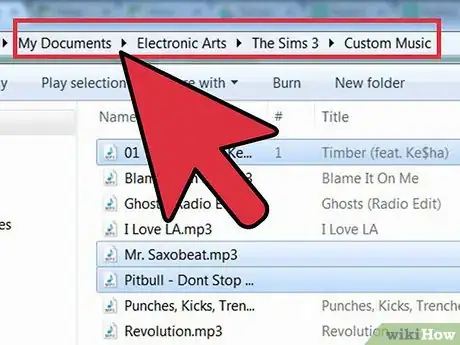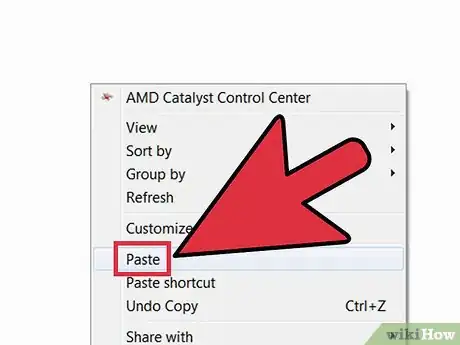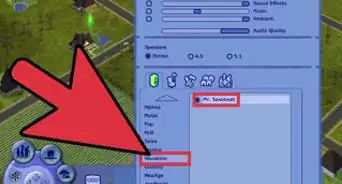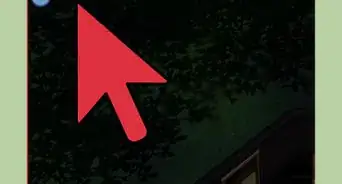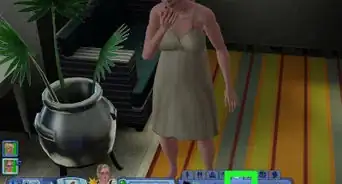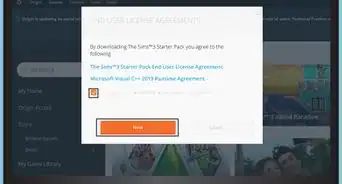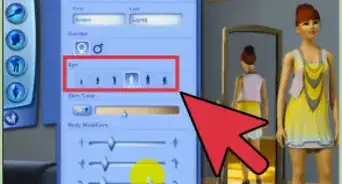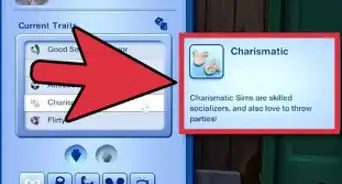X
wikiHow is a “wiki,” similar to Wikipedia, which means that many of our articles are co-written by multiple authors. To create this article, 10 people, some anonymous, worked to edit and improve it over time.
This article has been viewed 256,914 times.
Learn more...
The Sims 3 allows you to put your own music into the game and play it on the Custom Music station on your Sims' radios. Keep reading to learn how to add the music to the station.
Steps
-
1Choose the songs you'd like to put in your game. Make sure they're all MP3 files and are 320kbit/s or smaller.
-
2Copy the songs. Select the songs, right-click on them, and click Copy. Alternatively, hit Ctrl+C on Windows, or ⌘ Cmd+C on a Mac.
- You'll want to copy the songs, not move them - otherwise the music won't also be in the folders they were in previously.
Advertisement -
3Find your Custom Music folder. Access Documents, open the Electronic Arts folder, then open the folder titled The Sims 3 and find the folder labeled Custom Music.
-
4Move all of the MP3 files to your Custom Music folder. Open the Custom Music folder, right-click inside the folder, and click Paste. Alternatively, hit Ctrl+V on Windows or ⌘ Cmd+V on Mac to add the files.
- There will already be files in your Custom Music folder, even if you didn't add anything previously. You can delete any files you don't want.
-
5Start your game and play the Custom Music station. Have a Sim turn the radio on and choose "Custom Music" as the station. You should hear the music you added to your game.
Advertisement
Community Q&A
-
QuestionI found some songs in the folder that I haven't put there. Is it okay to delete them?
 Community AnswerYes, those are only example songs. You won't harm anything if you choose to delete them.
Community AnswerYes, those are only example songs. You won't harm anything if you choose to delete them. -
QuestionIf I have multiple songs in the folder, can I change it in the game?
 Community AnswerLike any other radio station, you can skip to previous songs or next songs.
Community AnswerLike any other radio station, you can skip to previous songs or next songs. -
QuestionWhat happens if I put folders in the Custom Music folder?
 Community AnswerIt does nothing. If you place your chosen .mp3 files in a folder within the "Custom Music" folder, the music will not play in your game. It must be directly in the "Custom Music" folder.
Community AnswerIt does nothing. If you place your chosen .mp3 files in a folder within the "Custom Music" folder, the music will not play in your game. It must be directly in the "Custom Music" folder.
Advertisement
Warnings
- The songs that were previously on the Custom Music station will still play unless you disable them.⧼thumbs_response⧽
Advertisement
About This Article
Advertisement