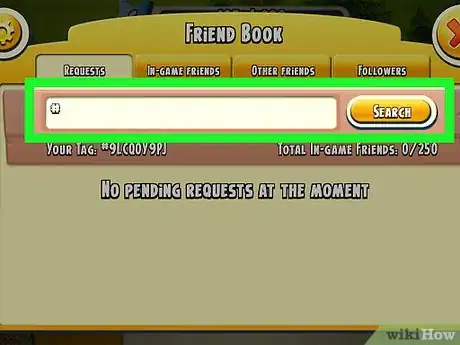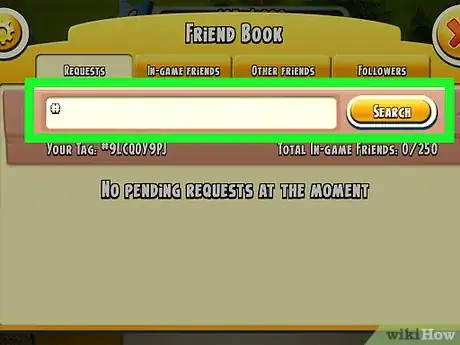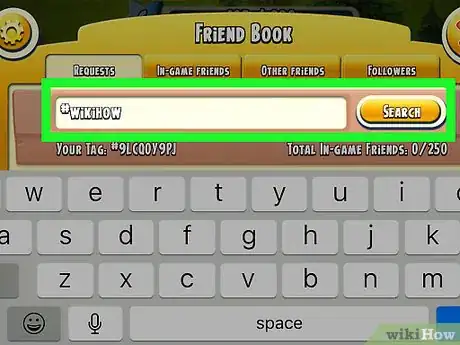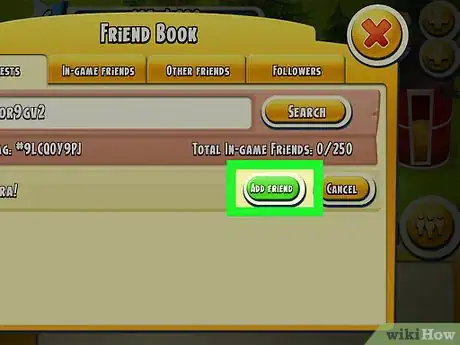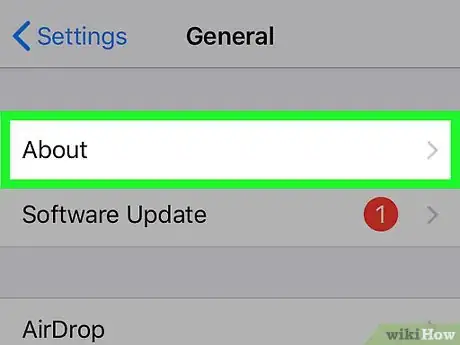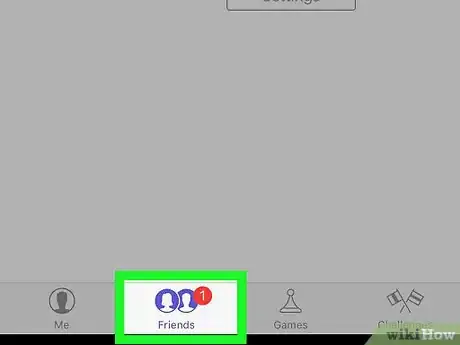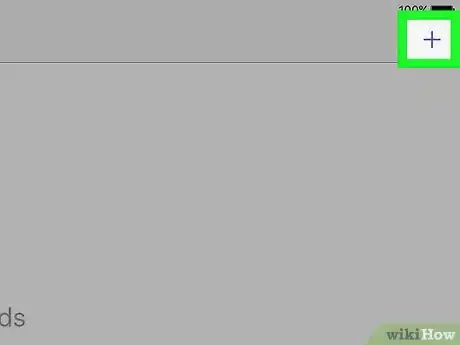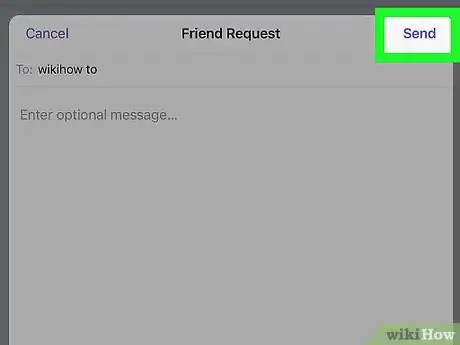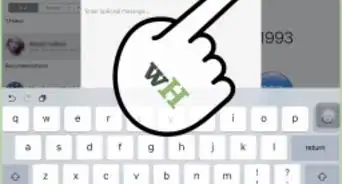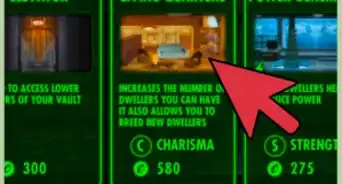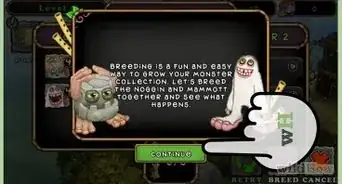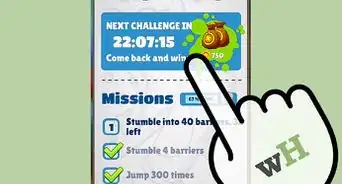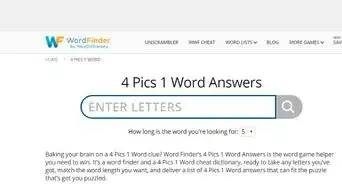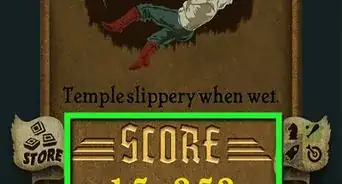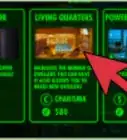X
wikiHow is a “wiki,” similar to Wikipedia, which means that many of our articles are co-written by multiple authors. To create this article, volunteer authors worked to edit and improve it over time.
The wikiHow Tech Team also followed the article's instructions and verified that they work.
This article has been viewed 40,615 times.
Learn more...
Hay Day has an option of adding friends on Facebook. However, some of your friends may not have a Facebook account. This article shows you how to add friends directly on Hay Day without Facebook, if you know their tag. You can also add friends through the Game Center app if you're both using iOS devices.
Steps
Method 1
Method 1 of 2:
If You Know Their Tag Number
-
1Open the Friend Book on your Friends and Followers Tab.
-
2Look for a dialogue box with # key. Next to it is search option.Advertisement
-
3Have your friend do the same thing, so they can tell you their tag number.
-
4Enter your friend's tag in your search field. Your friend's farm name will pop up.
-
5Click 'Add as friend' next to their name.
Advertisement
Method 2
Method 2 of 2:
Using the Game Center
-
1Make sure you're both on the Apple version of the game. If you're both on iOS devices, you can also add your friend through the Game Center and include them in your Hay Day friends that way.[1]
-
2Open the Game Center app.
-
3Click on "Friends".
-
4Tap the "+" symbol to add a new friend.
-
5Send your friend a friend request. Enter their email or nickname (if they're in your Contacts app), and an optional message. Once they accept your request to be Game Center friends, they'll be added to your Hay Day friends automatically.
Advertisement
References
About This Article
Advertisement