Word 2010
Checking Spelling and Grammar
To change the automatic spelling and grammar check settings:
- From Backstage view, click Options.
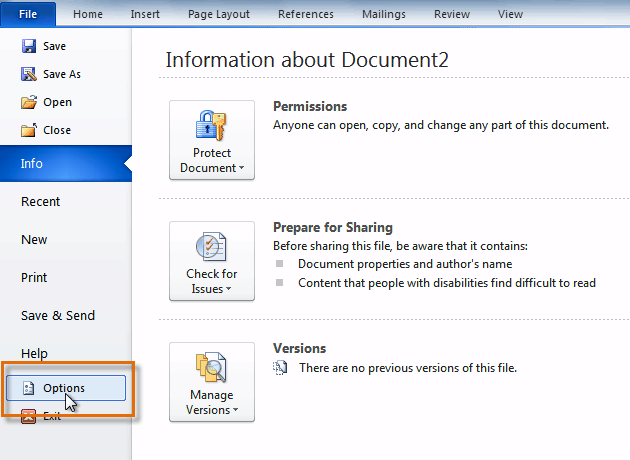 Clicking the Options command
Clicking the Options command - Select Proofing. The dialog box gives you several options to choose from:
- If you don't want Word to automatically check spelling, uncheck Check spelling as you type.
- If you don't want grammar errors to be marked, uncheck Mark grammar errors as you type.
- To check for contextual spelling errors, check Use contextual spelling.
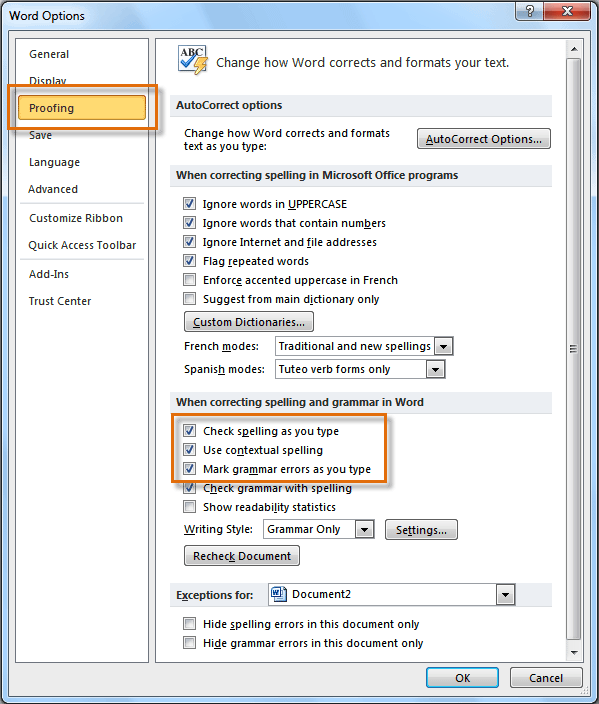 Changing the Proofing Options
Changing the Proofing OptionsIf you've turned off the automatic spelling and/or grammar checks, you can still run a check by going to the Review tab and clicking the Spelling & Grammar button.