Windows 98
Windows Explorer and My Computer
Challenge!
- Create a shopping list in WordPad. Type some items on your list, name it Shopping List, and save it on the desktop.
- Open Windows Explorer.
- Open the desktop folder icon in the left pane, and move Shopping List to the My Documents folder.
- Choose how you want to view your files and folders: Large Icons, Small Icons, List, or Details.
- Keep this shopping list in the My Documents folder. You'll need it for a later lesson.