Windows 98
Windows Explorer and My Computer
Moving
Moving files and folders on your computer is relatively easy using My Computer or Windows Explorer.
To move files and folders:
- Open My Computer or Windows Explorer.
- Click the file or folder you want to move.
- The file or folder darkens when you select it.
- Choose Edit
 Cut (Ctrl+X).
Cut (Ctrl+X). - Open the folder where you want to put the file or folder.
- Choose Edit
 Paste (Ctrl+V).
Paste (Ctrl+V).
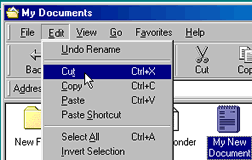
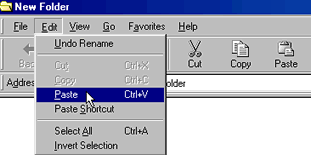
 Note: To choose a folder in the left pane of Windows Explorer, click the folder. It will darken when you select it.
Note: To choose a folder in the left pane of Windows Explorer, click the folder. It will darken when you select it.