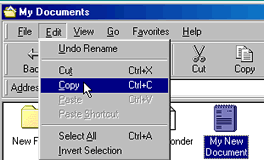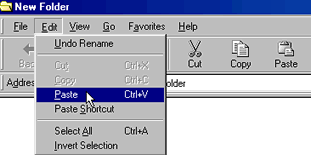Windows 98
Windows Explorer and My Computer
Copying and moving
Windows offers several ways of working with text and files. Copying and moving are two useful techniques.
To copy a file or folder in My Computer or Windows Explorer:
- Open My Computer or Windows Explorer.
- Click the file or folder you want to copy.
- The file or folder darkens when you select it.
- Choose Edit
 Copy (Ctrl+C).
Copy (Ctrl+C). - Open the folder or disk where you want to put a copy of the file or folder.
- Choose Edit
 Paste (Ctrl+V).
Paste (Ctrl+V).