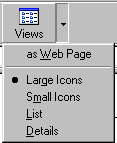Windows 98
Windows Explorer and My Computer
Choosing views
You can choose how you want to display files and folders on your computer. You can display them as large icon, small icons, as a list, or as a list with details including size, type, and date last modified.
To choose the view for your files and folders in My Computer or Windows Explorer:
- Click on the View menu.
- Choose the view you want: Large Icons, Small Icons, List, or Details. A dot appears next to your choice.
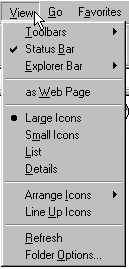
OR
- Click on the Views
 button.
button. - Keep clicking the button until the view you want appears.
OR
- Click the down-pointing arrow next to the Views button on the toolbar.
- Choose the view you want: Large Icons, Small Icons, List, or Details. A dot appears next to your choice.