Office 2000 Basics
Inserting Media Objects
Inserting scanned graphics
Many of you may have a TWAIN scanner or digital camera at your home or office. Use it to scan images into Word, Excel, PowerPoint, and Publisher files.
To insert a scanned image:
- Place the insertion point where you would like the picture to be located.
- Choose Insert
 Picture
Picture From Scanner or Camera.
From Scanner or Camera. - Choose Web Quality or Print Quality.
- Click Insert or Custom Insert.
- Once your scanned picture is inserted in the document, use the Picture toolbar to edit the picture if needed.