Office 2000 Basics
Inserting Media Objects
Inserting clips that are not in the clip gallery
A picture doesn't have to be in the clip gallery in order for you to insert it into your document. The clip gallery is just an easy place to store clips that you'll want to use again and again.
To insert a picture that is not in the clip gallery:
- Choose Insert
 Picture
Picture From File from the menu bar.
From File from the menu bar. - The Insert Picture dialog box opens.
- Locate and select the file to insert the selected picture into your document.