Office 2000 Basics
Inserting Media Objects
Importing clips
You can add other media files to the clip gallery.
Use the Import Clips feature in the clip gallery window to store your clips in an easily accessible place.
To import a clip from another location:
- Choose Insert
 Picture
Picture  Clip Art from the menu bar.
Clip Art from the menu bar. - The clip gallery opens.
- Click the Import Clips button. The Add Clip to Clip Gallery dialog box opens.
- Find the file you want to import.
- Choose one of three important options:
- Copy into Clip Gallery: Import a copy of new clip art
- Move into Clip Gallery: Move the original into Clip Gallery
- Let Clip Gallery Find This Clip in Its Current Folder or Volume: Add a shortcut to the Gallery rather than copying or moving the file
To import new clips directly from the Web:
- In the Insert Clip Art dialog box, click the Clips Online button.
- Office will launch your browser and take you to the Microsoft Clip Art Gallery.
- Search additional websites for clip art to be imported to the clip gallery. Just be sure you are using media clips legally.