Office 2000 Basics
Office Assistant
Challenge!
- Maximize Word.
- Select Microsoft Word Help from the Help menu, or click the Help button on the Standard toolbar. The Office Assistant will appear. Hint: If the Office Assistant is already on your screen, simply click the image.
THEN
- Enter a question in the text box (Such as: How do I spell check?). Click Search.
- Select one of the topics (Such as: Troubleshoot Correct Spelling).
- If you see a topic that might answer your question, click a radio button. If not, click Options.
THEN
- If you selected a topic from the list, a window will pop up that explains how to Troubleshoot Correct Spelling.
- When you are finished, click anywhere on the screen to close the help window. You may choose to leave the assistant active, or you can close it.
- Minimize Word.