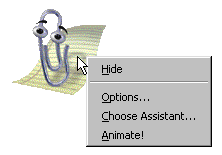Office 2000 Basics
Office Assistant
The Office Assistant
Microsoft Office 2000 can be a difficult program to master. Don't worry. Using Microsoft Office Help, you don't have to master every single feature provided in the program.
The Office Assistant is one the features in Microsoft Help. The Office Assistant looks like a cartoon paper in a small window clip. It answers questions about Microsoft Word and other Office applications.
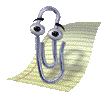
Neither FrontPage nor PhotoDraw provide an Office Assistant. However, they have other Help features.
Displaying and hiding the Office Assistant:
By default, the Office Assistant usually appears in the bottom-right of the screen. The Office Assistant might not appear if it has been turned off.
To display the Office Assistant:
![]() Choose Help
Choose Help![]() Show the Office Assistant (F1).
Show the Office Assistant (F1).
To hide the Office Assistant:
![]() Choose Help
Choose Help![]() Hide the Office Assistant.
Hide the Office Assistant.
OR
![]() Right-click the Office Assistant and choose Hide.
Right-click the Office Assistant and choose Hide.