Office 2000 Basics
Office Assistant
Using the Office Assistant
When you click the Office Assistant, a dialog box appears.
To use the Office Assistant:
- Click the Office Assistant.
- Choose one of its helpful suggestions.
OR
- Type your question in the dialog box and click Search.
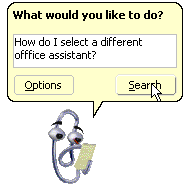
OR
- Type your question, and choose a helpful suggestion.
- When you click a helpful suggestion or search button, a Help window pops up on the right side of the screen, providing a list of topics related to your question.
- Click a subtopic you hope will give you the answer you want.
- Click the close box in the top-right corner to close the Help window.
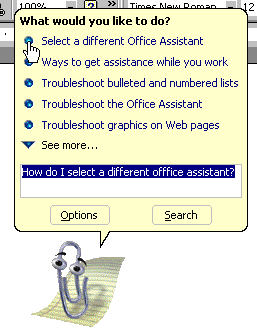
![]() If the Office Assistant is in your way, you can click and drag it to a new location on the screen.
If the Office Assistant is in your way, you can click and drag it to a new location on the screen.