Office 2000 Basics
Office Assistant
Choosing a new Office Assistant
If you don't like the default cartoon, you can choose a new Office Assistant.
Insert the Office 2000 CD each time you install a different Office Assistant.
To choose a new Office Assistant:
- Click the Office Assistant (F1), or right-click the Office Assistant. The Office Assistant dialog box appears.
- Click Options.
- Click the Gallery tab. A new window appears, letting you choose a different cartoon.
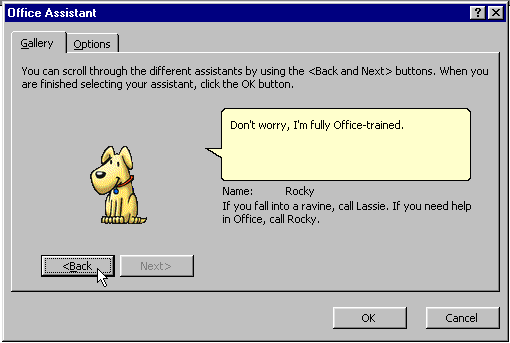
- Click Back or Next to see the different animated Office Assistants available.
- Click OK.
If you click the Options tab, you can customize the behavior of the Office Assistant. It will automatically check most of the check boxes, but feel free to experiment and customize your options.