Internet Explorer
Security and Privacy
InPrivate Browsing
For added privacy, Internet Explorer also offers InPrivate Browsing, which allows you to browse the Web without recording your history or storing cookies. This is a great way to keep your browsing history secret when planning a party or buying a gift for someone who shares your computer.
- To use, click on the Safety command, then select InPrivate Browsing.
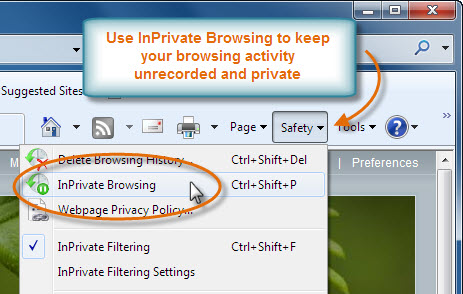 Access InPrivate Browsing
Access InPrivate BrowsingWhenever you turn on InPrivate Browsing, the blue indicator will appear in your address bar to verify that you are browsing with privacy.
 InPrivate Browsing Indicator
InPrivate Browsing IndicatorPrivate browsing does not make Internet Explorer more secure—it only stops Internet Explorer from saving history and cookies for that session. Don't use a private window to view any websites you wouldn't feel safe viewing in a regular Internet Explorer window. To learn more about private browsing, visit our Tech Savvy lesson on Browsing Privately.