Internet Explorer
Security and Privacy
AutoComplete settings
AutoComplete is a useful tool that saves and remembers information you enter into Internet Explorer, including passwords. This feature is also convenient if you need to complete online forms, as it will automatically remember details like your name, address, phone number, and so on.
To adjust AutoComplete:
- Click the Tools button in the Command Bar, then select Internet Options.
- Select the Content tab, locate AutoComplete, and click Settings.
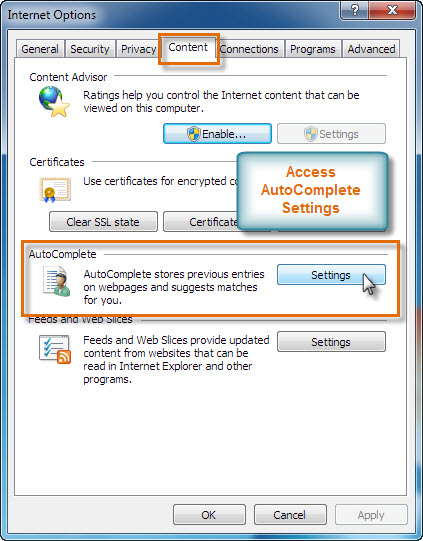 Access AutoComplete
Access AutoComplete - Click to select the items you would like to use AutoComplete for. You can also select Delete AutoComplete history if desired for security or privacy.
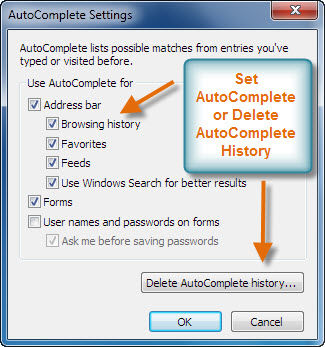 AutoComplete Options
AutoComplete Options
If you select user names and passwords on forms, it is probably a good idea to check Ask me before saving passwords to confirm that you actually want your passwords saved by AutoComplete.