Facebook 101
Getting Started with Facebook
Facebook for mobile devices
Facebook makes it easy to connect on the go. In fact, more than 50 percent of Facebook users primarily access the site from a mobile device. Facebook offers an official mobile app on a variety of smartphones and tablets, including iOS, Android, and Windows Phone.
You can use the mobile app to do just about everything you can do in the desktop version of Facebook—post status updates and pictures, read stories and updates, and chat with friends. We'd like to give you a quick overview of the two most popular versions of the Facebook app: Facebook for iPhone and Facebook for Android. While the interface for these apps is somewhat different, you'll notice that each app gives you access to the same basic features.
If you don't have a smartphone, you may be able to access access a limited version of Facebook on your phone through the Facebook for Every Phone program or Facebook texts.
Facebook for iPhone
Click the buttons in the interactive below to learn more about using Facebook for iPhone.
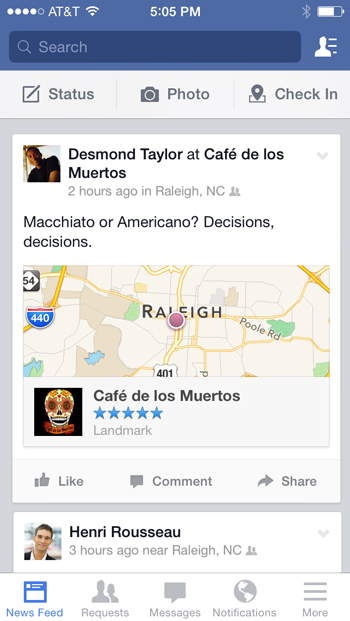
Notifications
Tap here to see your recent notifications.
Publisher
Tap here to share a status update, post a photo, or check in to a location.

News Feed
Swipe up to scroll through stories in your News feed. You can also Like, Comment on, or Share friends' posts.
Chat
Tap here to chat with available friends. You can also swipe left to access Chat.
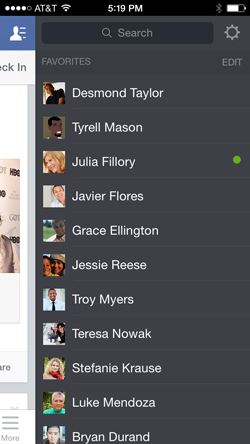
Search Bar
Tap here to search for friends, events, and more.
Menu
Tap here to navigate to other parts of Facebook, such as your Timeline, events, groups, and more.
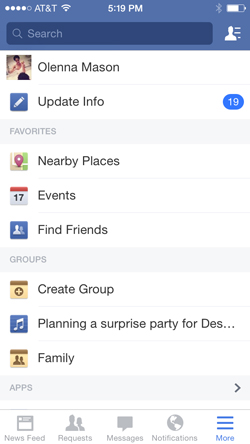
Return to News Feed
Tap here to return to the News feed at any time.
Facebook for Android
Click the buttons in the interactive below to learn more about using Facebook for Android.
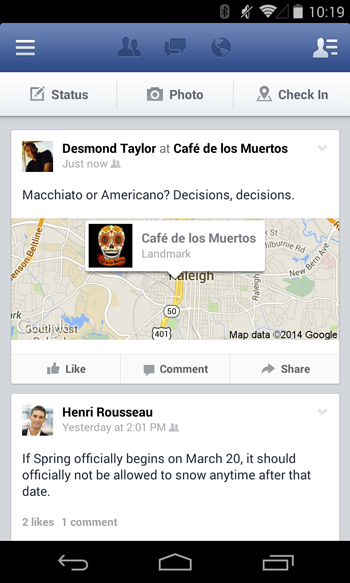
News feed
Swipe up to scroll through stories in your News feed. You can also Like, Comment on, or Share friends' posts.
Menu
Tap here (or swipe right) to navigate to other parts of Facebook, such as your Timeline, events, groups, and more.
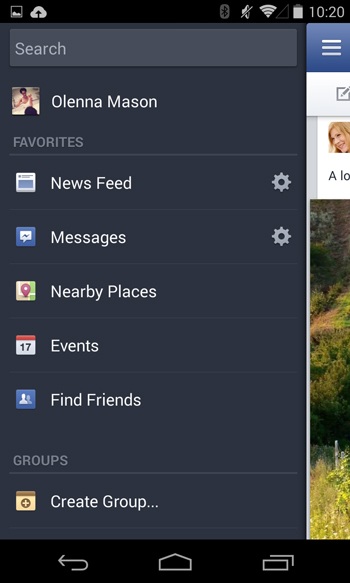
Chat
Tap here to chat with available friends. You can also swipe left to access Chat.

Publisher
Tap here to share a status update, post a photo, or check in to a location.
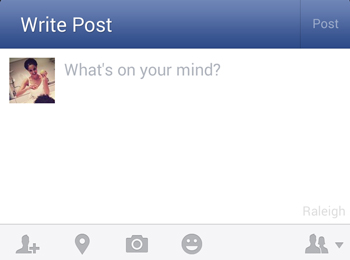
Notifications
Tap here to see your notificatons.