Facebook 101
Getting Started with Facebook
Exploring Facebook
Once you create your account, you'll want to spend a little time becoming familiar with the different parts of Facebook, including the Home page and the Timeline.
The Home page
The Home page appears whenever you sign in to Facebook. The Home page displays your News Feed, which shows the things your friends have shared on Facebook. The Home page also allows you to navigate to other parts of Facebook, such as your Timeline.
Click the buttons in the interactive below to become more familiar with the Home page.
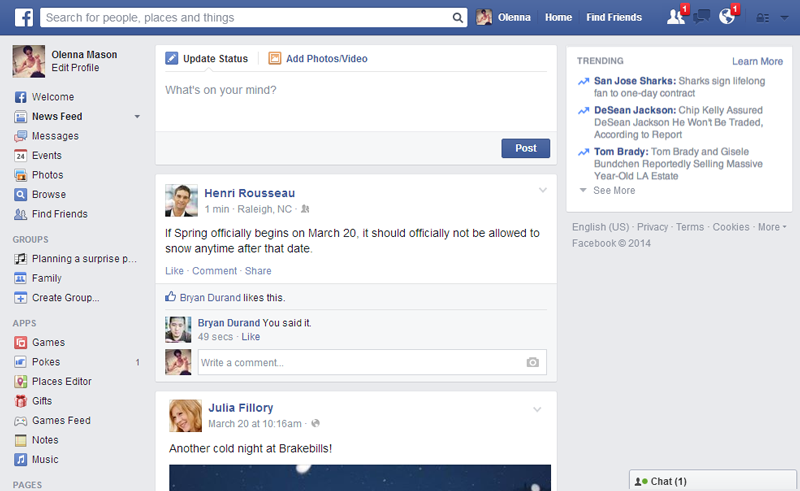
Timeline
You can click your name to view and edit your Timeline.
Recent Activity
Here, you'll be notified about recent activity on Facebook, including:
• Friend Requests: When someone requests that you add them as a friend
• Messages: When someone sends you a private message
• Notifications: When a friend interacts with you on Facebook, like commenting on your status, tagging you in a picture, or inviting you to an event.
Publisher
You'll use the Publisher to share things on Facebook. It's easy to share a status update, photos, links, and more.
The information you share in the Publisher will be posted on your News feed and Timeline, as well as your friends' News feeds.
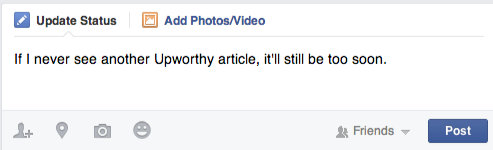
Search Bar
You can use the search bar to search for friends, Facebook Pages, Apps, and more.
Menu
Here, you can navigate to other parts of Facebook, such as your upcoming events, photos, groups, apps, and more.
Trending Stories
This feature shows you what other people are posting about on Facebook. Just click a story to see more posts about it.
Chat
You can chat with other friends who are currently signed in to Facebook.
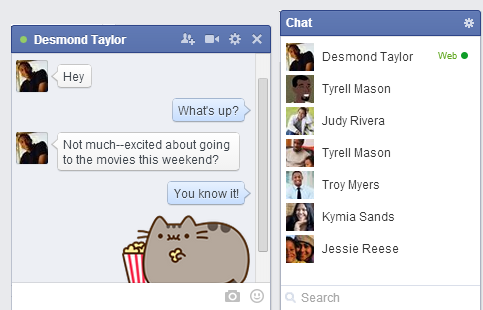
News Feed
The News Feed is a stream of posts and updates from your friends and the Facebook Pages you follow.
The Timeline
The Timeline (also called your profile page) is where you'll share information about yourself. Whenever you post an update, it appears right on your Timeline. Your friends can also share posts on your Timeline.
Click the buttons in the interactive below to become more familiar with your Timeline.

Photos
From here, you can see photos you've shared and photos you've been tagged in by others.
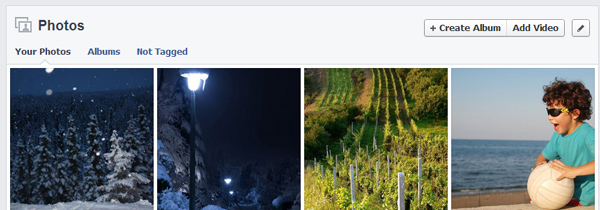
About
From here, you can view and edit your profile information. This is where you'll share details about your work history, relationships, interests, and more.

The Timeline
The Timeline includes your posts and activity, as well as things that your friends have posted on your Timeline.
Publisher
Just like on the Home page, you'll use the Publisher to share things on Facebook. It's easy to share a status update, photos, links, and more.
The information you share in the Publisher will be posted here and on your friends' News feeds.
Quick Summary
Basic information you've shared about yourself will appear here.
Profile Picture
Your profile picture represents you across Facebook. This is the picture your friends will see when you share and comment on Facebook.
Cover Photo
Your Cover photo is a large picture that is only visible on your Timeline. A Cover photo doesn't have to be a picture of yourself. Instead, you might choose something that expresses your personality or interests.