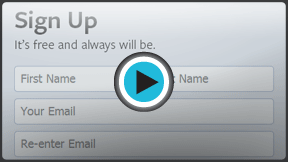Facebook 101
Getting Started with Facebook
Introduction
If you're thinking about joining Facebook, this lesson will show you everything you need to get started. We'll explain some common Facebook terms and how to create a Facebook account. We'll also explore the Facebook Home page, Timeline, and Facebook for mobile devices.
Common Facebook terms
Friends? Likes? Status updates? If you're new to Facebook, there are a lot of terms and phrases that may seem a little confusing at first. Reviewing some of the most commonly used terms will give you a better understanding of how Facebook works and what to expect as you get started.
Click the buttons in the interactive below to learn about some common terms on Facebook.

Notification
You'll receive a notification in an email message and on your Home page whenever someone interacts with you on Facebook.
For example, you'll be notified when someone adds you as a friend, likes or comments on something you've shared, or sends you a private message.
Friend
You can add people you know as friends on Facebook. Your friends will see the things you share, such as status updates or photos.
Friends will also be able to view your profile information and share things on your Timeline.
Status update
One of the most common things people share on Facebook are status updates—short, text-based posts that your friends can see and comment on.
You can also post other things, like photos, videos, links, and more. Your friends will be able to see your posts on their News feeds, and the things you share will also be posted to your Timeline.
Comment
Whenever your friends share on Facebook, you can leave a comment about their posts.
News feed
The News feed is a stream of updates from your friends and any Facebook Pages you follow. This is where You'll probably spend most of your time on Facebook, since it's where you can view and comment on what's happening with all of your friends.
Timeline
Also known as your profile page, the Timeline is where You'll share information about yourself on Facebook. For example, it's where You'll post your profile picture, share basic information about yourself, and more.
Whenever you share something on Facebook, it will appear on your Timeline, as well as your friends' News Feeds
Like
Whenever your friends share something on Facebook, you can choose to like the post. This is just a simple way of showing your friends that you enjoyed what they shared.
You can also like the Facebook Page for certain businesses and organizations to receive updates about them in your News Feed.
Tag
Friends can tag you in photos and posts they share on Facebook. Posts you're tagged in will appear on your Timeline.