Access 2007
Using Queries to Make Data Meaningful - Part 1
Hiding fields or other information in the results
Sometimes the results of a query will include information that is seemingly unnecessary to you. Access 2007 allows you to easily hide these fields.
To hide part of the query result
To hide a field in your query results:
- In the query design window, deselect the Show option by clicking on it.
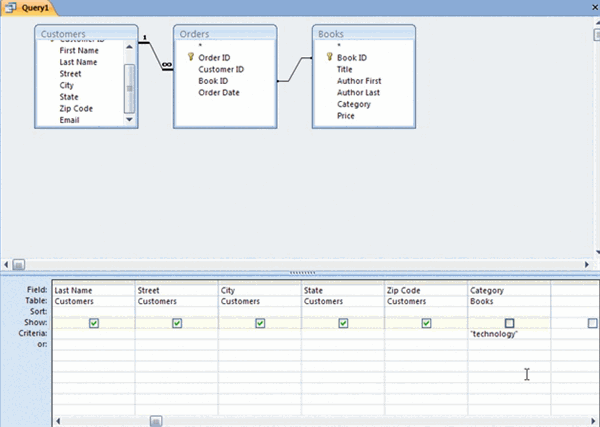 Show/Hide Field
Show/Hide Field - When you run your results, that field will be hidden, as seen below.
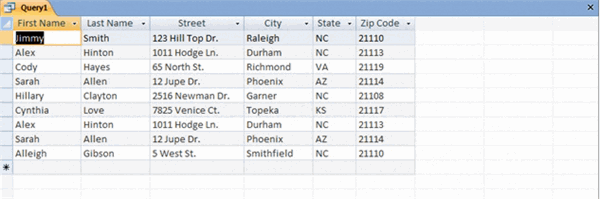 Query Results with Category Field Hidden
Query Results with Category Field Hidden