Access 2007
Using Queries to Make Data Meaningful - Part 1
Using Queries - Part 1
Watch the video! (5:22min)
Download the example to work along with the video.
Using queries
Queries retrieve information from one or more tables based on a set of search conditions you set up and then combine that information in a way that is easy for you to analyze. If you have used an Advanced Filter in Access 2007, then you have already run a very basic query on only one table. If you want to pull data from more than one table, though, you will need to use either the Query Design command or the Query Wizard.
Before using the Access 2007 query tools, it is important to plan out the query using a logical process. Otherwise, you may not get the results you expect.