Access 2007
Using Queries to Make Data Meaningful - Part 1
Planning a query
There are three questions you need to answer when you are planning a query:
- What do you want the results to look like? Identify every field or bit of information that you want included in the results.
- Where is the information stored in the database? List which tables (and/or queries) hold the information you want to see.
- What conditions do you want the data to meet? This helps determine how to set the criteria so Access can search the records properly.
Planning: Which customers ordered technology books?
Let's think about this process for our bookstore database scenario. We have a new technology series coming out soon, and we want to send coupons to customers who have ordered technology books from us in the past. A query can help us answer the question: Which customers have ordered technology books from us already? Let's use the three-question process to plan this query.
- What fields do we want to see in the results? We need a list of customer names and addresses in order to mail the coupons to our customers, so we'll need the results to show:
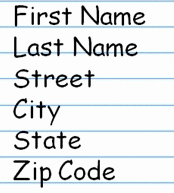 Fields in Results
Fields in Results - In which tables is the information stored? For this query, we'll need:
- Customers table—to get customers' names and addresses
- Books table—to know which books are technology books
- Orders table—to know which customers ordered those books
- What is the condition we want the data to meet? We want Access to look for only the books where the book's category is technology.
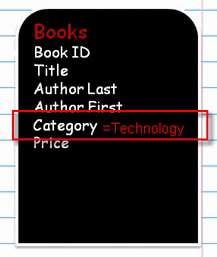 Criteria of the Query Condition
Criteria of the Query Condition