Access 2007
Creating and Using Forms
Challenge!
If you haven't already done so, save the sample Ready2Read database on your own computer.
- Scroll through the customer records using the Customers form.
- Create a basic Books form using the Form command.
- Use the new Books form to enter and save the following data:
- Title: The Secret Streets of Savannah
Author: Amy Little
Category: Travel
Price: $34.99 - Title: Cars and Trucks
Author: Jonathon Bradley
Category: Kids
Price: $14.99
- Title: The Secret Streets of Savannah
- Using the Combo Box command, create a drop-down list on the Books form for the following Categories:
- Fiction
- Nonfiction
- Kids
- History
- Technology
- Home & Garden
- Travel
- Food
- Add another record to the database using the Books form with the drop-down Category selector.
- Use the Find and Replace command to change the price of all books that are $14.99 to be $16.99.