Access 2007
Creating and Using Forms
Creating and using forms
Watch the video! (Part 1) (3:18min) (Part 2) (6:35min)
Download the example to work along with the video.
Why use forms?
In real life, a form is piece of paper you fill out so someone can collect and keep track of specific information about you. Only one record—your record—is captured with any given paper form.
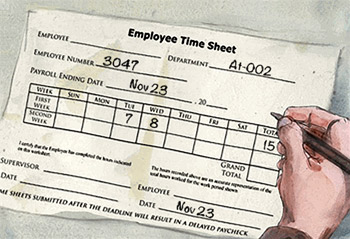 Common Form
Common FormAccess 2007 forms work in very much the same way.
In previous lessons, you saw that you can populate a database by entering records into the tables themselves. If the database has hundreds of records and many fields to populate for any given record, a table can be overwhelming to the person entering data. An Access form lets you enter data one record at a time, without having to see the entire table.
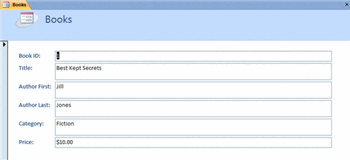 Access Form
Access FormAn Access 2007 form also lets you know exactly what information to enter and can even tell you what that information should look like. Adding certain control components to a form—like a drop-down menu—can dramatically increase the integrity of the data that is held in a database.
A database owner wants to control the levels of access other database users have to the data; the fewer the amount of people who are interacting with the data, the lower the chances are of the data becoming compromised. Forms are one more way a database owner can limit the actions of the other users. Form properties can be set so users can only enter records or just view records.