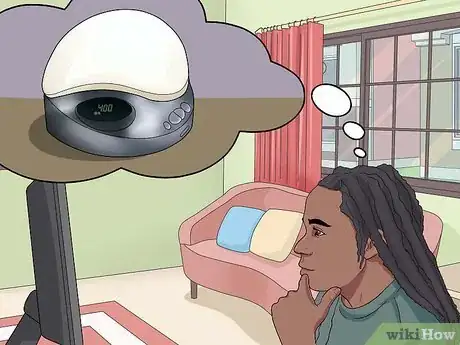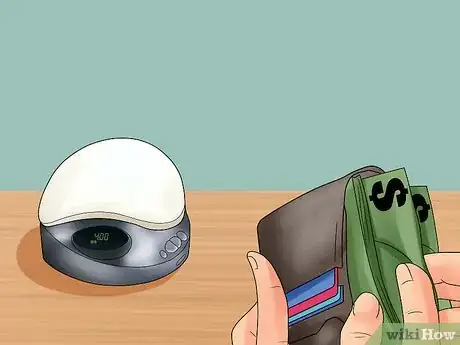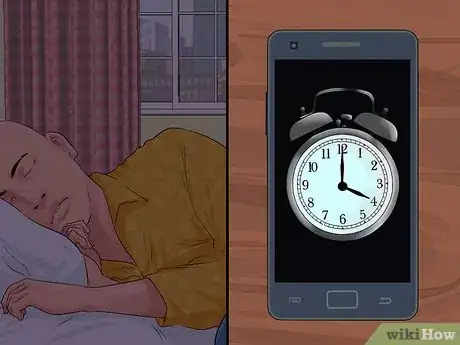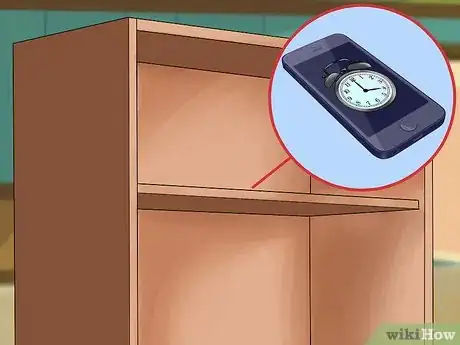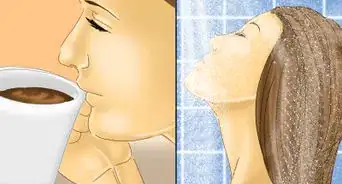This article was co-authored by wikiHow Staff. Our trained team of editors and researchers validate articles for accuracy and comprehensiveness. wikiHow's Content Management Team carefully monitors the work from our editorial staff to ensure that each article is backed by trusted research and meets our high quality standards.
There are 17 references cited in this article, which can be found at the bottom of the page.
This article has been viewed 69,592 times.
Learn more...
Getting up in the morning is tough for anyone, but for some people it's especially hard. Chronically waking up late or oversleeping are problems that can start to strongly affect your personal and professional lives. Many people combat oversleeping by setting multiple alarms. By setting more than one alarm, you can significantly reduce your chance of oversleeping. Even if you don't have a problem with oversleeping, setting more than one alarm is a good way to ease your body awake and get you out of bed.
Steps
Choosing your Device
-
1Pick at least one device to set your alarms on. You probably are already using a device, whether it be a traditional alarm clock, your phone, or your radio. Think about whether this device is working for you. If there is something about it that doesn't do the job, buy a different device.[1]
- Consider whether this device is loud enough when it goes off. Everyone has different levels of noise tolerance. If your alarm is not loud enough, consider purchasing or using a different one.
- Does the device have a snooze button? If your problem is that you turn the alarm off and go straight back to sleep, you may want to use an alarm that has a snooze button function. The snooze button allows you to sleep for a few extra minutes before the alarm goes off again, which is a way of easing you awake.
-
2Decide how many devices you need. You may want to use more than one device to set your alarms on. If you are relying on a traditional alarm clock that can only set one alarm at a time, you will need to have at least one other device to set an alarm on.
- Many phones have the function of setting multiple alarms. If your phone is able to do this, you may not need to use any other devices to set the alarm.
- The upside of using multiple different devices is that each device is a bit different to turn off. Having to think about this might get your brain start to work in the morning, which will make it harder for you to fall back asleep [2]
Advertisement -
3Consider a custom alarm clock. There are thousands of alarm clocks out there. If you have a really hard time getting up or have a chronic problem of oversleeping, think about buying a specialized alarm clock. Do some research to find out what custom alarm clock would work best for you.
- Light alarms are alarms that use light to wake you up. They are shown to make you more alert when you wake up and even can improve cognitive function. [3]
- If you are an extremely heavy sleeper, think about buying an alarm that is louder than average. There are many industrial-strength alarms on the market that might give you that jolt you need to get up. [4]
- If you want full control of your alarm noise, look into alarm systems that hook up to your phone or music player. This way you can pick your favorite song to wake up in the morning. [5]
- There are also incentivizing alarm clocks, including one that shreds money if you sleep in. [6]
-
4Buy an alarm clock designed around you. Some alarm clock technology takes custom alarms even further by making clocks that are connected to your sleeping habits. These clocks track your sleeping pattern and can can tell when you are in deep sleep. They wake you up specifically when it is the most optimal time in your sleep cycle. Using this kind of personalized alarm clock will make you feel more refreshed and ready to get up in the morning. [7]
- Many of these custom sleep monitors come in watch form. You wear the watch to sleep and it tracks your body as you sleep.
- There are also apps you can download for your phone that monitor your sleep by sensing your movement as you're sleeping, but these are less accurate than the watches.
Setting Alarm Intervals
-
1Set your first alarm. Figure out the earliest time you want for your alarm. Go to the screen or app on your device where you input settings for the alarm. If you are using a Smartphone or a device that can set multiple alarms, you will need to add an alarm. If you already have a set alarm stored in your device and don't mind changing it, click on the set alarm. Clicking on it will allow you to change the time of the alarm.
- To figure out the earliest time, think about what a logical time would be for the first alarm to go off. Keep in mind that you want to get at least 7 hours of sleep at night, or 8 for teenagers aged 14-17.
- Also keep in mind that after your first alarm goes off, you are not getting sleep that is as rest full as deep sleep. [8]
- Try not to make the first alarm go off too early. For instance, it's better for your restfulness if your first alarm goes off twenty minutes before your last alarm as opposed to an hour before your last alarm.
- There is no exact science as how early your first alarm should be. However, there is agreement that deep sleep is more valuable than sleep interrupted by alarms. Therefore, you should make sure that your first alarm is set for a time when you could actually imagine getting up at, as opposed to two hours before you usually get up. [9]
-
2Set your last alarm. Figure out the latest time you want for your alarm. Your last alarm should leave you enough time to get ready for work or school. If it takes you at minimum forty minutes to get ready for work and you have to leave for work at 8, then you should set your final alarm for 7:20.
- Don't cut it too close. Don't set an alarm that gives you an unrealistic amount of time to get ready in. It might seem like you're doing yourself a favor to let yourself sleep in, but skipping breakfast, looking sloppy at work or being late is not fun.[10]
-
3Set your other alarm times. Ideally, your alarms should be in 10-15 minute increments. Either using one device or your multiple devices, input alarm times that are 10-15 minutes apart. If you have several alarms, you may want to space the first two 10 or 15 minutes apart, and then closer together as you get to your final alarm. [11]
- For example, if you are using your phone to set multiple alarms and you have to wake up at 7:15, you may choose to make the first alarm at 6:45, one at 7:00, one at 7:10 and one at 7:15.
- If you are using multiple devices, you can set one device at 6:45, one at 7:00, etc.
Finishing Alarm Setup
-
1Pick your alarm tones. After you have put in the times of the alarms, you will want to change the tone of the alarm. Listen to the tones that your device offers. Some devices like phones may have a variety of different tones. Others like a radio or an alarm clock might only have a few options. The best tones for you depend on what is the best way for you to wake up.[12]
- If you like to wake up gradually, you way want to put soft, pleasant tones for the first couple alarms, and louder more urgent tones for the last ones.
- If you are a heavy sleeper and need big loud noises to wake you, choose the noisier tones for your alarms.
-
2Put in different tones for each alarm. Using different tones for each alarm will stimulate you in the morning more than just using the same tone for each. No matter how you like to wake up, make sure that your tone on your last alarm is loud and distinctive. You want to be sure that it wakes you up and also that you can recognize it as the last warning that it's time to get up.
-
3Turn on the alarms. Make sure that after you have put the time and tone of each alarm you activate it. How to do this depends on which device you are using, but many devices are intuitive. When you turn the alarm on, also make sure that the alarm is set at the right time of day. Having an alarm set for 6:00 PM rather than 6:00 AM will cause you to oversleep. [13]
-
4Place the alarms. Now that the alarms are on, you will want to place them. Don't put all the alarms in the same place, such as on the bedside table. Putting the alarms in different places is an effective way of making you physically exert yourself to turn them off, which will make you more awake. [14]
- Even if your first alarm is on your bedside table, make your last alarm go off far enough from your bed that you have to get up to turn it off.
- If you are only using one device, such as your phone, make sure that the device is not directly next to you. Every time it goes off, turn off the alarm but leave it in the same place so that you have to get back up again to turn it off.
-
5Hide your alarm. If just placing your alarms in different places isn't doing the trick, consider hiding one of your alarms or placing it in a hard to reach spot. The thirty seconds that you take to find it or retrieve it will do the job of waking you up. [15]
- If you hide your alarm, make sure you can still hear it. Turn your clock up to the highest setting if you are covering it. Also make sure to test it on a day you don't have to be up at a certain time.
- A good way of hiding your alarm clock is to place it out of reach on a high shelf. The effort of using a stool to reach it will wake you up so you won't want to snooze any more.
- There are alarm clocks specifically designed to roll away from you. When you hit the snooze button, these alarm clocks roll of the bedside table and away across the floor.[16]
Warnings
- Do not trust a soft alarm clock to wake you up, as it may result in you sleeping through it.⧼thumbs_response⧽
- Make sure that if you are using your phone, it's not on silent mode. If it is, your alarm may not sound.⧼thumbs_response⧽
- If you have any changes in your morning schedule, don't forget to change your alarms accordingly.⧼thumbs_response⧽
- Studies have shown that when you snooze after an alarm goes off, you are not getting valuable sleep. Make sure that you get at least 8 hours of sleep because the sleep you get in between alarms will not contribute to your wakefulness. [18]⧼thumbs_response⧽
References
- ↑ http://www.digitaltrends.com/home/upgrade-your-alarm-clock-the-best-devices-to-help-you-rise-and-shine/
- ↑ http://sleepjunkies.com/tips/how-to-give-up-the-snooze-button/
- ↑ http://www.theguardian.com/lifeandstyle/the-running-blog/2015/jan/07/dawn-simulation-alarm-clock-running
- ↑ http://www.cnet.com/news/never-oversleep-again-or-die/
- ↑ http://lifehacker.com/5945426/five-best-alarm-clocks
- ↑ http://www.huffingtonpost.co.uk/2013/06/18/money-shredding-alarm-clock_n_3457913.html
- ↑ http://news.discovery.com/tech/gear-and-gadgets/twelve-alarm-clocks-120323.htm
- ↑ https://sleepfoundation.org/media-center/press-release/national-sleep-foundation-recommends-new-sleep-times
- ↑ http://www.cnn.com/2014/02/06/health/upwave-snooze-button/
- ↑ http://www.webmd.com/balance/features/help-chronically-late?page=2
- ↑ http://www.apartmenttherapy.com/how-to-wake-up-gently-in-the-morning-with-the-help-of-multiple-alarms-165938
- ↑ http://www.huffingtonpost.com/2014/09/05/best-worst-alarm-sound-morning_n_5759706.html
- ↑ http://www.cnet.com/how-to/why-you-keep-sleeping-through-your-iphone-alarm/
- ↑ http://sleepjunkies.com/tips/how-to-give-up-the-snooze-button/
- ↑ http://www.teenvogue.com/story/how-to-wake-up-morning-alarm-clock
- ↑ http://news.mit.edu/2005/clocky-earns-grad-student-15-minutes-fame
- ↑ http://www.huffingtonpost.com/2013/08/06/never-oversleep-again-_n_3714739.html
- ↑ http://www.everydayhealth.com/columns/robert-rosenberg-sleep-answers/hitting-the-snooze-button/