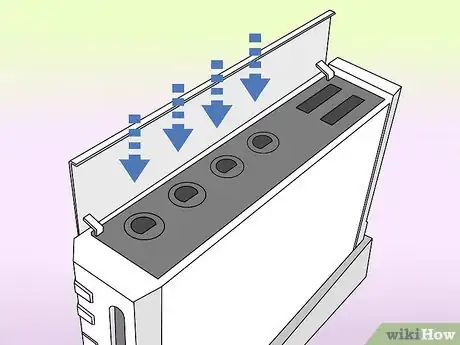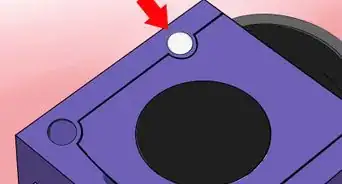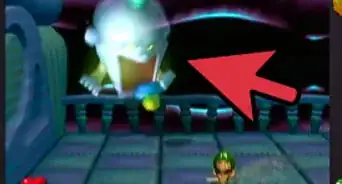X
wikiHow is a “wiki,” similar to Wikipedia, which means that many of our articles are co-written by multiple authors. To create this article, 12 people, some anonymous, worked to edit and improve it over time.
This article has been viewed 90,741 times.
Learn more...
Do you want to know how to use your GameCube controller on an RVL-001 Wii? Look no further! Scroll down to Step 1 to learn how.
Steps
-
1Purchase a Nintendo GameCube Controller.
-
2Look for the four GameCube Controller slots. You should be able to lift a tab revealing the controller slots and Memory Card slot.Advertisement
-
3Plug the GameCube Controller into the controller slot.
-
4Insert a Nintendo GameCube Controller compatible Wii game or a Nintendo GameCube game.
-
5Start playing!
Advertisement
Community Q&A
-
QuestionCan I start the GameCube game just using the GameCube remote?
 Community AnswerNo. You have to start the game with your Wii-mote. Then you can use the controller.
Community AnswerNo. You have to start the game with your Wii-mote. Then you can use the controller. -
QuestionDoes a Gamecube need a memory card to operate?
 Community AnswerNo, the only time that you need to use a Gamecube memory card is if you want to save progress on a Gamecube game.
Community AnswerNo, the only time that you need to use a Gamecube memory card is if you want to save progress on a Gamecube game. -
QuestionWhat if my black Wii doesn't have the Gamecube slot?
 The_generals2014Community AnswerNewer models do not have Gamecube capability. This measure was to save cost.
The_generals2014Community AnswerNewer models do not have Gamecube capability. This measure was to save cost.
Advertisement
Warnings
- Only some Nintendo Wii games are compatible with your Nintendo GameCube controller. Look for the GameCube Controller image on the top right corner on the back of the Wii game's case. If there is one, then the game is GameCube Controller compatible.⧼thumbs_response⧽
Advertisement
Things You'll Need
- A Nintendo GameCube Controller
- A Nintendo Wii
- A Nintendo Wii Remote
- A Nintendo GameCube game or GameCube Controller compatible Nintendo Wii game
About This Article
Advertisement