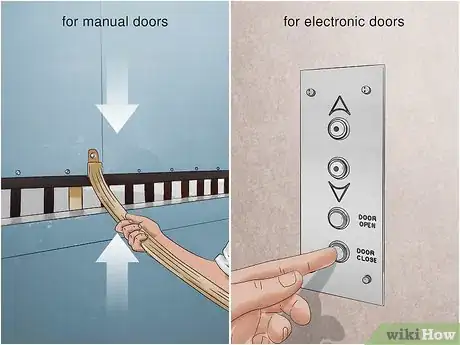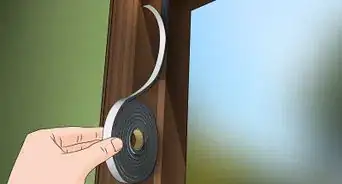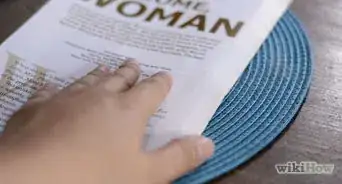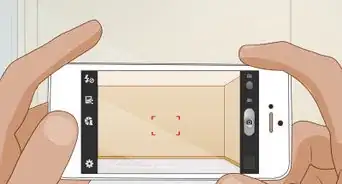X
wikiHow is a “wiki,” similar to Wikipedia, which means that many of our articles are co-written by multiple authors. To create this article, volunteer authors worked to edit and improve it over time.
This article has been viewed 10,101 times.
Learn more...
A freight elevator is an elevator in a building that can lift heavy goods like furniture or vehicles. Freight elevators are encountered in almost every high-rise building as well as in department stores, factories, hotels, or other settings where moving heavy goods is done frequently. This wikiHow will show you how to operate a freight elevator.
Steps
-
1Check the status of the freight elevator. The freight elevator will likely have a visual indicator to show whether the elevator can be used. If you see "INUSE" on the freight elevator's floor indicator, it means that the elevator cannot be moved because someone else is already using it to transport freight. Wait until the "INUSE" indicator disappears before trying to use the freight elevator yourself.
- If the elevator is in use, and you attempt to call the elevator, it will briefly sound an alarm inside the lift. Some may close the door on its own, while others you need to locate the freight elevator and manually send it down. This can be a pain, unless if a passenger elevator is nearby.
-
2Unlock the freight elevator. If you are in a service area, the freight elevator will obviously be locked to prevent unauthorized passengers from using it. You may need to use a key or an access card to be able to use the freight elevator.Advertisement
-
3Press the call button on the elevator. If the elevator is not in use, it will immediately send the freight elevator to your floor. Once it is at your floor, you should be able to visibly see it in the door window.
-
4Open the doors. While some freight elevators have electronic doors that open automatically, others need to be opened manually. These require pressing a "DOOR OPEN" button next to the call button or physically moving the door with a lever or strap.
-
5Move your freight into the lift. This could be boxes, furniture, vehicles, or any other physical goods that need to be transported to a different floor.
-
6Close the doors. The doors of a freight elevator will stay open until you physically close it. You may have to manually move the physical doors into place until they lock, or you may need to press the "DOOR CLOSE" button on the elevator panel.
-
7Start the elevator. To do so, select your floor on the floor panel. This will immediately set the elevator in motion.
-
8Open the doors. Once the elevator stops at your floor, you will need to open the doors. Some elevators do this automatically, while others you need to press the "DOOR OPEN" button on the panel or physically open the doors.
-
9Remove your freight from the lift. This could be boxes, furniture, vehicles, or any other physical goods that need to be transported to a different floor.
-
10Close the doors. Once you are done, you will need to manually close the doors. Some elevators do this automatically when the next person needs to use it, while others you need to press "DOOR CLOSE" next to the call button or physically close the doors.
Advertisement
Warnings
- Freight elevator doors are usually not equipped with sensors to stop them from closing on people and items. As such, keep clear of the doors while they are operating, else you may break the freight elevator. If something is getting in the way of the doors, press the "STOP" button to stop the door.⧼thumbs_response⧽
- Do not operate your gasoline vehicle inside a freight elevator while the shaft doors are closed due to the risk of carbon monoxide poisoning.⧼thumbs_response⧽
- Freight elevators usually do not meet the ADA requirements needed for passenger elevators since they are designed to carry freight, not people. Thus they should be avoided except in cases where it might be the only option for vertical transport.⧼thumbs_response⧽
Advertisement
About This Article
Advertisement