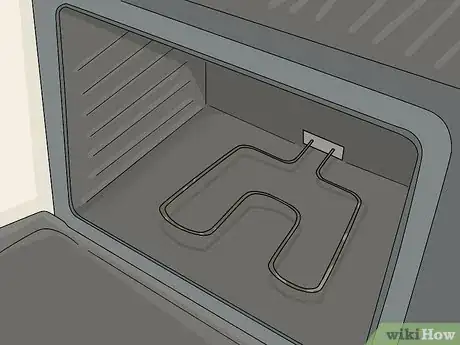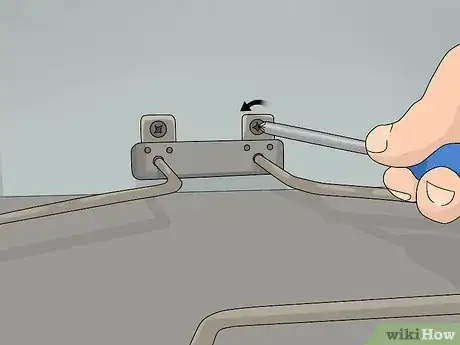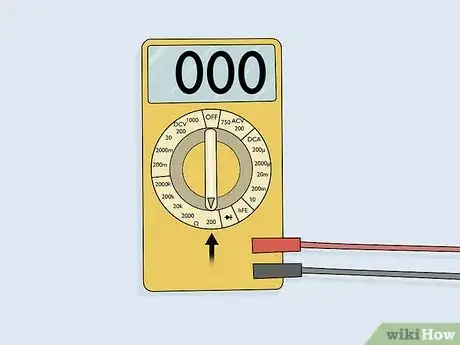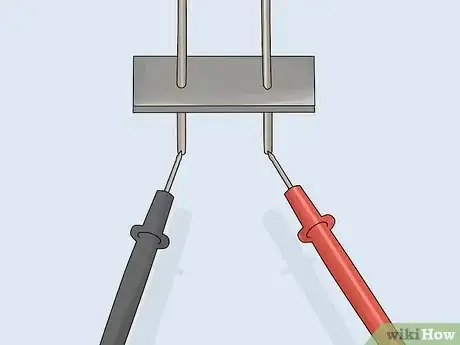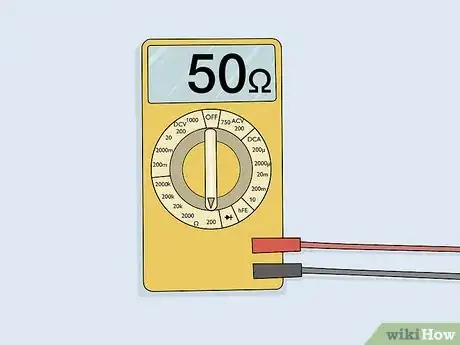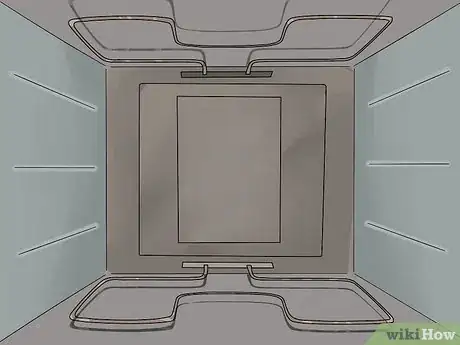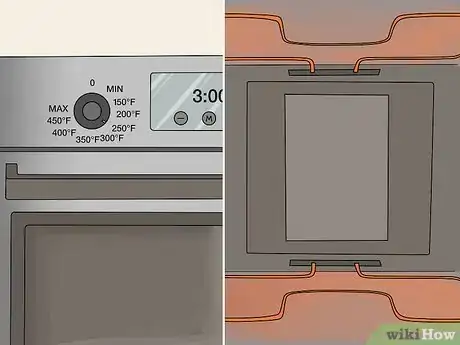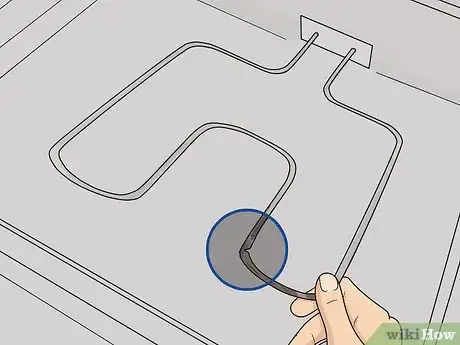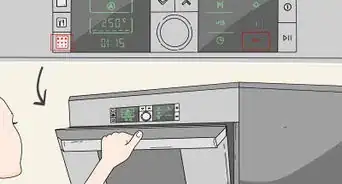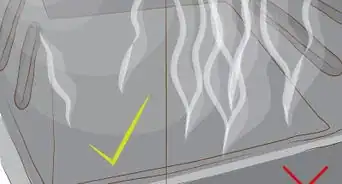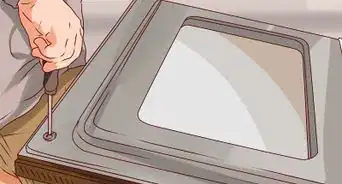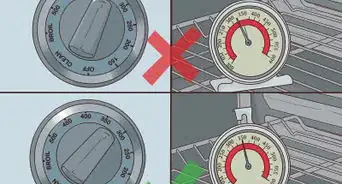This article was co-authored by Homer Flores and by wikiHow staff writer, Eric McClure. Homer Flores is an Appliance Repair Specialist and Training Manager at PreFix, a home maintenance company out of Austin, Texas. With over 15 years of experience, Homer specializes in home improvement, remodeling, and construction. Homer’s dedication to the PreFix mission of providing hassle-free one-stop-shop service for home care, in addition to their completion of the Capital Factory and Techstars Accelerators, has contributed to their growth of service to over 50 zip codes throughout the greater Austin area.
There are 10 references cited in this article, which can be found at the bottom of the page.
This article has been viewed 67,013 times.
Oven elements, also known as heating elements, are the coils on the top and bottom of your electric oven that heat up and glow red when you turn your oven on. If your oven isn’t turning on or there’s something wrong with the temperature in the oven when you cook, the problem may be a faulty heating element. Perform a continuity test on your heating elements with a multimeter to determine if the elements are working correctly. This assesses whether the element is properly receiving electrical signals from your oven. Other basic tests include physically inspecting the coils and cross-checking the temperature with an oven thermometer.
Steps
Testing an Element with a Multimeter
-
1Unplug the oven and let it cool if necessary. A multimeter test assess continuity in an element and will tell you whether your heating element is working or not. You cannot test a heating element safely without removing it, and you cannot remove it when the oven is hot or on. If you were just using the oven, turn the oven off and wait 30-60 minutes for the oven to cool. Then, pull it out from the wall and unplug it.[1]
- You may seriously injure yourself if you test an oven element while the oven is on.
- If your oven is fixed into the wall, flip the appropriate fuse on your fuse box to turn the breakers for the room off.
- While oven elements look different, they are almost always a single loop of metal. A continuity test sends an electrical signal down one end of the coil and assesses how accurately and successfully the signal reaches the other end of the coil.
-
2Identify the heating elements in your oven at the top and bottom. The heating elements are the big coils at the top and bottom of your oven. Open your oven door and remove the metal racks. Then, look at the very bottom of the oven and look for a 0.5–1 in (1.3–2.5 cm) thick metal coil that loops around the bottom of the oven. This is your main heating element. Next, look at the roof of your oven’s interior. If you have a broiler, there will be a second coil attached to the top of the oven.[2]
- Heating elements come in different shapes and sizes, but the overall steps are the same regardless of your make or model.
- The heating element is black or gray when the oven is off. When the oven is on, these elements glow orange.
Advertisement -
3Remove the heating element that you want to test. Then, look for a panel connecting the element to the back of the oven. Use a screwdriver to remove the screw on this panel. Next, gently pull the element out 2–4 inches (5.1–10.2 cm) to expose the element’s terminals, which are the 2 pieces of metal that are connected to 2 wires. Use a pair of needle-nose pliers to gently slide the metal brackets at the end of each wire out of the element’s terminals. Lift your element out of the oven.[3]
- Most ovens have 2 heating elements—one on top for the broiler and one on the bottom for the oven. You can test either element, but you must remove it from the appliance.
- Elements may be shaped differently from model to model, but the overall process is the same for every element. Some elements have more than 1 screw on the plate holding the terminals in place.
Warning: Be careful to not let the wires slide back inside of the frame of the oven. If this happens, you’ll have to remove the back door of your oven and retrieve these wires. To do this, turn the oven around and remove every screw securing the bottom panel with a screwdriver. Then, carefully slide the panel down a little to remove it.[4]
-
4Turn the dial on your multimeter to the lowest ohms (Ω) setting. Plug the red cord into the red slot and your black cord into the black slot on the face of your multimeter. Turn the device on. Then, turn the dial on your multimeter so that it is set to ohms, which is the unit of measurement used to measure electrical resistance. Use the lowest number available in your ohm range, which is usually 200 ohms, to test your heating elements.[5]
- Every multimeter is different. Some have digital menus, while others us a rotating dial. Consult your multimeter’s instruction manual if you can’t figure out how to set it to test ohms.
- The other multimeter settings include voltage (V), which basically measures the power of a current, resistance (mAVΩ), which measures how a current is throttled by a material, and current (A), which is the rate, or speed, of an electrical signal.
-
5Place your heating element on the floor or a wooden table. You may electrocute yourself if you perform a continuity test with the item on a metal or ungrounded surface, which is why you removed the heating element in the first place. Put the heating element on the ground to make things easy. Alternatively, a concrete or wood surface that is grounded will work as well.[6]
-
6Calibrate the multimeter by touching the metal probes together. Before you test your heating element, make sure that your multimeter is registering electrical signals correctly. To do this, simply touch the metal probe on the end of your red wire to the metal probe on the end of your black wire. The probes are the little metal prongs sticking out the end of each wire. If the number on your screen is lower than 1.0, your wires are functioning correctly. If the number is higher than 1.0, try cleaning the terminals on your wires and testing again.[7]
- The higher the number on the multimeter screen, the greater the difference between the input signal and the output signal. If it helps, imagine the multimeter’s probes like 2 ends of a pipe. The number on the screen is how much water leaks out of the pipe when the water is running.
- If the number on your screen is higher than 1.0 and you’ve already cleaned your terminals, replace the wires for your multimeter—they aren’t picking up signals correctly.
- If the number on the screen is 0 or 0.1, your terminals are in really good shape and you’ll get a very accurate reading. Digital multimeters will usually beep when an electrical signal has continuity.
-
7Touch the probes to the terminals on your element. Without touching the oven element with your hands, put the metal probe on your red wire against one of the metal terminals on your heating element. If you can’t tell where the terminals are, they’re always the little metal pieces that the wires in your oven connect to. Put the black wire’s probe against the other terminal. Hold the wires still and wait 3-5 seconds for your multimeter to pick up a reading.
- It doesn’t matter which terminal you put the red and black wires against, so long as they aren’t touching one another.
-
8Interpret the results on the screen to see if the continuity is 0-50 ohms. Once your multimeter beeps or the number stops moving up and down, read the number on your screen. If it 0 or less than 1.0, your element has perfect continuity. However, some signal is often lost from one end to the other, and this is nothing to worry about so long as the loss is less than 50 ohms. If the number is higher than 50 ohms, or you see a single 1 with no decimal on the left side of your screen, your element is broken and needs to be replaced.[8]
- Standard continuity readings come in the form of a double-digit number with a decimal point. A reading of 1 with no decimal point on the left side of your screen means that there is no signal whatsoever. On some multimeters, it means that the reading is so high, it can’t be displayed on your screen.
- If the continuity is under 50 ohms and your oven still isn’t heating properly, the problem is not the heating element itself.
Performing Basic Checks
-
1Look at the top and bottom of the oven to find your elements. Turn your oven off and let it cool if necessary. Open the oven door and remove the metal racks. Then, look at the bottom of the oven’s interior for a 0.5–1 in (1.3–2.5 cm) thick metal coil. This is your main element. Then, look at the roof of the oven to find your broiler element. The broiler element is often identical to the main element and is a metal coil wrapping around the top of the oven.[9]
- Oven elements are pretty big. It is pretty easy to identify them.
-
2Turn the oven on and see if the heating elements glow red or orange. This is a fairly simple test, but one that people often skip when testing a heating element. Turn the oven on at any temperature and then check to see if your elements are orange or red. If they aren’t glowing, they aren’t working. If they are glowing, they’re sending heat into your oven.[10]
- If you test for continuity and the coils still don’t glow, the problem is likely related to the wires in the back of your oven and you’ll need to consult a service technician.
-
3Check to see if the element is physically broken or blistered. With your oven off and completely cooled, perform a simple check to see if there is a crack or series of scuff marks on your element. Run your hand around the coil to look for breaks or rough textures. Over time, or due to falling food items, elements can crack, and a cracked element will not transfer heat properly and needs to be replaced.[11]
- If you notice your oven isn’t heating evenly, a cracked or blistered heating element is often the culprit.
-
4Preheat your oven and use an oven thermometer to cross-check the heat. Preheat your oven to 350 °F (177 °C). Wait for the beeping sound to indicate your oven has preheated. Then, put an oven thermometer inside of your oven. Wait 5-10 minutes for the thermometer to get a reading. Check to see if the temperature on the thermometer matches, or is close to 350 °F (177 °C). If it is, any issues with your oven are not related to your heating elements.[12]
- You can purchase an oven thermometer online or from a home supply store for $5-10.
Tip: If the number on your thermometer doesn’t even come close to matching the number on your oven’s control panel, the problem with your oven is likely the temperature sensor, which tells your heating elements how hot to get. To resolve this problem safely, contact a service technician to repair your temperature sensor. If you do it yourself and make an improper adjustment, it will create a serious safety hazard.
Things You’ll Need
Testing an Element with a Multimeter
- Multimeter
- Pliers
- Screwdriver
Performing Basic Checks
- Oven thermometer
References
- ↑ https://youtu.be/bvZzEg90ZKA?t=11
- ↑ https://youtu.be/QAqr3yJdpbs?t=63
- ↑ https://youtu.be/0SY1uhvlBlQ?t=104
- ↑ https://youtu.be/JdH1WEQHD4I?t=32
- ↑ https://youtu.be/X8w1w45TrnU?t=64
- ↑ https://youtu.be/84nvbWz6IEg?t=53
- ↑ https://youtu.be/X8w1w45TrnU?t=62
- ↑ https://youtu.be/X8w1w45TrnU?t=99
- ↑ https://youtu.be/QAqr3yJdpbs?t=63