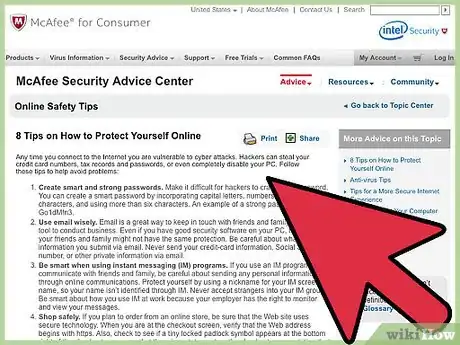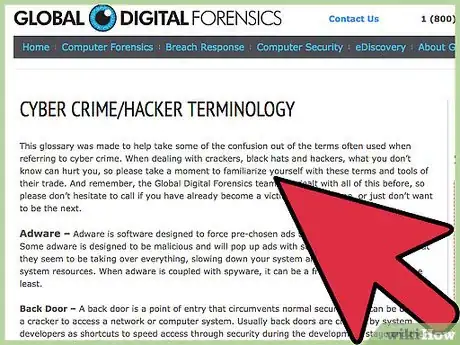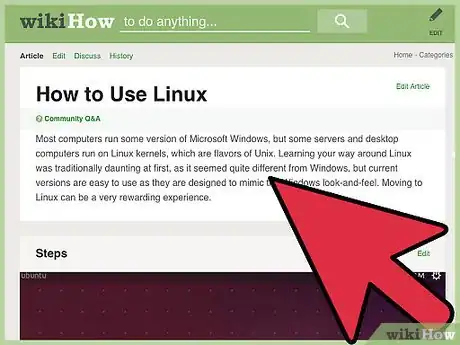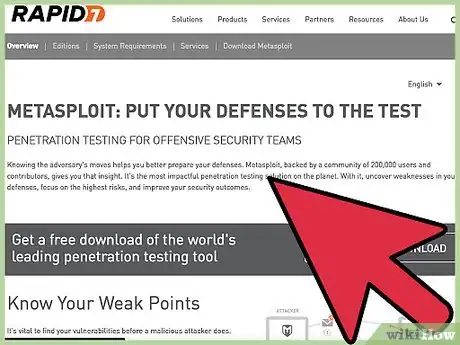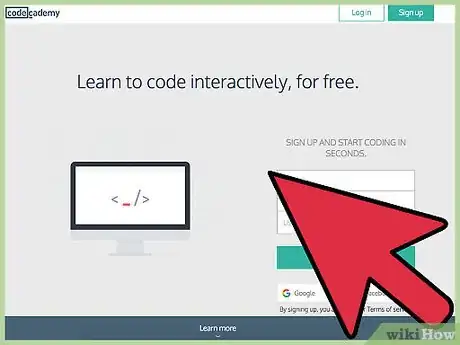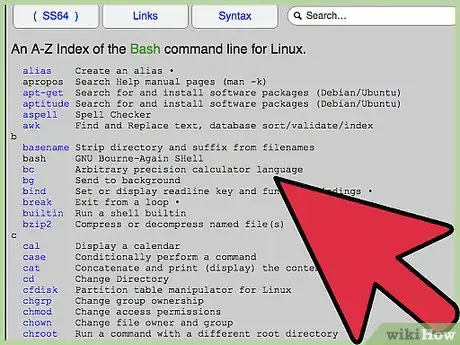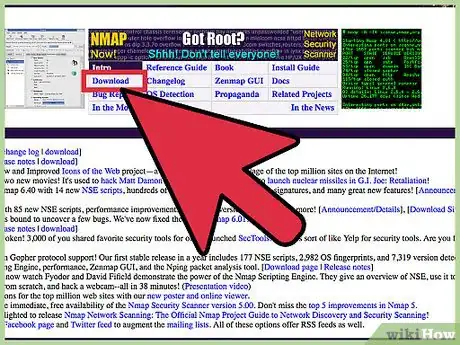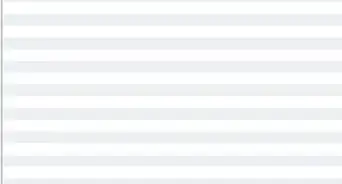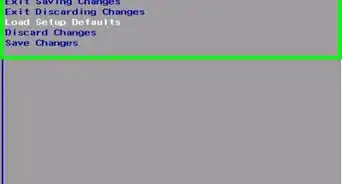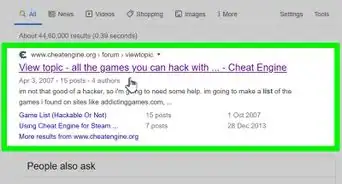This article was co-authored by Yaffet Meshesha. Yaffet Meshesha is a Computer Specialist and the Founder of Techy, a full-service computer pickup, repair, and delivery service. With over eight years of experience, Yaffet specializes in computer repairs and technical support. Techy has been featured on TechCrunch and Time.
This article has been viewed 94,634 times.
This article is a basic introduction to hacking. It will cover defense, offense, and a few other basics to get you started. Defense is important because whether you're a productive hacker, a destructive cracker, or even if you fall into that grey area in between, you are a target. The crackers (black hats) go to war with the hackers (white hats) and the ones in between(grey hats) can go either way. They often join with whomever they agree with at the time.
As far as your mentality goes, just be eager to problem-solve and get ready for mathematics. Both of these you will rely heavy on, because this is what hacking is all about.
Steps
-
1Protect yourself. Defense is key in this field. With hackers and crackers constantly trying to foil each other, you need to be as secure as possible. You need to protect your information and data as much as possible. That includes digital and physical information. There have been many cases where a person has suffered the consequences of something as simple as using the same user name across the web or even using their real name online. Some data you should protect includes the list items below. Tips for doing these are provided in the Tips section at the bottom. If you need further information, a simple search will be able to help.
- your name
- your location information (your timezone may compromise this even in screenshots)
- your usernames
- associations online and physical
- your internet service provider (ISP)
- your internet protocol address (IP)
- your hard drive and important files
- your passwords (upper/lowercase characters; minimum of 10 characters; symbols; numbers)
-
2Acquaint yourself with the terminology. If someone tells you to open the Bash terminal said you have an RFI vulnerability, you may be confused. If you don't know what a word or phrase means, don't be afraid to look it up.Advertisement
-
3Use Linux. Linux is an open-source operating system and great for security purposes. With many distributions to choose from, you can find one to fit your purposes. Linux distributions are typically secure and give you more accessibility for hacking.
- The below image may appear as alarming and contrary to it being secure, but there are hundreds of Linux kernels. Some are designed to be vulnerable so hackers can practice cracking.
-
4Meet Metasploit and msfvenom. Metasploit and msfvenom are tools designed by Rapid7 and contributors for the purpose of exploitation. Metasploit itself is an Exploitation framework. It has hundreds of exploits for usage on multiple operating systems.[1]
-
5Get started with the basics of coding and scripting then work your way to programming and development. You may start with languages such as Python or Ruby to get started. This will help you get a grasp on concepts and even terminology. These languages are also very useful.[2]
- Codecademy is a useful interactive site designed to help people learn about coding. Also, get books from your library or order them online.
-
6Learn how to use the Bash command line. The Bash command line is the terminal used by Linux distributions. It will come in handy when you need it. Codecademy also has a course for this labeled "Learn the Command Line."
-
7Study networking concepts and work with nmap. Nmap is a tool used in networking tests such as port scans, host detection, service scans, and much more. Digital forensics such as this come in useful to locate potential exploits in a remote machine.
-
8Keep your browser a safe place for yourself! There are so many ways you can be tracked that you may not be aware of. If you're using Firefox, try setting DuckDuckGo as the default search engine, disabling cookies, setting your browser to run in private mode, and disabling media.peerconnection.enabled.[3]
-
9Keep yourself up to date on information regarding all these topics and do your own research. By the time we're discussing this, it may currently be months or years down the road. New information is at your disposal--use it!