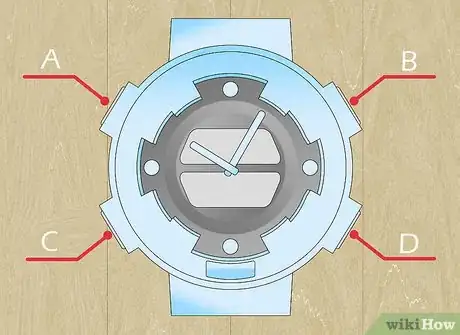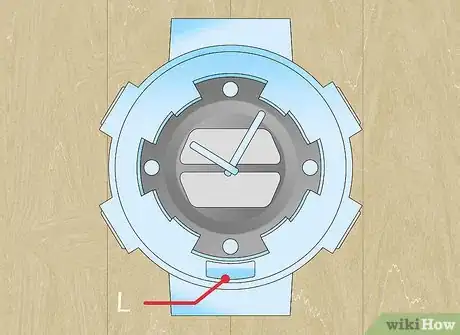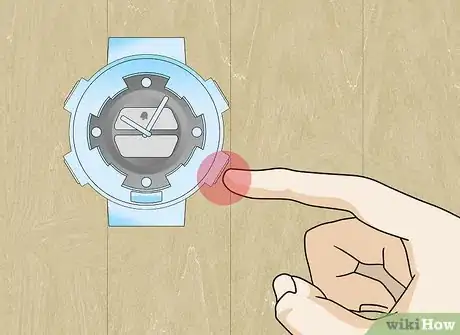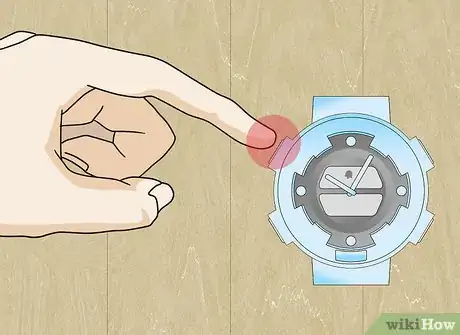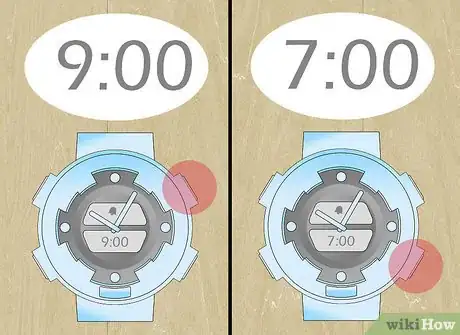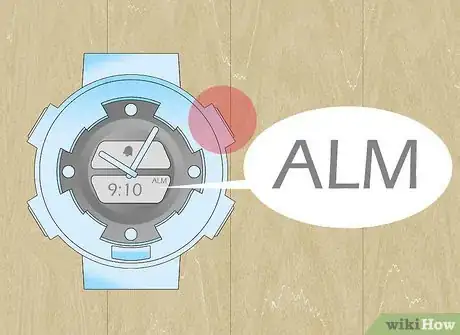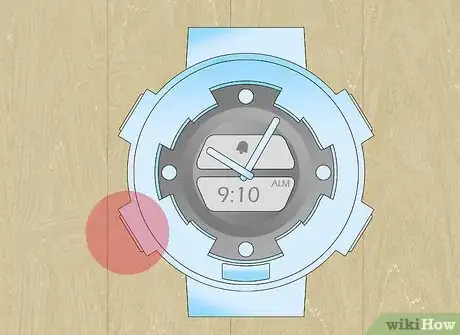X
wikiHow is a “wiki,” similar to Wikipedia, which means that many of our articles are co-written by multiple authors. To create this article, volunteer authors worked to edit and improve it over time.
This article has been viewed 73,755 times.
Learn more...
Do you have a Baby G watch and forgot to keep the instructions, or found them too difficult to follow? Do you wonder how to set an alarm on it? You have come to the right place.
Steps
-
1Name the button in the top left corner A, the top right corner is called B, the bottom left be C and the bottom right be D.
-
2Name the watch at the bottom middle 'L' for 'Light'.Advertisement
-
3Click 'C', or the mode button, 4 times. You should end up on a setting that has the letters 'AL' at the top and a picture of a bell.
-
4Click on 'D' until you find an unused slot that you wish to place your alarm in. Baby-G watches have five of these slots. Start with '1' and go up one by one as you add more alarms.
-
5Hold down on 'A' until your watch beeps once. There should now be a few numbers flashing on your screen.
-
6Click on 'C' to switch between hours and minutes. The hours are the furthest to the left and you will know that you are on it when these numbers are flashing. Same for the minutes, but on the far right.
-
7Choose what hour you want the alarm to go off at. Click on 'B' to add more hours and 'D' to take them away until you get the amount of hours that you want.
-
8Swap to the minutes and use the same technique as you did for changing the hours to set the minutes time.
-
9Click on 'A' to take it off changing mode. You will now only be viewing the alarm.
-
10Click on 'B' to turn the alarm on if it is not already on.You can tell if it is on by looking at the light below 'ALM'. If it is lit, the alarm is on.
-
11Click on 'C' until you get back to the homepage, and your alarm is set!
Advertisement
Community Q&A
-
QuestionHow do I tell if I am setting my alarm for the a.m or p.m?
 Community AnswerIf your time doesn't show a.m and p.m then your watch uses the 24-hour clock. If it shows 1:00 that is 1:00 a.m, but 13:00 is 1:00 p.m.
Community AnswerIf your time doesn't show a.m and p.m then your watch uses the 24-hour clock. If it shows 1:00 that is 1:00 a.m, but 13:00 is 1:00 p.m. -
QuestionHow do I turn off the alarm on my Baby G watch?
 Community AnswerClick on 'B' to turn the alarm on if it is not already on. You can tell if it is on by looking at the light below 'ALM'. If it is lit, the alarm is on.
Community AnswerClick on 'B' to turn the alarm on if it is not already on. You can tell if it is on by looking at the light below 'ALM'. If it is lit, the alarm is on. -
QuestionHow do I change PM to AM on a Baby G Watch?
 Community AnswerIf you just keep on moving through the numbers and you will eventually change it from AM to PM.
Community AnswerIf you just keep on moving through the numbers and you will eventually change it from AM to PM.
Advertisement
About This Article
Advertisement