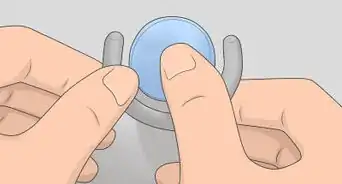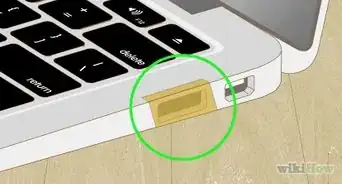This article was co-authored by wikiHow staff writer, Sam Browning. Sam Browning is an Emerging Technology Writer for wikiHow. Sam has not only written countless step-by-step articles for social media and tech, but he also has experience writing instructional articles on technology for Davidson College and reviewing video games. He is currently pursuing a degree in English with a minor in Digital Studies at Davidson.
This article has been viewed 19,798 times.
Learn more...
Are you trying to remove your Otterbox Symmetry case for the first time, only to realize it is basically vacuum-sealed to your phone? If so, you're not alone—Otterbox cases provide great protection, but many of them are notoriously hard to remove. Luckily, there are some easy steps you can take to free your phone. This wikiHow article will teach you how to take an Otterbox Symmetry case off your phone, including larger iPhone models like the iPhone 11 or iPhone XR.
Steps
-
1Peel the top corner of the case off the phone. Push the corner nearest the phone camera back behind the phone and attempt to widen the gap between the case and the phone as much as possible.[1]
- These cases are notoriously hard to remove, so do not be afraid to use some force!
-
2Remove the other top corner of the case. Press on the other top corner of the case so it slips back behind your phone, freeing the entire top section.Advertisement
-
3Slide your phone out. Hold the top of your phone in one hand and the top of the case in the other, then push on the case and pull on your phone to slide it out.
-
4Loosen the rest of the case. If you are unable to slide your phone out, loosen the edges of the case with your fingers or a thin, durable tool and remove your phone.
- For your tool, try using something like a butter knife or a hard plastic card, but be careful! If you are too aggressive, you could scratch the back of your phone. Also, be aware that whatever plastic card you use may bend during the process, so please do not use something valuable like your credit card.
References
About This Article
To remove an Otterbox Symmetry case, start by pushing the top corner closest to the phone camera back behind the phone to widen the gap between the case and the phone as much as possible. Then, peel the top corner of the case off the phone. Move to the other top corner of the case and push it until it slips back behind your phone. At this point, the top half of your phone should be free from the case. Grab the top half of your phone with one hand and the top of the case with your other hand. Push on the case and pull on your phone simultaneously until your phone slides out of the case. If you can't slide your phone out, use your fingers or a butter knife to carefully loosen the edges of the case. Then, slide the phone out of it.