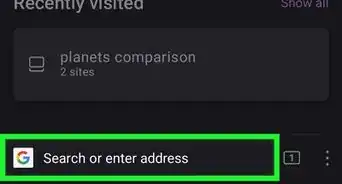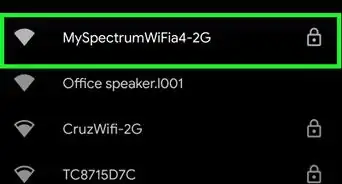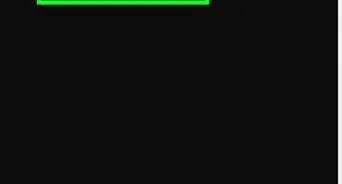wikiHow is a “wiki,” similar to Wikipedia, which means that many of our articles are co-written by multiple authors. To create this article, volunteer authors worked to edit and improve it over time.
The wikiHow Tech Team also followed the article's instructions and verified that they work.
This article has been viewed 24,641 times.
Learn more...
Technology has made our lives greatly efficient and convenient. From shopping to gift-giving, everything can be done without leaving the comfort of your chair. But with these advances come other serious threats that we all must be aware of. One of these issues is identity theft. With companies going digital and storing valuable information on some form of network, your identity can be easily stolen by people who have enough tech expertise and knowledge to do so. That is why, in this digital era, it is important for any individual to know how he or she can protect their personal information.
Steps
Protecting Your Personal Information Online
-
1Do not share personal information on social networking sites. This is one of the most common mistakes people make. Do not share every personal detail about you on these kinds of sites.
- For example, when you get your first credit card, don’t get too excited and post a photo of your credit card on Facebook or Twitter. Once people get a hold of your valuable information through social networking sites, they are free to use it anyway they like.
-
2Avoid connecting your computer to any public Internet connection, especially when you’re doing any monetary transaction. Your personal computer holds very important and personal data about you. When you connect it to an unsecure public Internet connection, like a cafe Wi-Fi, people can easily hack into your computer and steal any information stored on it.Advertisement
-
3Do not give away personal information to anyone on the Internet, and be aware of impostors. There are times when you’ll get an e-mail from someone pretending to be someone you know, and then ask questions either about your bank information, addresses, or details about other people. When this happens, do not give out any information as these people are probably impersonators preying on unsuspecting people.
-
4Be careful of phishing sites. Phishing sites copy other legitimate websites, such as banks, online shops, and more, and deliberately name their website addresses closely similar to the original site. When people make mistakes in typing the web addresses, they won’t notice the mistake and continue to enter their login information and other details , not knowing that they are on the wrong site and that they've just given away valuable personal and account information.
-
5Always scan your computer or personal devices for any possible malware infections. Malicious programs such as spywares track everything you do on your computer, from websites you visit even up to keyboard buttons you press.
- Download and install reliable antivirus software to keep your computer clean and secure.
Protecting Your Personal Information Offline
-
1Do not store personal information on devices that can be stolen or lost. Most people save details like bank accounts, login information for different accounts, and even personal pictures on their mobile phones and laptops. When these devices are lost or stolen, all your personal information gets compromised.
-
2Encrypt your electronic devices. If you can’t avoid saving personal information on your gadgets, then you could at least try to encrypt your devices by adding security measures such as passwords. This way, in the event your device gets lost, it won’t be easy for anyone to just open it up and steal data.
-
3Take care of your media storage. Secure media storages, such as DVD/CDs, flash drives, and external/internal hard disks, that you use to store your personal information. Put it in a secure location, away from places where people might pick it up.
-
4Keep paper files and documents in a safe place. Even if it isn’t in digital form, paper documents can also be stolen without you knowing it. Cameras now have high resolutions that it can copy these documents in a flash. You can keep these documents inside personal vaults or have it stored inside a personal safety deposit box in banks.
-
5Dispose personal documents properly. When you’re through with a particular document, such as expired IDs and forms, dispose of them properly to avoid other people reusing it.
- You can burn these documents or use shredding machines.
- For digital storages, make sure you wipe out its contents before you dispose it.
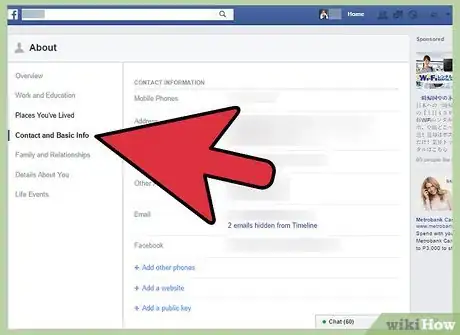


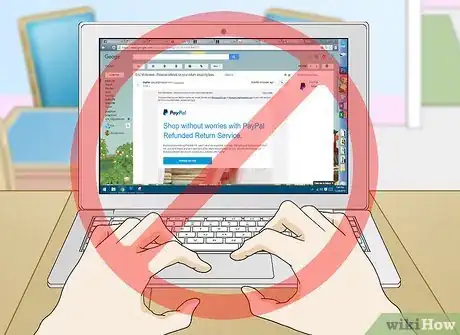










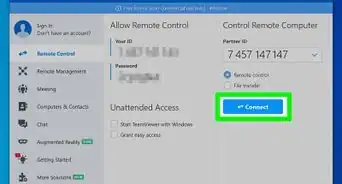
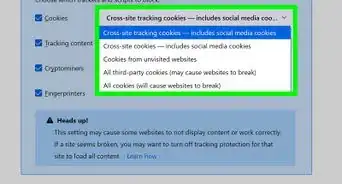

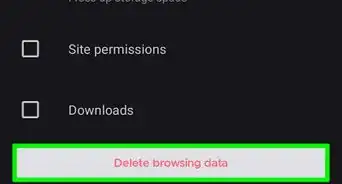
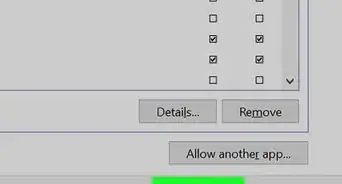

-Step-7.webp)