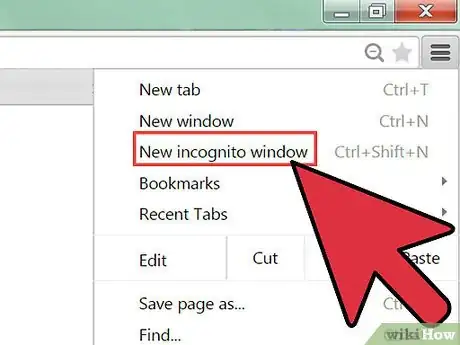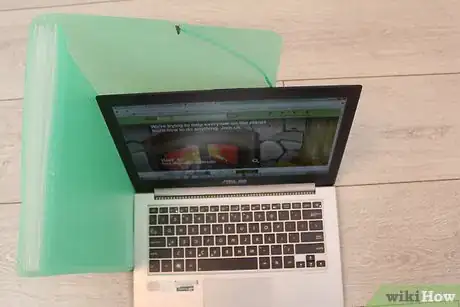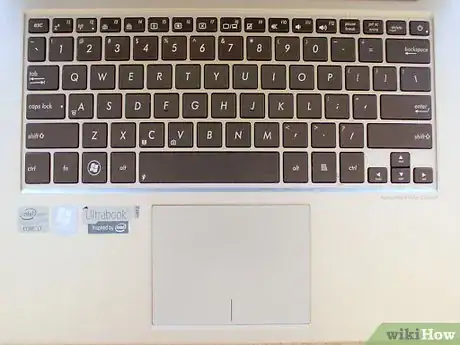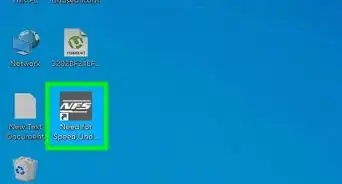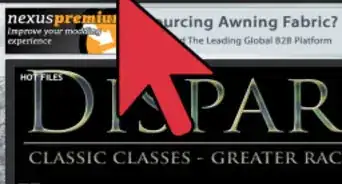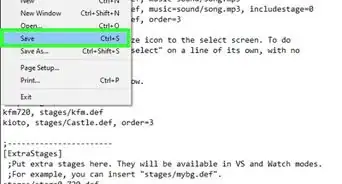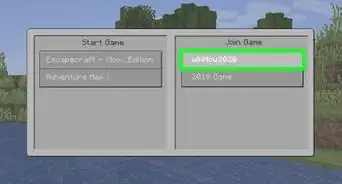X
wikiHow is a “wiki,” similar to Wikipedia, which means that many of our articles are co-written by multiple authors. To create this article, 9 people, some anonymous, worked to edit and improve it over time.
This article has been viewed 34,134 times.
Learn more...
Have you ever wanted to play on a server, but didn't want your parents to find out? Do you want to play on a certain server that your parents don't want you playing on? If so, you've hit the jackpot.
Steps
-
1Make sure there is nobody in the room. If there is, just wait a bit. Don't ask them to leave or they will get suspicious.
-
2Lock the door. If you are allowed to lock the door, do so. If not, then open a new window with something you usually read, i.e a wiki, a different game, etc. You can click on this window quickly if someone walks in the room.Advertisement
-
3Load up the game. If it's a game within your browser, turn on Private/Incognito browsing or delete your history after you're done.
-
4Play your heart out. If you are in a room near where anyone is located, do not use voice chat. If there is custom server music, or if a sound plays whenever someone chats, use headphones or turn your speakers down. Do not talk out loud about the server.
-
5Be prepared in case someone comes in the room. In the event that someone comes in, press Alt+Tab.
-
6Make sure you aren't caught on a site or server that will get you in trouble. If your parents will try to search your computer, momentarily press Alt+F4.
-
7Close all server-related tabs. When you have to get off the computer, make sure you close and shut down servers and files.
-
8Play a game without your parents knowing when your computer is in the living room. Check to see if anyone is in viewing range of the screen. If your parents can't see the screen without looking suspicious, you are fine. If not, wait until they are not in the room to begin playing.
-
9Play a game on your laptop without your parents knowing. This is the easiest to accomplish. Carry your laptop to the safest place, if you are allowed to carry it around. Also, invest in a TableMate. They are quite useful with laptops, and are also adjustable.
Advertisement
Community Q&A
-
QuestionWhat if it is a game you have to download?
 VinyayaCommunity AnswerIf you are on a Windows computer, you're in luck. Download the game file and change the file name to something like "English resource pack," then put it in your study folder, if you have one. Parents don't usually look too close. If you're on IOS, only do this if you have a different Apple account from your parents, otherwise, they will receive notices about anything you download.
VinyayaCommunity AnswerIf you are on a Windows computer, you're in luck. Download the game file and change the file name to something like "English resource pack," then put it in your study folder, if you have one. Parents don't usually look too close. If you're on IOS, only do this if you have a different Apple account from your parents, otherwise, they will receive notices about anything you download. -
QuestionI have many users on the family PC and am wondering how to get Fortnite only downloaded on 1 user?
 Hassan MohammedCommunity AnswerThat's not possible. However, you can probably log into their accounts and remove the shortcut and hide it from the uninstall panel in control panel, remove the icon when pressing the windows button and in thee recently installed column.
Hassan MohammedCommunity AnswerThat's not possible. However, you can probably log into their accounts and remove the shortcut and hide it from the uninstall panel in control panel, remove the icon when pressing the windows button and in thee recently installed column. -
QuestionI want to download a game, since my brother is very sneaky and always checks my history and checks my computer I have to be very careful for what I'm doing. I really want that game (not a browser game).
 DIYpandaCommunity AnswerYou can download it and then delete it from your desktop screen, it will not delete the app. If your brother finds out and blocks it, you can download a VPN.
DIYpandaCommunity AnswerYou can download it and then delete it from your desktop screen, it will not delete the app. If your brother finds out and blocks it, you can download a VPN.
Advertisement
Warnings
- Be careful! You might get caught if you are not careful, and could get into very big trouble.⧼thumbs_response⧽
- Some parents are smart, and can track where you go online and what you type. If they can, try getting a browser such as TOR (The Onion Router), which helps protect your anonymity, and you should download it under the guise of something similar to protection from hackers.⧼thumbs_response⧽
- Getting caught lying to your parents will damage their trust in you.⧼thumbs_response⧽
- Be careful of bad language and people who will try to hurt your feelings.⧼thumbs_response⧽
Advertisement
About This Article
Advertisement