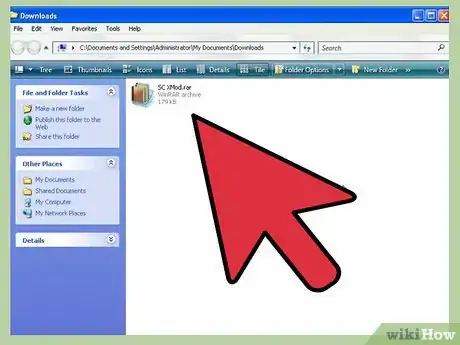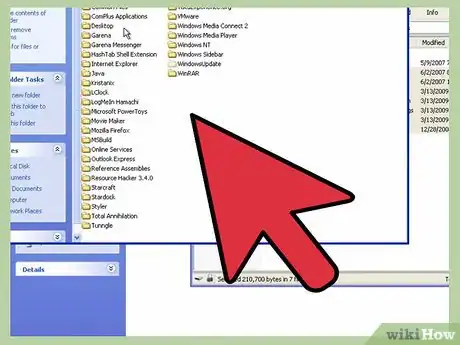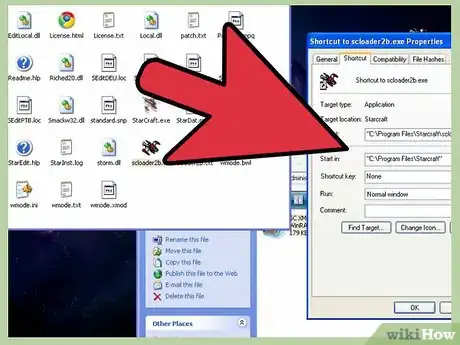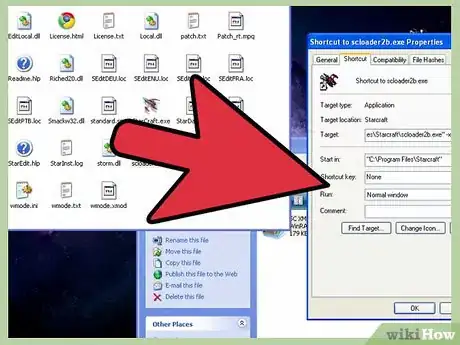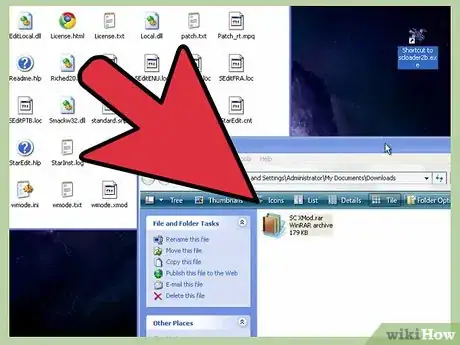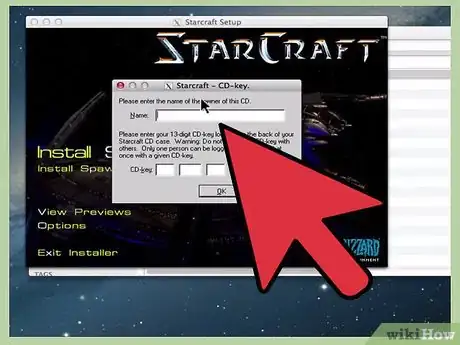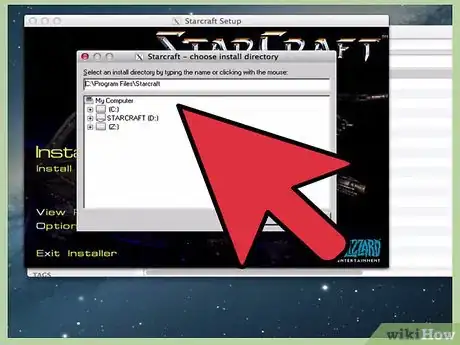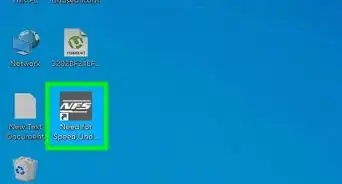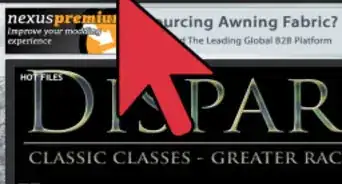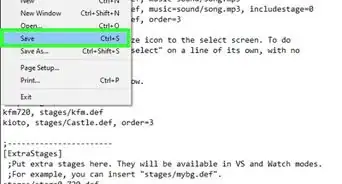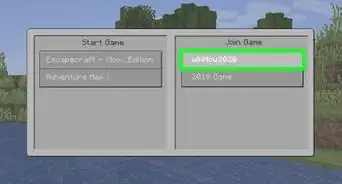X
wikiHow is a “wiki,” similar to Wikipedia, which means that many of our articles are co-written by multiple authors. To create this article, 22 people, some anonymous, worked to edit and improve it over time.
This article has been viewed 288,549 times.
Learn more...
Some people don't know about this helpful tip. This has been released as an official patch from Blizzard. This is legal and for those who have cracks or hacks you have to have an actual cd and cd key.
Steps
Method 1
Method 1 of 2:
Windows Users
-
1Make sure you have "Hide extensions for known types" unchecked. To do this please use the following steps:
-
2Click Start -> Programs -> Accessories -> Windows ExplorerAdvertisement
-
3Click on Tools -> Folder options (Windows Vista users may have to press the Alt key to see the tools option at the top of the window)
-
4Click on the View Tab In the list, look for the "Hide extensions for known file types" option, and make sure that it is unchecked.
-
5Click OK to save the changes.
-
6Now you will need to copy some files from the Game CDs
-
7If you own only StarCraft, copy "INSTALL.EXE" from the StarCraft CD to your StarCraft folder and rename it to "StarCraft.mpq".
-
8If you own StarCraft: Brood War, copy "INSTALL.EXE" from the StarCraft: Brood War CD to your StarCraft folder and rename it to "BroodWar.mpq". If you wish to play the StarCraft original missions then please copy and rename the install file from the original StarCraft CD as well, as listed directly above.
-
9Run the latest patches of StarCraft and/or Brood War for the software to detect the ".mpq" files.
Advertisement
Method 2
Method 2 of 2:
Mac users
-
1If you own only StarCraft, copy "StarCraft Archive" from the StarCraft CD to your StarCraft/StarCraft Files/ folder.
-
2If you own StarCraft: Brood War, copy "Brood War Archive" from the StarCraft: Brood War CD to your StarCraft/StarCraft Files/ folder. If you wish to play the StarCraft original missions then please copy the Starcraft Archive file from the original StarCraft CD as well, as listed directly above.
Advertisement
Community Q&A
-
QuestionI bought StarCraft and played often, but my new computer has no CD slot and I cannot play the games I legally and rightfully purchased. What do I do?
 Community AnswerYou can buy an external CD drive to plug into your new computer.
Community AnswerYou can buy an external CD drive to plug into your new computer.
Advertisement
Warnings
- Do NOT mess with any other files because you may have to re-install starcraft from scratch.⧼thumbs_response⧽
Advertisement
Things You'll Need
- Working CD
- Working CD-Key
- Computer
- Brood War (optional)
About This Article
Advertisement