wikiHow is a “wiki,” similar to Wikipedia, which means that many of our articles are co-written by multiple authors. To create this article, 10 people, some anonymous, worked to edit and improve it over time.
This article has been viewed 128,148 times.
Learn more...
There you were, cruising down Interstate 5 on your way home to LA after that visit to Napa, when suddenly—the blue light special! You know the drill: license, registration, proof of insurance. All was ready, including your best excuses and most humble behavior, but Officer Friendly was unmoved. Now you have a ticket to deal with in a county 200 miles (320 km) from home. Luckily, most of the 58 counties in the CHP's jurisdiction allow you to pay traffic tickets online. This article will tell you how to do that. Read on!
Steps
-
1Read the citation carefully. It will tell you if you have the option to pay the ticket online, or if you must appear in court.[1]
- Note the county in which you received the citation. A California Highway Patrol ticket is payable only to that county's court.
- Look out for correspondence from the county court by mail. Most counties will send you information about paying or contesting a traffic ticket. You will also be told if traffic school is an option.
-
2Schedule time. You must wait a few days for your citation number to be entered into the system, so wait at least 2 business days after you got the ticket, and at least 2 business days before it's due.
- Be sure to pay by the due date. Most counties in California will not accept payment online if a traffic ticket is past due.
Advertisement -
3Go to the California Pay Traffic Fines page. You will see a list of 58 counties. Click on the one where you were ticketed.
- Each county has a different website, and a different way of handling online payments.
- A few counties, like Kings, for example, do not allow you to pay your traffic ticket online. However, most of these counties provide a number that you can call and pay your citation with a credit card.
-
4Click the Pay... button. In general, there will be a button that says "Pay a traffic ticket," or "Paying your traffic fine," or similar words.
- Most have links to pay a ticket, request a court date and possibly request traffic school.
-
5Fill out the online form. Enter your name, address, and driver's license number. Enter your citation number as listed on your ticket.
-
6Choose the payment method. Most payments must be made by either credit card or electronic funds transfer.
- If you choose to pay with a credit card, enter your credit card number, expiry date, security code, name and billing address, as required.
- If you choose to pay with an electronic funds transfer you will need to enter your bank routing number and account number as well as your name, address and bank. The routing number and account number are listed on the bottom left of most personal checks.[2]
-
7'Fess up. Check the box to plead guilty or no contest to the citation. You may also have an option to choose traffic school. Finalize the process using whatever button means "Submit," and look for a confirmation that your citation has been paid.
- A no contest plea means that you will not admit to guilt but you will receive the same punishment as if you plead guilty. A no contest plea is often used to avoid admitting guilt in the case of future lawsuits.
Community Q&A
-
QuestionDo I have to wait 6 weeks to pay my ticket online?
 Community AnswerGenerally, you can pay within a couple of days, as soon as the ticket is entered into the system online - as described in step 2.
Community AnswerGenerally, you can pay within a couple of days, as soon as the ticket is entered into the system online - as described in step 2. -
QuestionHow do I find out the cost of my citation?
 Community AnswerCall the county court clerk and she will look it up on the docket. Be sure to give the officer's name and the reason for the ticket. The clerk can give you the email to pay, but some tickets require an individual to be at court.
Community AnswerCall the county court clerk and she will look it up on the docket. Be sure to give the officer's name and the reason for the ticket. The clerk can give you the email to pay, but some tickets require an individual to be at court. -
QuestionDo tickets issued by the CHP go through county courts?
 Community AnswerNo. Tickets issued by the CHP don't go through county courts. As long as you haven't been charged with anything heavy or have bad record, then you're good to go!
Community AnswerNo. Tickets issued by the CHP don't go through county courts. As long as you haven't been charged with anything heavy or have bad record, then you're good to go!
Warnings
- Not all traffic tickets can be paid online. Some offenses require you to appear at your court date.⧼thumbs_response⧽
Things You'll Need
- California Highway Patrol citation
- Credit card
- Personal Check
- Driver's license
- Internet connection
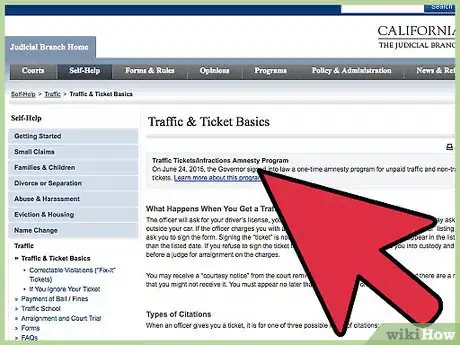


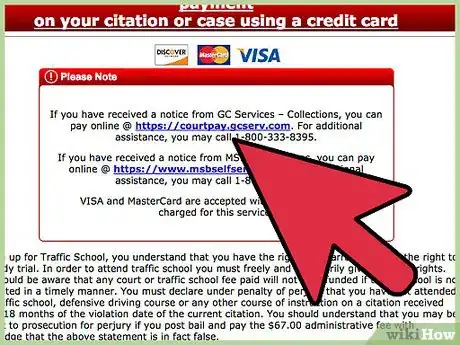
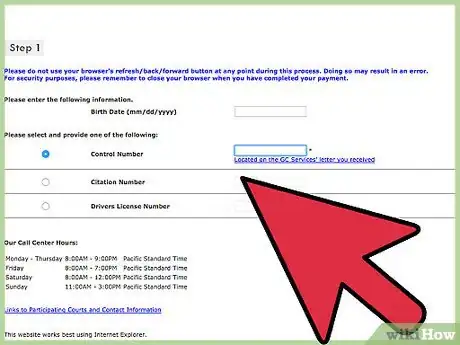



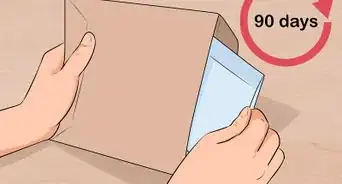









-Step-12.webp)














































