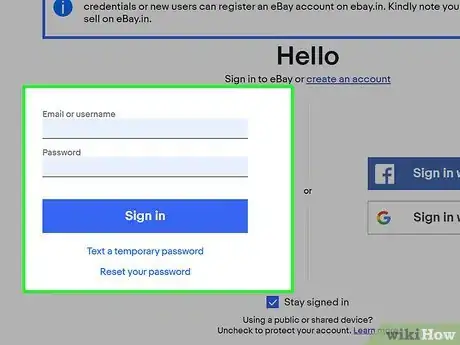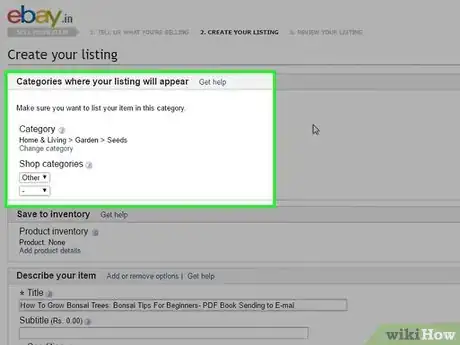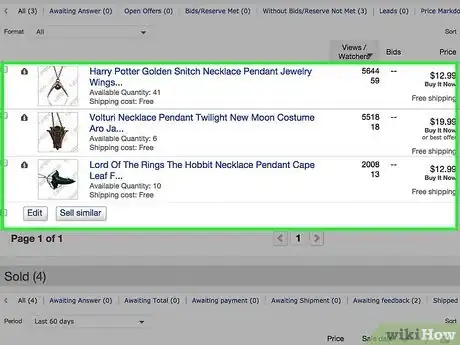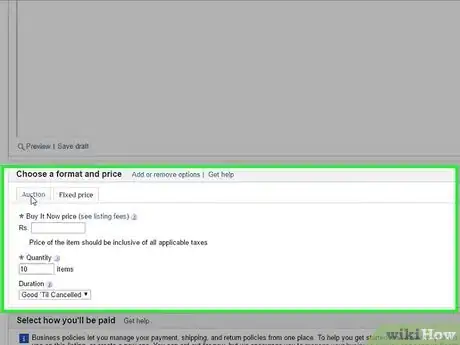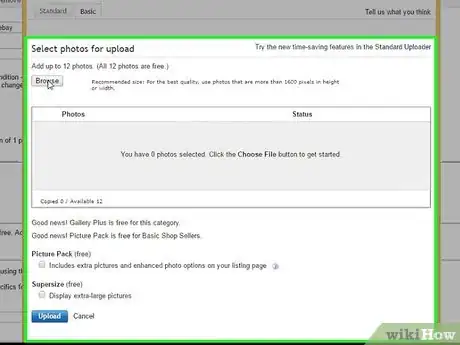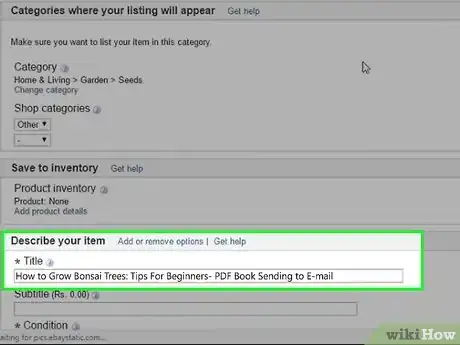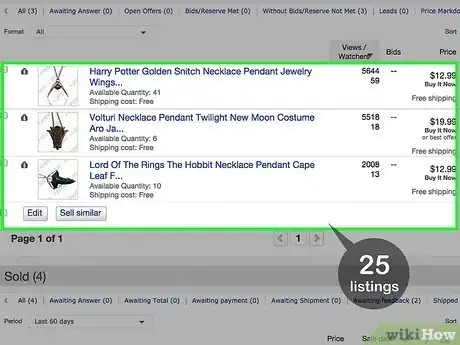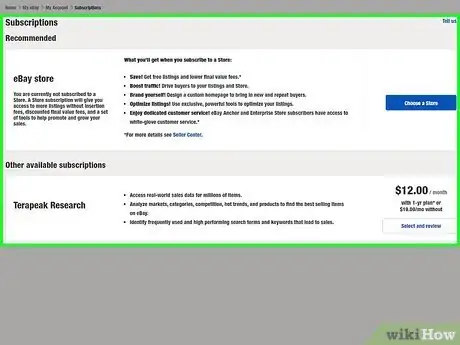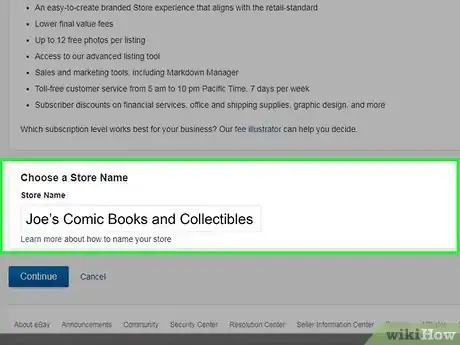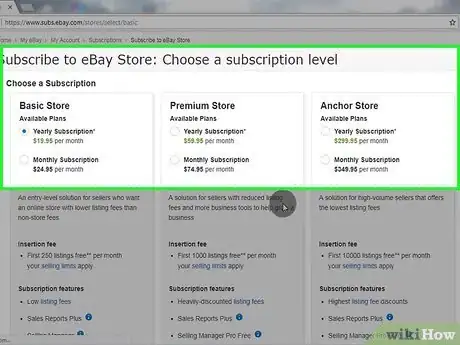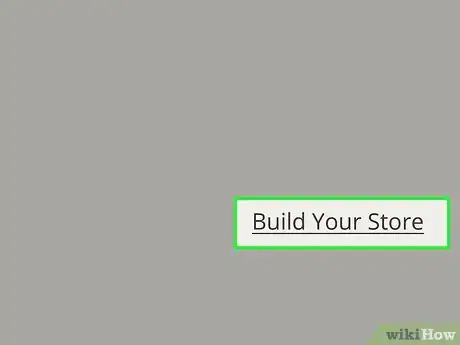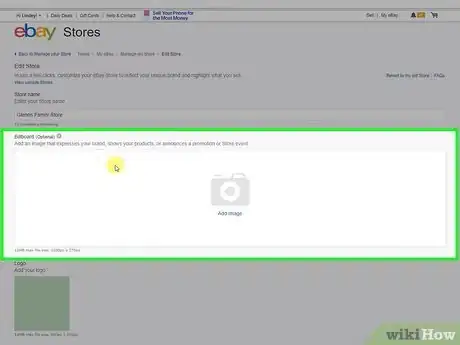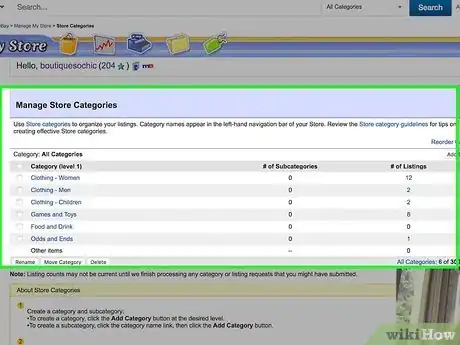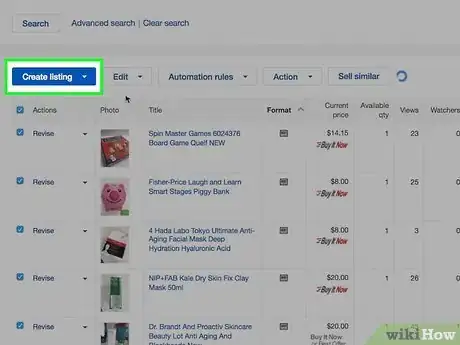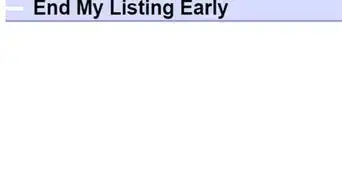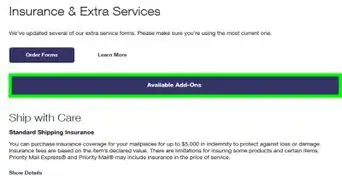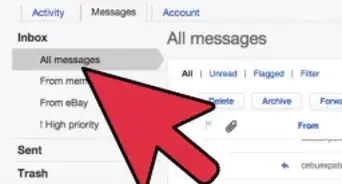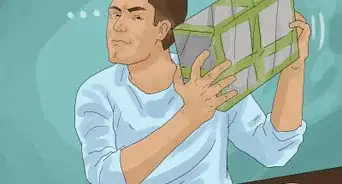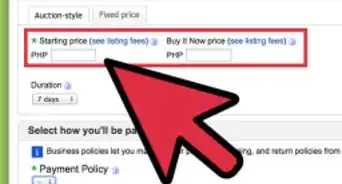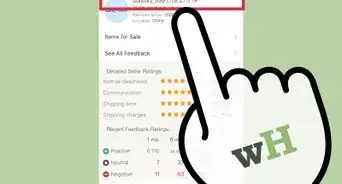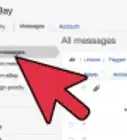This article was co-authored by wikiHow Staff. Our trained team of editors and researchers validate articles for accuracy and comprehensiveness. wikiHow's Content Management Team carefully monitors the work from our editorial staff to ensure that each article is backed by trusted research and meets our high quality standards.
There are 11 references cited in this article, which can be found at the bottom of the page.
This article has been viewed 16,224 times.
Learn more...
If you're interested in selling items online, an eBay store can be a great way to start. It saves you from having to build your own website and lets you get right to the business of selling your products. But to open a store, you must first establish an eBay account and gain experience as a seller. Once you're comfortable with the eBay selling process, you only have to choose the right store subscription for your business and design an appealing storefront that customers will want to visit.
Steps
Starting an eBay Seller’s Account
-
1Open an eBay account. To buy or sell anything on eBay, you must have a registered account. At the top left corner of the eBay home page, there’s a “Register” link. Follow it to provide your name and email address and create a password. You’ll also have to agree to eBay’s user agreement.[1]
- There’s no fee to sign up for an eBay account. eBay does charge a listing fee and a seller’s fee when you actually sell items, though.
- Be sure to read the eBay user agreement carefully, so you know exactly what eBay’s selling policies are.
- If you plan to make a business of selling on eBay, you should opt for a business account over a personal account. However, you must have a registered business to start a business account.
-
2Decide what you want to sell. If you already have a brick and mortar store, you probably already have inventory that you can sell. On eBay, you can sell handmade items or items that you’ve purchased wholesale to resell. It’s best to stick to one type of item, such as clothing, beauty products, or home decor, so you can provide high quality items.[2]
- Buyers tend to trust sellers who specialize in a single product category. It can make you seem like an expert.
Advertisement -
3List some items. Before opening a store, you’ll need to list items for sale individually. eBay charges a fee for each listing, so it’s best to start out with only one or two. Make sure that your listing’s title contains terms that buyers would search for, and include a thorough description and some photos as well.[3]
- Keep in mind that you’ll also have to pay a fee when you sell items.
-
4Price your item to make a profit. The best price for an item depends on the current market value and how much you paid for it. In offline retail businesses, prices are decided using a 2 to 1 markup. For example, if you paid $5 for an item, you'll want to charge about $10 for it. Lower prices tend to convince buyers even if the difference is minuscule, so $9.99 would be more enticing than $10. [4]
- There are a few methods for listing items on eBay: auctions, fixed prices or Buy It Now, or auctions plus Buy It Now.
- With an auction sale, choose a starting price. Buyers then bid on the item for a certain time period. You can start the price as low as $.01.
- For auction sales, you can set a reserve price so the item doesn't go for too low a price. For example, you might set the starting price at $.01, but set the reserve for $20. If the auction doesn't reach $20, you don't have to sell the item.
- With a fixed price or Buy It Now sales, you set a certain price for the item, and buyers can pay that price at any point to buy the item.
- With an auction plus Buy It Now sale, a buyer can purchase the item for a fixed price until a bid is placed. If a bid is placed on the item, then the auction rules take effect.
- You’ll also need to settle on a shipping cost for the item(s) you’re selling. You can include them in the price of the item(s) or separate them.
-
5Include high quality photos in your listing. Buyers will be more inclined to purchase your items if your product photos are clear and well detailed. Take your photos in front of a solid, uncluttered backdrop. It's best to turn off the flash and use diffused lighting. Don't forget to take photos from different angles too, so buyers can see all of the item's details.[5]
- Make sure that the item fills up the photo's frame.
- With some items, it helps to show scale in the photo. You can place a coin beside the item, so buyers have a sense of its size.
-
6Create an accurate and appealing description of the item. Use complete sentences to describe the item, and make sure the spelling and grammar is correct as well. Be sure to include all pertinent details, such as color, shape, size, manufacturer, age, and notable markings.[6]
- Be honest about any flaws or damage that the item might have.
- Make it clear what pieces are included. For example, if you're a dish set, list how many of each type of plate is included.
Qualifying to Open a Store
-
1Gain several months of selling experience on eBay. For the best results, it’s a good idea to have at least 3 to 6 months of eBay selling experience before you open a store. You’ll have a better idea of what buyers are looking for and how eBay sales work.[7]
-
2Make sure that you’re generating a good amount of sales. Even if you’ve been selling on eBay for several months, it’s best to wait to open a store until you’re making a strong amount of sales each month. If you’re earning $500 a month or more in sales, you’re in a good position to open a store.[8]
-
3Be sure that you have 25 listings. eBay recommends that you don’t open a store unless you have at least that many listing on the site at all times. It can be tough to manage that many listings at once, so you must be comfortable with that volume of work.[9]
-
4Add an automatic payment method to your account. In order to open a store, eBay requires that you have an automatic payment method on record to cover your seller fees. That typically means putting a credit card on file with eBay to ensure that you don’t miss any payments.[10]
-
5Have a verified PayPal account. Buyers often use PayPal to pay for purchases, so eBay requires that you have a verified PayPal account to open a store. Requirements for verification vary by country, but in most cases, you’ll need to provide your bank account information, credit card number and information, and a tax identification number, such as a social security number.[11]
Subscribing to eBay Stores
-
1Choose a subscription level. eBay requires that you purchase a subscription plan to operate a store. That means you won’t pay individual listing fees; you’ll pay a flat fee for a certain amount of listings each month. The more items you plan on selling, the better the deal that you’ll get from eBay. Follow the Subscribe Now link in the upper lefthand corner when you've logged into your eBay account and accessed the Seller's Dashboard. [12]
- You don’t want to pay for listings that you won’t use, so it’s best to start with a smaller subscription and upgrade if you see your business expand.
-
2Select a store name. When you’re chosen a subscription level, you’ll need to add a name for your store. Your store name will determine your store’s URL, so choose carefully. It helps to choose a name that’s optimized for search engines. Instead of something generic like “Joe’s Cool Stuff,” try something like “Joe’s Comic Books and Collectibles.”[13]
-
3Subscribe to eBay stores. After you’ve chosen a subscription level and store name, you simply have to agree to the terms to officially subscribe. Once you have an active subscription, your store is open and you can work on its design to maximize sales.[14]
Designing Your Store
-
1Follow the “Build Your Store” link. When you’ve officially opened your store, clicking the link at the bottom right corner of the page allows you to customize its look. It’s important to create a welcoming design for your store, so buyers will want to return again and again.[15]
-
2Choose a billboard image. It sits at the top of your store’s page, so it should really catch a buyer’s eye. A photo of the products that you sell or artwork that’s related to your store’s inventory can work well. You can also use the image to highlight promotions that may be going on with your store.[16]
- For example, if your store sells jewelry making supplies, your billboard image might be a photo of eye-catching beads.
- If your store sells sports memorabilia and collectibles, your billboard image might be artwork that features sporting equipment, such as basketballs, helmets, ice skates, or baseball gloves.
- The billboard space is approximately 1200 pixels wide x 270 pixels tall. If your image is smaller, a border is automatically added. If it's larger, it will be resized, which may distort the image.
-
3Add your store’s name and description. You can add a graphic symbol that contains your store’s name and logo to help establish your brand. You should also include a description of your store that clearly identifies what type of items you sell, so buyers can easily find your store with keywords.[17]
- For example, if you sell watches, your description might read, "Welcome to Tim's Timepieces. We're an Atlanta-based business that sells attractive wrist watches for men, women, and children. From leather bands to bracelet styles, we'll help you keep time -- and look great too!"
-
4Create categories for the store. eBay allows you to categorize your products so buyers have an easier time finding what they want. For example, if you sell clothing, you can break down your listings in categories such as “Tops,” “Skirts,” “Jackets,” and “Pants.”[18]
-
5Add listings to your store. Once you’ve settled on a layout for the store, you can begin filling it with product listings. You can showcase products that are newly added, have auctions ending shortly, or are particularly popular at the top of the page.[19]
References
- ↑ https://www.ebay.com/
- ↑ https://www.thepennyhoarder.com/make-money/side-gigs/the-ultimate-guide-to-opening-an-ebay-store/
- ↑ https://www.thepennyhoarder.com/make-money/side-gigs/the-ultimate-guide-to-opening-an-ebay-store/
- ↑ http://www.ebay.com/gds/eBay-Beginners-Guide-to-Pricing-Your-Items-/10000000000906800/g.html
- ↑ http://pages.ebay.com/seller-center/listing/create-effective-listings/take-great-pictures.html
- ↑ https://pages.ebay.com/help/sell/title_desc_ov.html
- ↑ https://www.salehoo.com/education/ebay-selling/ebay-store-setup
- ↑ https://www.salehoo.com/education/ebay-selling/ebay-store-setup
- ↑ https://www.salehoo.com/education/ebay-selling/ebay-store-setup
- ↑ http://pages.ebay.com/help/sell/store-getstarted.html
- ↑ https://www.paypal.com/us/selfhelp/article/how-do-i-verify-my-paypal-account-faq444/1
- ↑ https://www.thepennyhoarder.com/make-money/side-gigs/the-ultimate-guide-to-opening-an-ebay-store/
- ↑ https://www.thepennyhoarder.com/make-money/side-gigs/the-ultimate-guide-to-opening-an-ebay-store/
- ↑ http://pages.ebay.com/help/sell/store-getstarted.html
- ↑ https://www.thepennyhoarder.com/make-money/side-gigs/the-ultimate-guide-to-openi
- ↑ http://pages.ebay.com/seller-center/stores/branding.html
- ↑ http://pages.ebay.com/seller-center/stores/branding.html
- ↑ http://pages.ebay.com/seller-center/stores/branding.html
- ↑ http://pages.ebay.com/seller-center/stores/branding.html
About This Article
Before opening an eBay store, create an account and list items for sale individually. Continue doing this for 3 to 6 months to get an idea of what buyers want. Additionally, make sure you're earning $500 or more in sales each month, and maintaining 25 listings at a time before you open your store. Then, pay eBay a flat fee for a certain amount of listings per month, select a store name, and design your billboard to get your store running. To learn how to add listings to your store, keep reading!