This article was written by Jennifer Mueller, JD. Jennifer Mueller is an in-house legal expert at wikiHow. Jennifer reviews, fact-checks, and evaluates wikiHow's legal content to ensure thoroughness and accuracy. She received her JD from Indiana University Maurer School of Law in 2006.
There are 11 references cited in this article, which can be found at the bottom of the page.
This article has been viewed 21,556 times.
The Occupational Safety and Health Administration (OSHA) division of the Department of Labor (DOL) regulates workplace safety. Whether you're contemplating filing a report yourself, or are just interested in the safety of your workplace, you may want to read OSHA reports. You can get summaries of most reports on OSHA's online database. If the summary doesn't provide enough information or you would like to know more, you can make a request under the federal Freedom of Information Act (FOIA).
Steps
Searching the Federal Database
-
1Decide on your search parameters. Your search results will be more useful if you enter more specific search terms. Your parameters depend on the purpose of your search. If you use more general search terms, you may end up sifting through a lot of irrelevant results.[1]
- While you may not know specifics, you can narrow your range. For example, if you're looking for a particular accident but you don't know the exact year it occurred, try to narrow it down to a 5-year period.
- One of the easiest ways to narrow down your search is to identify the OSHA office that would have created the report. You can find the correct OSHA office by visiting https://www.osha.gov/html/RAmap.html.
-
2Get reports for fatalities and catastrophes. If you're looking for the most serious OSHA investigations, you can search specifically for those reports on https://www.osha.gov/pls/imis/accidentsearch.html. The form allows you to limit your results to fatalities only.[2]
- Summaries are only available for completed investigations. If the accident occurred within a year of the date you search, the report summary won't be available online.
Advertisement -
3Use the Establishment Search to find reports for a particular workplace. If what happened is less important than where it happened, the establishment search may be best for you. Make sure you have the correct legal name of the company, and remember that companies may change their names over time.[3]
- To find a business's legal name, search the business name database on the website of the secretary of state for the state where the business is located.
-
4Dig through OSHA data and statistics. If you have a broader research purpose for getting OSHA reports, you may find the data and statistics page more useful. Visit the page at https://www.osha.gov/oshstats/index.html and click on the inspection data most relevant to your interests.[4]
- For example, you can get a list of enforcement cases in each state with high penalties (more than $40,000).
- You can also use this database to search for violations in particular industries, or violation codes used most often in particular industries. This type of search would come in handy if you were researching the relative safety of related industries, or workplaces in a particular industry. You could also use this data to compare the enforcement history of a particular workplace to the industry as a whole.
Getting Copies of State Records
-
1Find your state's enforcement branch. States also have their own workplace regulations. These regulations typically apply to workplaces that do not fall under OSHA's jurisdiction, such as state and local government workers.[5]
- OSHA has a directory of state offices available on its website. Go to https://www.osha.gov/contactus/bystate and click on your state on the map to get contact information for that office.
-
2Gather information about your request. To get the state records you want, provide the state office with as much information as you can find about the records. States generally don't provide the broader search capabilities that OSHA does. Rather, your request must refer to specifically identifiable records.[6]
- At a minimum, you should identify the name of the workplace, the state office that would have created the records, and the time period when the records would have been created.
- Any other information, such as names of people who would have been involved, can also help the state office locate the records you need.
-
3Submit an online records request. Many states allow you to request records online. They may not have an online database, but you can fill out an electronic request form, which will be forwarded to the appropriate office.[7]
- If you make your request online, the records responding to your search will be sent to you electronically, typically through email attachment.
- Online requests are more suitable for broad research requests, such as if you're comparing enforcement data across multiple industries.
-
4Call or write the office to request physical records. If you need paper copies of the records, you can submit a request over the phone or through the mail. You can also visit the office in person to make your request.[8]
- If you have a very specific, simple request, you may be able to get the records immediately by visiting the office. This typically applies to relatively recent records that you have a lot of information about.
- Generally, it will take about 10 days for the office to get the records you need. Specify in your request whether you want the records mailed to you, or you will be available to pick them up. The office will contact you when your requested records are ready.
-
5Pay fees for copies if necessary. You typically aren't charged any fees for electronic copies. However, if you want paper copies of records, you may have to pay a per-page fee for copying. The office will let you know how much you owe.[9]
- You may also be charged for electronic data requests, if your request requires office staff to compile or extract data. For example, if you wanted statistics from reports filed by the office for an entire industry, you may be charged a fee for that service.
Making a FOIA Request
-
1Draft your FOIA request. If the OSHA reports you want aren't available in any of the online databases, you can submit a request through OSHA's FOIA office. You must make your request in writing.[10]
- Include a reasonable description of the reports or records you need, and specify the format in which you want those reports or records (generally, print or electronic).
- Do not send requests that would require OSHA to analyze data or create new statistical reports.
-
2Search for forms or samples. While you don't have to use a specific form for a FOIA request, many nonprofit organizations have created forms and sample letters that you can adapt to your purposes.[11]
- For example, the National Freedom of Information Coalition has sample letters available at https://www.nfoic.org/sample-foia-request-letters.
-
3Contact OSHA to discuss fees and processing times. If you're concerned about fees for your FOIA request, or want an estimate on processing time, you can call the OSHA National Office at 800-321-6742 for more information.[12]
- Fees are typically limited to photocopying fees for records you requested. You may also be charged for time in excess of 2 hours that OSHA staff spend searching for records to fulfill your request. If you anticipate significant fees and cannot afford to pay them, you can add a request for a fee waiver to your FOIA request.[13]
-
4Submit your request to the appropriate regional FOIA coordinator. If your FOIA request relates to investigations that occurred in a specific state or region, a regional coordinator will be able to process your request more quickly.[14]
- Contact information for each of the 10 OSHA FOIA coordinators is available at https://www.osha.gov/as/opa/foia/howto-foia.html.
- Send nationwide requests to the OSHA National Office at U.S. Department of Labor – OSHA, FOIA Officer, Rm. N3647, 200 Constitution Ave., NW, Washington DC 20210. You can also fax your request to 202-693-1635, or email foiarequests@dol.gov.
-
5Receive your FOIA acknowledgement letter. When your request is received, the office will send you a letter acknowledging receipt of your request. This letter provides an estimated date when your request will be fulfilled.[15]
- Your letter also includes a unique tracking number that you can use to track the status of your FOIA request online. Go to https://www.dol.gov/foia/ and enter your tracking number to find out what progress OSHA has made.
References
- ↑ https://www.osha.gov/tutorials/acci_help.html
- ↑ https://www.osha.gov/pls/imis/accidentsearch.html
- ↑ https://www.osha.gov/tutorials/est_srch.html
- ↑ https://www.osha.gov/oshstats/index.html
- ↑ https://www.osha.gov/dcsp/osp/index.html
- ↑ https://www.dir.ca.gov/dosh/pra-Requests.html
- ↑ https://www.osha.gov/foia
- ↑ https://www.dir.ca.gov/dosh/pra-Requests.html
- ↑ https://www.dir.ca.gov/dosh/pra-Requests.html

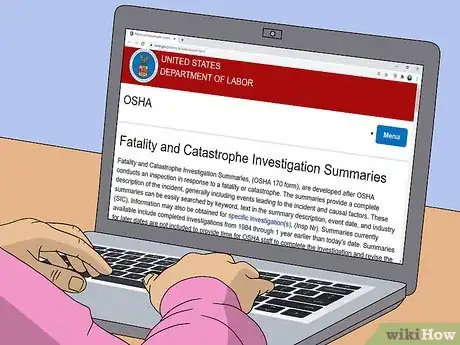


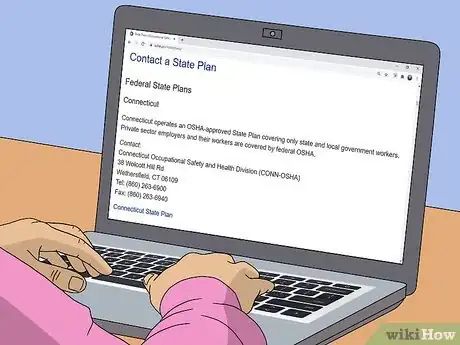







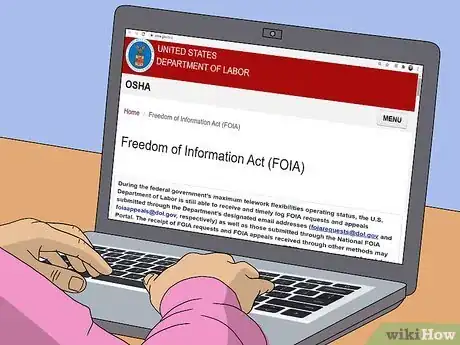
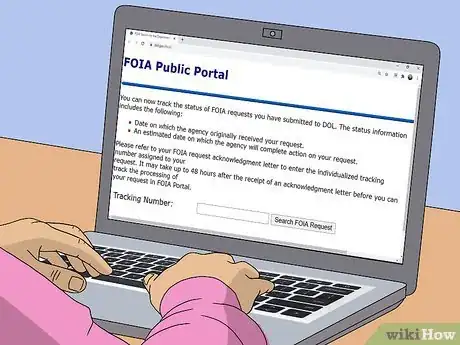








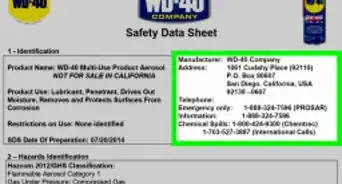
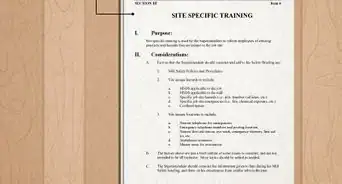


















































Medical Disclaimer
The content of this article is not intended to be a substitute for professional medical advice, examination, diagnosis, or treatment. You should always contact your doctor or other qualified healthcare professional before starting, changing, or stopping any kind of health treatment.
Read More...