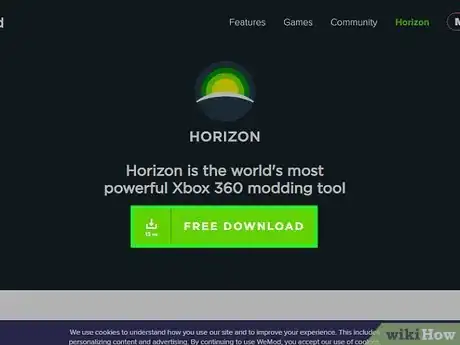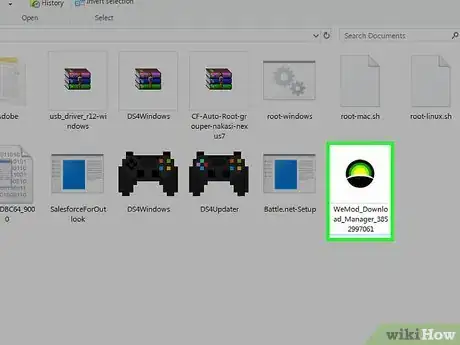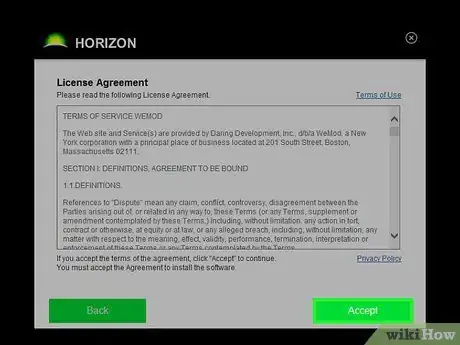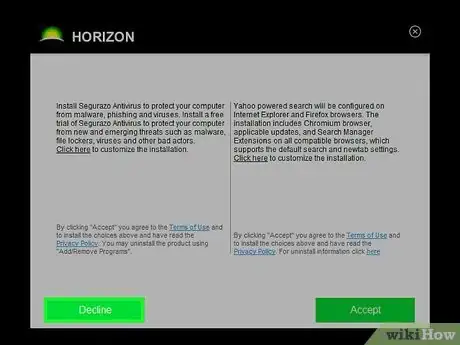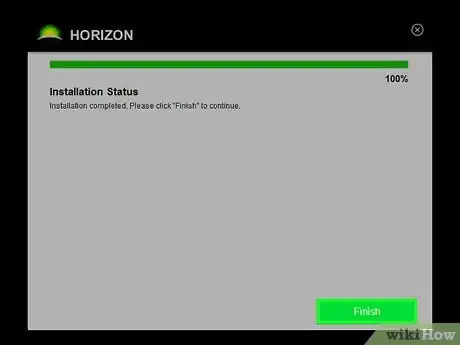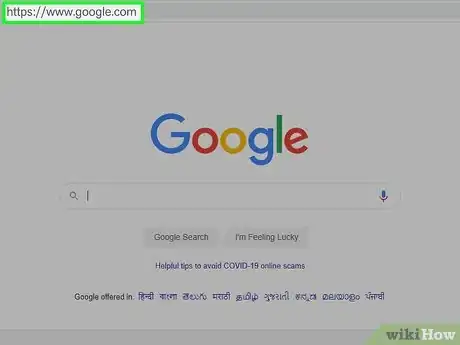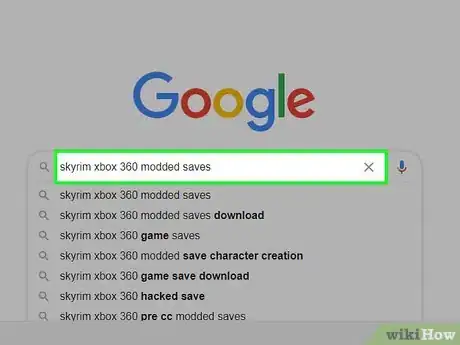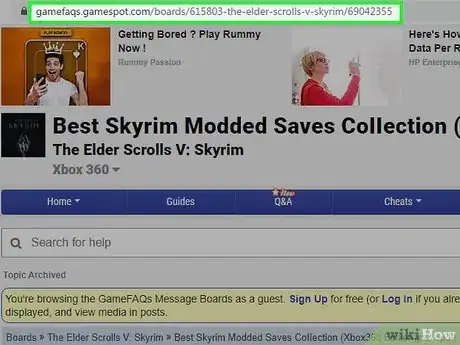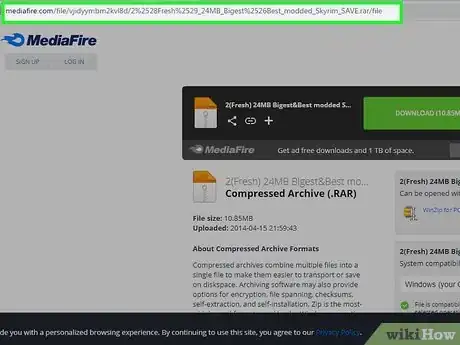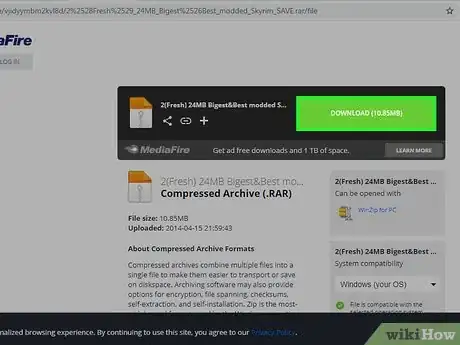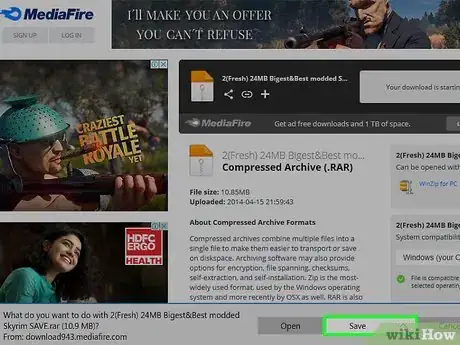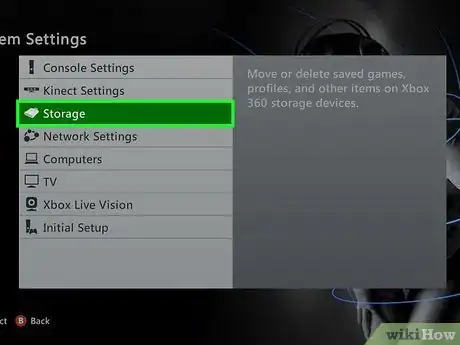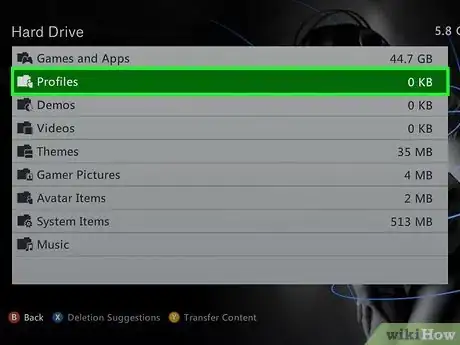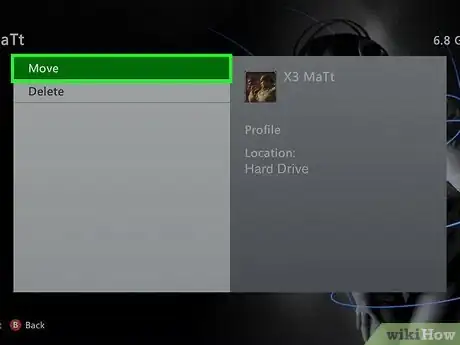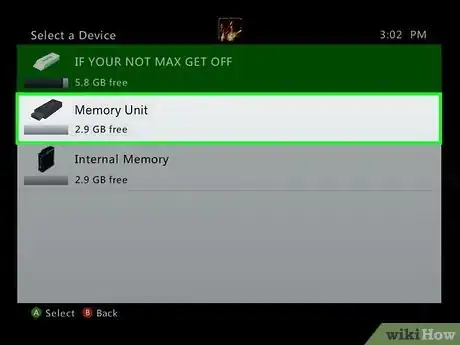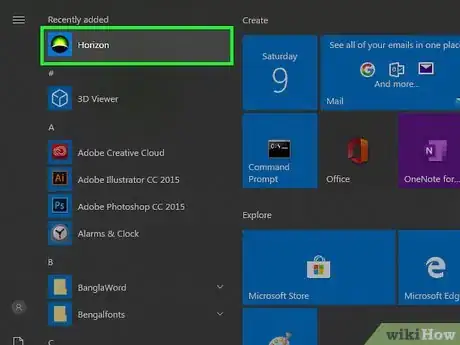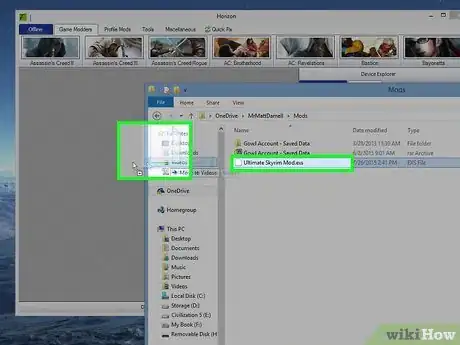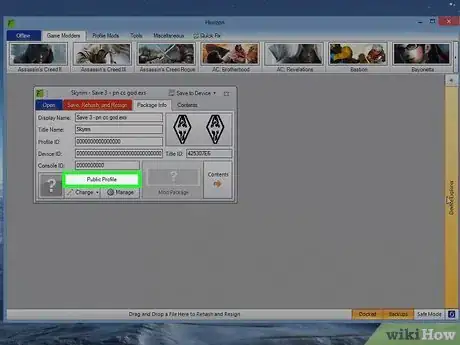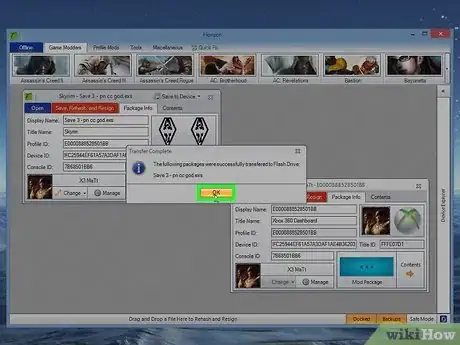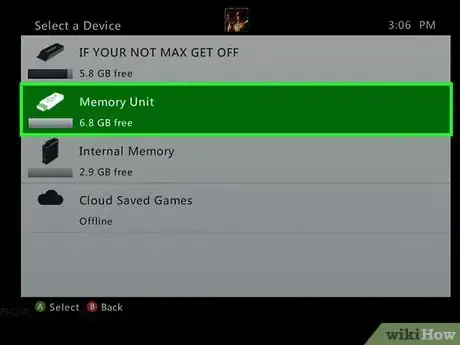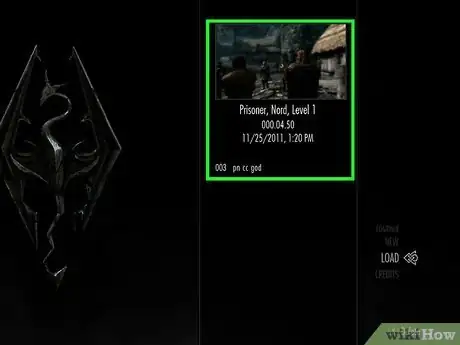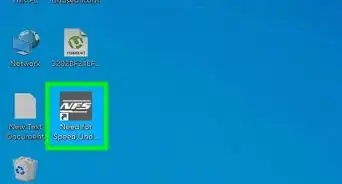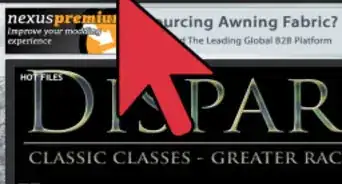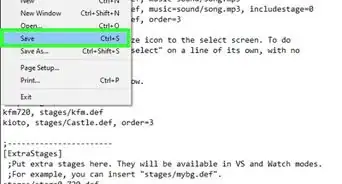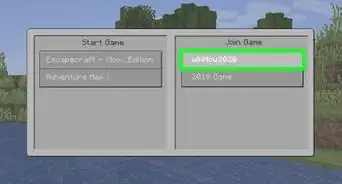This article was co-authored by wikiHow staff writer, Travis Boylls. Travis Boylls is a Technology Writer and Editor for wikiHow. Travis has experience writing technology-related articles, providing software customer service, and in graphic design. He specializes in Windows, macOS, Android, iOS, and Linux platforms. He studied graphic design at Pikes Peak Community College.
This article has been viewed 266,451 times.
Learn more...
Modding games for game consoles is extremely difficult. However, Horizon is a tool for Windows that allows you to load modded Skyrim save files to your Xbox 360 user profile. These modded save files give you increased items, stats, weapons, and more. This wikiHow teaches you how to transfer modded Skyrim save files to your Xbox 360.
Steps
Downloading and Installing Horizon
-
1Go to https://www.wemod.com/horizon to download Horizon. This is the website where you can download Horizon for Windows. Horizon allows you to save modded save files to your Xbox 360 user profile. These mods won't radically change the game, but they can give you improved stats and items.
- Alternatively, the Skyrim Special Edition for PC, Xbox One, and PS4 contains the most popular Skyrim mods officially added to the game along with remastered graphics and sound.[1]
-
2Click on Free Download. It's the green button in the center of the page. Then select the option to save the .exe file to your desktop.
- Warning: The download website may contain malware and be flagged as risky by antivirus scanners. Proceed at your own risk. Be careful of any attempts to get you to download additional files or browser extensions. Scan any files with an Antivirus scanner before opening files.
Advertisement -
3Double-click the WeMod_Download_Manager.exe file. This opens the Horizon Setup Wizard.
-
4Click Next. It's in the lower-right corner of the page. This takes you to the License Agreement.
-
5Review the License Agreement and click Accept. It's in the lower-right corner of the Horizon Setup Wizard.
-
6Click Decline below any additional offers. The Horizon Setup Wizard asks if you want to download additional software. Click Decline in the lower-left corner to decline these offers. The download will start after all software offers.
-
7Click Finish. It's in the lower-right corner after the download is finished.
- There may be additional software offers after the download is finished. Click Decline on all software offers.
-
8Click Close. This closes the Horizon Install Wizard.
Finding Skyrim Mods
-
1Go to https://www.google.com in a web browser. You can use any web browser, but Google is the most popular and reliable.
-
2Enter skyrim xbox 360 modded saves in the search bar and press ↵ Enter. This searches for websites that contains Skyrim modded save files for Xbox 360.
-
3Navigate to any website offering Skyrim modded saves for the Xbox 360. The following websites contain a list of downloads to modded Skyrim save files for Xbox 360 include the following:
-
4Open the URL to the mod you want download. Most of these websites contain a list of links to modded save files. Copy and paste the URL to the mod you want to download.
- In some cases, you may need to register an account to view the external URLs.
-
5Select the option to download the mod of your choice. There are thousands of Skyrim mods available based on your personal preferences. For example, you can download mods that feature detailed faces, weightless items, or enhanced character performance.
-
6Save the mod file to your Windows desktop. Later on, the mod will be moved over to Horizon to convert the file into a format compatible with the Xbox 360.
Transfering Your Xbox 360 User Profile To A USB Drive
-
1Insert a USB flash drive into your Xbox 360. To mod Skyrim, you must copy your Skyrim profile over to USB, then integrate the mod with your profile.
-
2Select Settings from the main menu. It's the last menu screen on the main menu. Navigate all the way to the left to go to the Settings menu.
-
3Select System. It's the first option in the Settings menu. This opens the System Settings menu.
-
4Select Storage. It's in the System Settings menu. It's next to an icon that resembles a hard drive.
-
5Select Hard Drive. This contains the contents of the Xbox 360 internal storage.
-
6Select Profiles. This displays all user profiles on your Xbox 360.
-
7Select your user profile. This is the profile you sign into to play Skyrim on your Xbox 360.
-
8Select Move. It's the first option when you select your user profile. This option allows you to transfer your user profile to a USB drive.
- If you are asked to sign out of your user profile, select Yes to continue.
-
9Select your USB drive. This transfers your user profile to your USB drive. Once the transfer is complete, you can remove your USB drive.
- Make sure your USB drive has enough space to copy your user profile.
Modding Skyrim for Xbox 360
-
1Insert the USB drive into an open USB port on your computer. After you have transferred your Xbox 360 user profile to a USB flash drive, place the USB flash drive in a free USB port on a Windows PC with Horizon installed.
-
2Launch Horizon. You can find it in your Windows Start menu. Your USB flash drive will be displayed in the Device Explorer window.
-
3Drag and drop the modded save file over your Flash drive in Horizon. A dialog box will display on-screen asking you to select your Skyrim profile.
-
4Select your user profile. If you have more than one user profile on your flash drive, click the one you want to save the file to. Then click Use this profile. A message will display on-screen informing you the mod file was successfully copied over to USB.
-
5Click Ok. If the file successfully transfers, you should see a pop-up informing you that your file transfer was successful. Click Ok. You can now close Horizon and remove your Flash drive.
-
6Plug your USB drive back into your Xbox 360. Power on your Xbox 360.
-
7Sign in to your user profile. Use the same user profile you saved the modded save file to. #Launch Skyrim. Select Skyrim under the "Home" menu on your Xbox 360.
-
8Press ⇱ Home. When you see the title, screen press the "Start" button on your controller.
-
9Select your USB drive. When you see the "Select a device" screen, select the USB drive you saved the modded file to.
-
10Select Load from the main menu. This displays all saved files on your USB drive.
-
11Select a modded Save file. Skyrim will now loaded the modded save file you selected.[2]
Community Q&A
-
QuestionWill this work with any mod available or just the ones on the linked websites?
 Community AnswerIt's safest to use trusted websites so you don't ruin your game or get a virus.
Community AnswerIt's safest to use trusted websites so you don't ruin your game or get a virus. -
QuestionCan I get this stuff on a PC?
 Community AnswerYes, Skyrim is also easier to mod on a PC, as you can simply navigate to a 'mods' section on the main menu and load mods from there.
Community AnswerYes, Skyrim is also easier to mod on a PC, as you can simply navigate to a 'mods' section on the main menu and load mods from there. -
QuestionAfter the mods are downloaded to the USB, can they be moved to the hard drive?
 Community AnswerYes. Insert the USB, press "Share," and choose which mod.
Community AnswerYes. Insert the USB, press "Share," and choose which mod.
Warnings
- Skyrim mods are independent of Microsoft and the developers of Skyrim, and are not supported by either entity. If you experience problems associated with any Skyrim mods, contact the developer of that particular mod to receive further guidance.⧼thumbs_response⧽
References
About This Article
1. Install Horizon on your PC.
2. Download a modded Skyrim save file for Xbox 360.
3. Insert a flash drive into the Xbox.
4. Move your user profile to the flash drive.
5. Insert the flash drive into the PC.
6. Open Horizon and drag the mod to the flash drive.
7. Click Use this profile and then OK.
8. Insert the flash drive into the Xbox.
9. Sign into the modded profile and start Skyrim.
10. Select the flash drive and load the mod file.