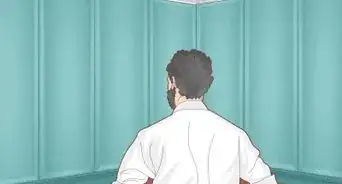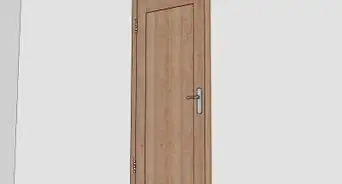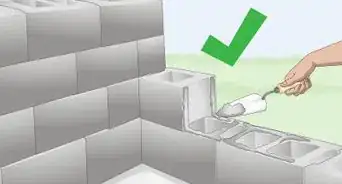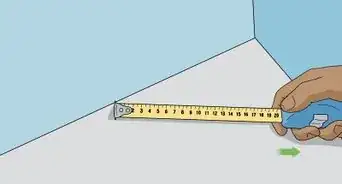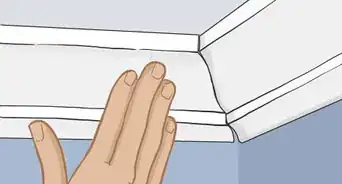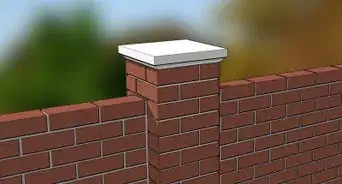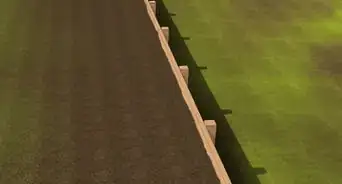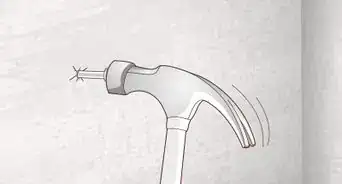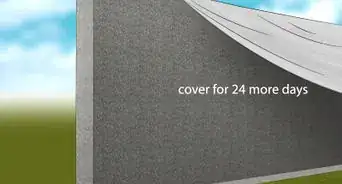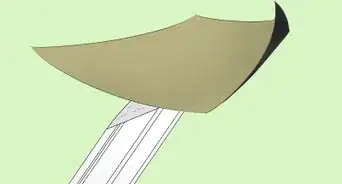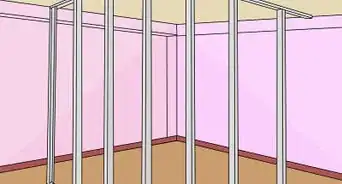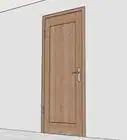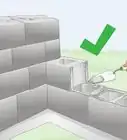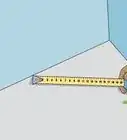This article was co-authored by wikiHow Staff. Our trained team of editors and researchers validate articles for accuracy and comprehensiveness. wikiHow's Content Management Team carefully monitors the work from our editorial staff to ensure that each article is backed by trusted research and meets our high quality standards.
This article has been viewed 16,341 times.
Learn more...
Exposure to loud noises over extended periods of time can cause lasting harm to your ears. If you work in or spend a lot of time in loud spaces such as industrial workplaces, construction sites, concerts, or sporting events, you might be exposed to harmful sound levels. In order to determine what kinds of precautions to take to protect your hearing, measure the noise levels using a traditional sound level meter or even a smartphone app. It’s really quick and easy to do and will provide you with the data you need to ensure healthy, long-lasting hearing.
Steps
Using a Sound Level Meter
-
1Use a class 1 or class 2 sound level meter (SLM) to get an accurate reading. Class 1 SLMs are very precise and suitable for taking lab-quality sound level measurements. Class 2 SLMs are slightly less accurate, but still suitable for most general sound level measurement purposes. Anything less than a class 2 SLM is not considered accurate for anything more than rough measurements.[1]
- Both class 1 and class 2 SLMs can be used to take things like workplace noise, community noise, industrial noise, and other commercial or residential noise measurements. Keep in mind that class 1 SLMs are the most expensive.
- Though class 3 SLMs are not considered accurate enough for most noise measurement purposes, it is acceptable to use one to take a rough preliminary measurement that lets you know if you need to take a more precise measurement with a class 1 or class 2 SLM.
- The easiest place to find a sound level meter to purchase is online. Class 2 meters start at around $150 USD and class 1 meters start around $350 USD.
-
2Calibrate the sound level meter according to the manufacturer’s instructions. You need to calibrate your SLM before each use. Consult the owner’s manual for your specific model of SLM for instructions on how to calibrate it correctly.[2]
- If you don’t have a physical owner’s manual, you can find manuals for most common sound level meter models online. Look up a manual for your SLM model by brand and name on a search engine to find exact calibration instructions.
- For example, some SLMs come with an acoustic calibrator that you mount over the microphone to calibrate the meter. It emits a constant sound level, typically 93dB, for the microphone to read in order to calibrate itself.
Advertisement -
3Point the sound level meter straight out in front of you at ear height. Hold the SLM with 1 or both hands, arms straight. Hold it at ear height so it picks up sounds at the same level your ears do.[3]
- For most SLMs, it doesn’t matter how you point the mic, but you can point it directly at the noise source or consult the manufacturer’s instructions for specific directions to be sure.
-
4Turn on the sound level meter and run it to take the noise measurement. Some basic sound level meters take the measurement as soon as you switch them on. Others require you to press an additional button to run them and take the measurement.[4]
- Some more advanced models allow you to take measurements at a slower speed or at different intervals to measure intermittent sound levels.
-
5Read the number on the display screen to get the sound pressure level. The number on the display screen tells you the sound pressure level as measured in decibels (dB) or A-weighted decibels (dbA). A-weighted decibels are modified based on audio frequency to compensate for the way the human ear hears sound.[5]
- For instance, a 100dB sound pressure level at 100 hertz (Hz) would be heard by the human ear at the same loudness as 80dB at a 1000Hz frequency. A-weighted decibel readings give you a more accurate interpretation of how your hearing may be affected by noise at different frequencies by telling you at what volume your ears hear the sound, rather than just the overall loudness.
- Keep in mind that noise levels higher than 85dB can start to damage the human ear after 8 hours of listening. Noise levels of 100dB can damage your hearing after just 15 minutes.
Common Noises and Their Sound Levels:
40dB: Quiet conversation volume.
50dB: Average conversation volume.
60dB: Quiet traffic noise.
80dB: Loud traffic noise at close range.
100dB: Noise from a jackhammer at close range.
Using a Smartphone App
-
1Download a sound level meter app for Android or iOS. Search Google Play or the Apple App Store using a term like “sound meter” or “decibel meter.” Download and install an app with a good rating.[6]
- Some examples of top-rated sound level meter apps available for both Android and iOS are SPL Meter (free), Decibel X (paid), and Too Noisy Pro (paid).
Tip: The National Institute for Occupational Safety and Health put out the free NIOSH Sound Level Meter app for iOS. It was released in an effort to promote hearing health and is highly accurate.
-
2Open up the app to start measuring sound levels. Hold your smartphone straight out in front of you or set it down on a flat surface in the space you want to measure sound levels in. Open up the sound level meter app that you downloaded to get ready to take a measurement.[7]
- For example, you could use an app to measure the sound levels at a concert, sporting event, workplace, or other noisy space. This can help you determine if the sound levels are potentially harmful.
- Most apps will immediately start showing you a fluctuating sound level measurement when you launch them.
-
3Press the start or run button to begin recording a sound level measurement. Different apps will have a start or run button in different locations that you need to press to record a sound measurement. Look for this button and press it to begin recording.[8]
- For example, in the NIOSH app, the button is a triangular play-type button in the lower left-hand corner.
- Some apps might only show you fluctuating instantaneous sound levels and not record sound measurements.
-
4Press the stop or pause button to stop recording the sound level measurement. Look for a pause or stop button on the screen. Press it to stop recording the sound level measurement and display all the different sound level metrics on the screen.[9]
- If you recorded for too short or too long of a time period, there is usually a reset or clear button to start over.
-
5Read the metrics on the screen to get the sound level. Different apps display the sound level in decibels (dB), A-rated decibels (dbA), or both. Keep in mind that dbA is also sometimes referred to as LAeq.[10]
- For example, in the NIOSH app, the metrics include the total run time, instantaneous dB, LAeq, max sound level, and a time weighted average for the noise level.
- Some apps let you save different measurement recordings and view them over time graphs. Play around with whichever app you downloaded to get to know all the different features and settings.
- The difference between regular decibels and A-rated decibels is that dbAs are adjusted according to the way the human ear hears sound. For instance, 100dB at 100Hz is equivalent to 80dB at 1000Hz. A dbA reading tells you at what level your ears are perceiving the sound, instead of its actual volume in decibels.
Things You’ll Need
Using a Traditional Sound Level Meter
- Sound level meter
- Sound level meter user’s manual
Using a Smartphone App
- Smartphone
References
- ↑ https://www.ccohs.ca/oshanswers/phys_agents/noise_measurement.html
- ↑ https://www.ccohs.ca/oshanswers/phys_agents/noise_measurement.html
- ↑ https://www.ccohs.ca/oshanswers/phys_agents/noise_measurement.html
- ↑ https://www.ccohs.ca/oshanswers/phys_agents/noise_measurement.html
- ↑ https://www.ccohs.ca/oshanswers/phys_agents/noise_measurement.html
- ↑ https://www.scientificamerican.com/article/science-with-a-smartphone-decibel-meter/
- ↑ https://www.healthyhearing.com/report/47805-The-best-phone-apps-to-measure-noise-levels
- ↑ https://www.youtube.com/watch?v=ZUoeDlYOAIQ&feature=youtu.be&t=39
- ↑ https://www.youtube.com/watch?v=ZUoeDlYOAIQ&feature=youtu.be&t=51