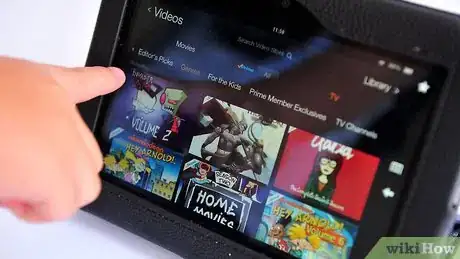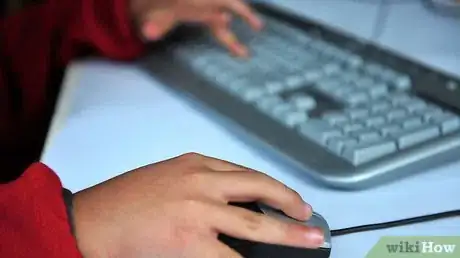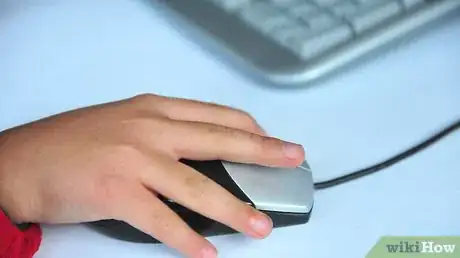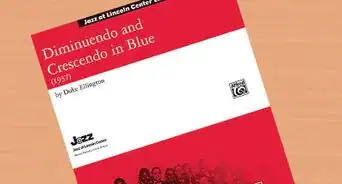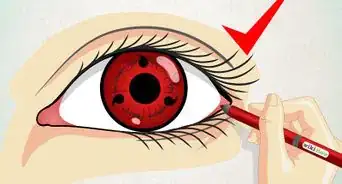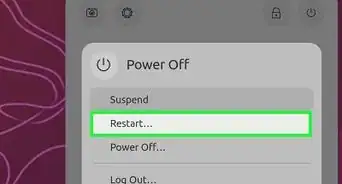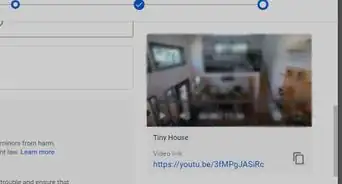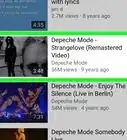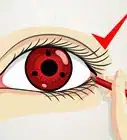X
wikiHow is a “wiki,” similar to Wikipedia, which means that many of our articles are co-written by multiple authors. To create this article, 41 people, some anonymous, worked to edit and improve it over time.
This article has been viewed 234,466 times.
Learn more...
Anime music videos (AMV) contains animation clips with an audio track. These are fan-made videos that are all over the Internet, such as YouTube.[1] Trying to make an AMV but just not finding the right clips? Well, this should help with that and more!
Steps
-
1Pick a show. It doesn't really matter as long as it's anime, but try to make it a show you actually watch and enjoy. If you don't know anything about the show, it may throw you off track.
-
2Pick a song. Actually this should be done before picking your show, as you may not be able to find the right song to go with your show, but switched around it would be much easier. Grab the song from any source you can.
- Listen to the song almost non-stop for about a day. This will give you the knowledge of where certain things in the music are for you to sync to, meaning you don't have to rely on audio pikes to create your AMV.
- Think about what type of AMV you can make to the song. You can't make a sentimental AMV with long running clips to a screamo song. Think about flow at this time; are you going to sync to words? Drums? Guitars? How are you going to transition at different times, crossfades? Black fades? Effects? Think about all of this thoroughly, for this is what's going to make your AMV worth watching.
Advertisement -
3Get DVDS. You can use torrents to get the VOBs/Mpeg2 files that you want to use. Knowing your footage is a must for an AMV. Also, learn how to convert the VOBs to something that is usable in an AMV, which requires outside programs.
- Note: VOBs are large; a single disc goes up to 1 gig of hard drive space. So if you have an external hard drive, now is the time to use it. If you don't have the space for VOBs, get high-quality .avi files with no subtitles on it.
-
4Time to edit and create the AMV. You can use a lot of editing programs for this step, though preferably a non-linear editing program such as Adobe Premiere, Final Cut, Magix, and Wax. Adobe After Effects is not a good choice for this part (but creates great effects for final touch-ups). If the recommended software are not affordable, Wax is free, and has a lot of the features that its more expensive counterparts have. You can also use mobile apps such as Videoshop and FilmoraGo, if you want. Be prepared to spend a long while on this step, as long as it takes to reach perfection.
-
5Time balancing is also very important. You don't want to edit for 6 hours on an AMV; otherwise you are going to get bored. A good schedule would be: four hours AMV, then anything you want to do. If you have time, spend another two hours on your AMV.
-
6Share it with the world!
- A good place to put your first few videos is Youtube. Here, you can receive a lot of positive feedback on your videos, as well as a few honest opinions and constructive criticism. This can get your confidence up. Also you may want to take the time on getting extremely good experienced editors to comment your video telling you their opinion, which will most likely be a lot more useful than the common Youtubers.
- In addition to YouTube, you may also consider visiting AnimeMusicVideos.Org. There, you will find that everything is more competitive and refined than a YouTube AMVers world. It would also be a good idea to read the tutorial about uploading a video to A-M-V.Org, since it is a lot different than Youtube's system. You can make use of the forum there to announce your latest AMVs, perform an "opinion exchange" with other members, or review the many guides available that may improve upon your editing skills or add to what you already know. When you feel that you are ready, you may want to send a video to a Japanese culture and/or Japanese anime convention that hosts AMV contests. This way, a huge audience consisting mostly of your peers and animation fans will be able to see your AMV on a giant screen.
- Remember there is no right or wrong way to create an AMV. Being a "good" AMV editor comes with experience.
Advertisement
Community Q&A
-
QuestionWhere do I create an AMV?
 AnimebreadTop AnswererYou would have to use a program on your computer. Windows Movie Maker is a free program that will work well enough, but it has few features. You could also invest in a paid program such as Adobe Premiere, Sony Vegas Pro, or iMovie.
AnimebreadTop AnswererYou would have to use a program on your computer. Windows Movie Maker is a free program that will work well enough, but it has few features. You could also invest in a paid program such as Adobe Premiere, Sony Vegas Pro, or iMovie. -
QuestionHow can I download Anime footage from YouTube?
 Community AnswerYou can find a clip then copy the URL from the top toolbar. Then go to a website called "Online Video Converter" and choose mp4. Then simply paste the link and you should be able to download it.
Community AnswerYou can find a clip then copy the URL from the top toolbar. Then go to a website called "Online Video Converter" and choose mp4. Then simply paste the link and you should be able to download it. -
QuestionCan I make an AMV on a computer?
 Community AnswerYes, you can make an AMV with a computer. It is quite simple and you can use many websites to help.
Community AnswerYes, you can make an AMV with a computer. It is quite simple and you can use many websites to help.
Advertisement
Things You'll Need
- Computer
- Internet
- Windows Movie Maker
- Non-linear editing program
- (Optional) Adobe After Effects
- CDs, or lime wire
- (Optional)A torrenting program
References
About This Article
Advertisement