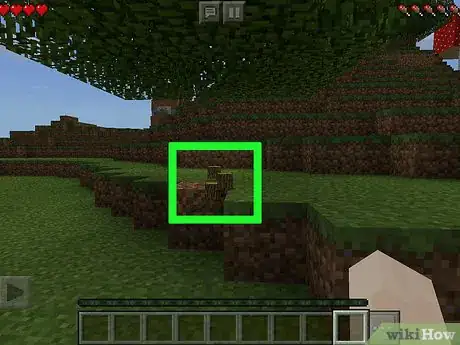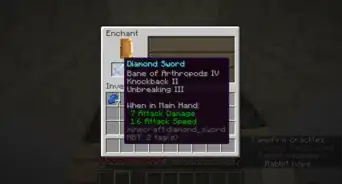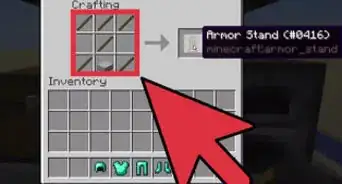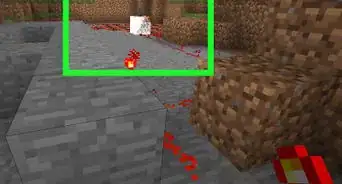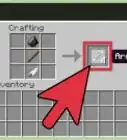This article was co-authored by wikiHow staff writer, Jack Lloyd. Jack Lloyd is a Technology Writer and Editor for wikiHow. He has over two years of experience writing and editing technology-related articles. He is technology enthusiast and an English teacher.
The wikiHow Tech Team also followed the article's instructions and verified that they work.
This article has been viewed 127,370 times.
Learn more...
This wikiHow teaches you how to build a crafting table in Minecraft. While your inventory can be used to craft anything that fits on a four-box grid, crafting tables give you a three-by-three grid of crafting space which allows you to build most of the advanced items in the game. You can make a crafting table on the Pocket, desktop, and console editions of Minecraft. If you're using the "Bedrock Edition" version of Minecraft on a desktop or console platform, follow the Pocket Edition steps.
Steps
On Pocket Edition
-
1Find a tree. To create a crafting table, you'll need four wooden planks, which can be crafted with one block of wood from a tree. Trees are in most areas of Minecraft, so just look around.
-
2Collect one block of wood. Tap and hold a piece of the tree's trunk until it breaks, then walk over the block to pick it up.
- You don't need any tools to break wood, though using an axe will expedite the process.
Advertisement -
3Open your inventory. Tap ⋯ in the lower-right corner of the screen.
- If you're following this method for Bedrock Edition on a non-mobile platform, use the key or button that you would usually use instead.
-
4Tap the "Construction" tab. This brick-shaped icon is in the upper-left corner of the window.
-
5Tap the "Wood Planks" option. It's in the main section of the "Construction" tab. This will add your wood block to the crafting section that's on the right side of the screen.
-
6Select the stack of wood planks. Tap the stack of four wood planks below the crafting section to add them to your inventory.
-
7Tap the "Items" tab. It's a bed-shaped icon on the left side of the window.
-
8Tap the "Crafting Table" option. You'll find this block in the main "Items" window.
-
9Select the crafting table. It's below the crafting section. Doing so will automatically add the crafting table to your inventory.
- If you want to place the crafting table, select it in your equip bar and then tap the ground on which you want to put it.
On Desktop
-
1Find a tree. To create a crafting table, you'll need four wooden planks, which can be crafted with one block of wood from a tree. Trees are in most areas of Minecraft, so just look around.
-
2Collect one block of wood. Left-click and hold a block in the tree trunk until it breaks, then walk over the block to pick it up.
- You don't need any tools to break wood, though using an axe will expedite the process.
-
3Open your inventory. Press E to do so. Your inventory window will pop up.
- If you change the key that you use to open the inventory, press that key instead.
-
4Select the block of wood. Click the block of wood in your inventory to add it to your mouse pointer, which will allow you to drag the block around your inventory.
-
5Click one of the crafting section squares. The crafting section is in the upper-right side of the inventory window. Clicking any one of the four squares in the crafting area will add your wood block to it, prompting a stack of four planks to appear below the crafting section.
-
6Select the wooden planks. Click the stack of four wooden planks that appears below the crafting section.
-
7Add the wooden planks to the crafting section. Right-click each of the four squares in the crafting grid. You should now have one plank in each section of the grid.
-
8Click the crafting table icon. It's below the crafting section.
-
9Move the crafting table to your inventory. Click a space in your inventory or equip bar to do so.
- If you want to place the crafting table, click a space in your equip bar at the bottom of the inventory, then close the inventory, select the crafting table, and right-click a space in which you want to place it.
On Consoles
-
1Find a tree. To create a crafting table, you'll need four wooden planks, which can be crafted with one block of wood from a tree. Trees are in most areas of Minecraft, so just look around.
-
2Collect one block of wood. Face the tree trunk that you want to break, hold down the right trigger until it breaks, and then walk over the block to pick it up.
- You don't need any tools to break wood, though using an axe will expedite the process.
-
3Open the crafting menu. Press X (Xbox) or square (PlayStation) to do so.
-
4Select the "Structures" tab. This is usually the tab that opens immediately; it has an image of a wood plank on its tab, which is at the top of the menu.
-
5Create wood planks. Select the "Wood Plank" option, scroll down until you find your version of wood, then press A (Xbox) or X (PlayStation).
- For example, if you collected birch wood, you would scroll down until you found the Birch Wood Planks option.
-
6Select the crafting table. Scroll over until your cursor is selecting the crafting table icon.
-
7Create the crafting table. Press A or X to do so. The crafting table will automatically be added to your equip bar if there's room for it; if not, it will go to your inventory.
- You can place the crafting table on the ground by selecting it in your equip bar, facing a block on which you want to place the crafting table, and pressing the left trigger.
Community Q&A
-
QuestionHow do I separate the blocks in Minecraft?
 Community AnswerRight clicking on a stack in your inventory separates the blocks.
Community AnswerRight clicking on a stack in your inventory separates the blocks. -
QuestionHow do you make this using the flat world?
 Community AnswerThe default flatland world doesn't spawn with trees, but if you spawn inside a village, you can use the wood from the houses; the crafting table that naturally generates in the libraries (if you have a library in your village); or sometimes, tree saplings can generate inside blacksmith chests.
Community AnswerThe default flatland world doesn't spawn with trees, but if you spawn inside a village, you can use the wood from the houses; the crafting table that naturally generates in the libraries (if you have a library in your village); or sometimes, tree saplings can generate inside blacksmith chests. -
QuestionHow do I make a TV in a crafting table?
 Community AnswerThat would not be possible unless you add a mod, so try looking around for a mod that will allow this.
Community AnswerThat would not be possible unless you add a mod, so try looking around for a mod that will allow this.
Warnings
- Crafting, whether in your inventory or in a crafting table, does not pause your game. Always mind your surroundings when crafting.⧼thumbs_response⧽
About This Article
To make a crafting table in Minecraft, start by finding a tree and collecting 1 block of wood from it. From here, the process will differ slightly depending on whether you're using the pocket, desktop, or console edition. If you're using the pocket or desktop edition, open your inventory. If you're playing on a console, open the crafting menu instead. Select the block of wood, then select 4 wooden planks. Once you've selected the planks, find the crafting table icon and select it to build the table. If you want to learn how to move the crafting table to your inventory and place it, keep reading!