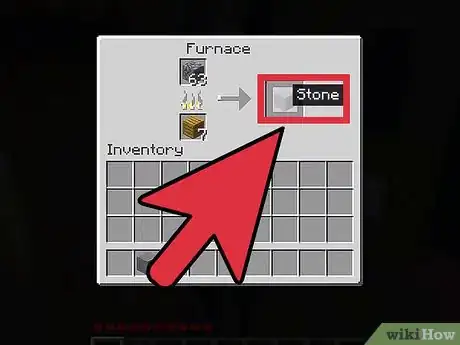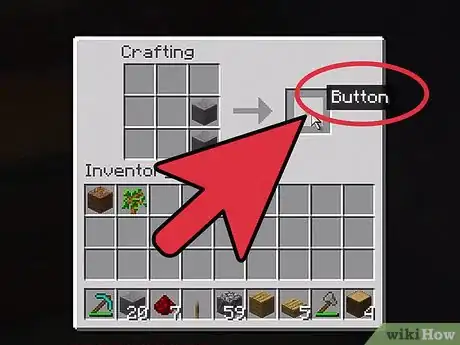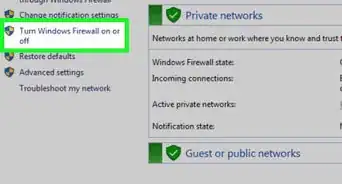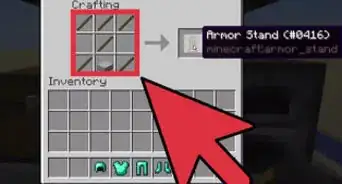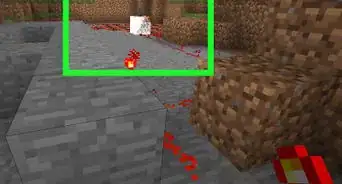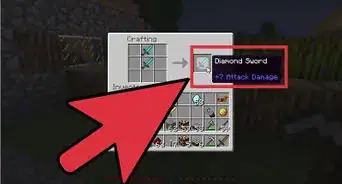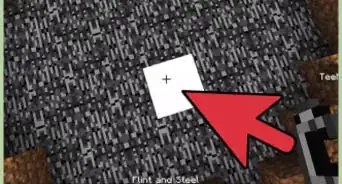X
wikiHow is a “wiki,” similar to Wikipedia, which means that many of our articles are co-written by multiple authors. To create this article, 9 people, some anonymous, worked to edit and improve it over time.
This article has been viewed 60,000 times.
Learn more...
In Minecraft, the role of a button is to act as a switch. It can send a redstone pulse to adjacent blocks when you press on it.
Steps
Method 2
Method 2 of 3:
Crafting Buttons
Method 3
Method 3 of 3:
Finding Buttons
-
1Look for naturally formed stone buttons in strongholds. They are located next to iron doors. Mine with your pick and walk over it to collect.
Using Buttons
-
1Place the button on the side of a block. This is the only position that it can take on a block.
-
2Ensure that the button is placed next to the object requiring the charge (for example, a door). If not, it will need a redstone wire to send a charge through.
-
3Place the button on other items. A button can also be placed on the side of a furnace, chest, dispenser or workbench.
Advertisement
Community Q&A
-
QuestionHow do you make the button take you to a new place on the map?
 Community AnswerIf you get a command block (/give (PlayerName) command_block) and attach a button to it, and write '/tp @e [x] [y] [z]', this should teleport you to your new location. To find your location, click F3!
Community AnswerIf you get a command block (/give (PlayerName) command_block) and attach a button to it, and write '/tp @e [x] [y] [z]', this should teleport you to your new location. To find your location, click F3! -
QuestionHow do I use the button on my mouse?
 Seasalt25Top AnswererFirst, hold the button in your hand and right click a solid block to place the button. Then, face the button and right click it again, this will press the button.
Seasalt25Top AnswererFirst, hold the button in your hand and right click a solid block to place the button. Then, face the button and right click it again, this will press the button.
Advertisement
Warnings
- If a button is submerged under water, it will be destroyed.⧼thumbs_response⧽
Advertisement
References
- Cross checked against Minecraft Wiki, http://www.minecraftwiki.net/wiki/Button
About This Article
Article SummaryX
1. Find 1 stone or 1 wood plank.
2. Open the crafting table.
3. Place a stone or plank in the center box.
4. Drag the button to your inventory.
Did this summary help you?
Advertisement