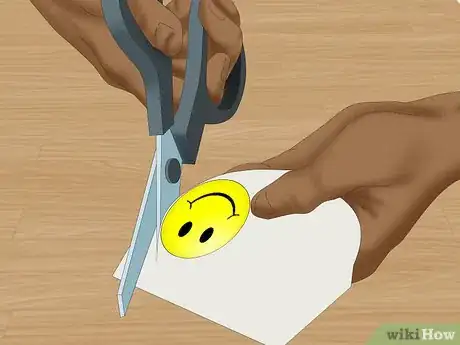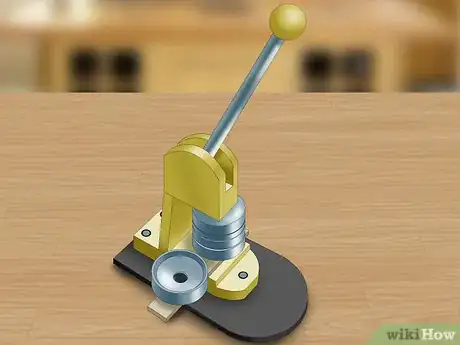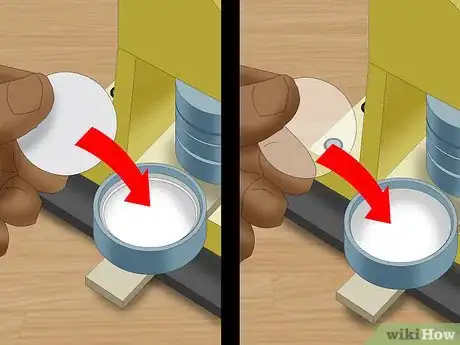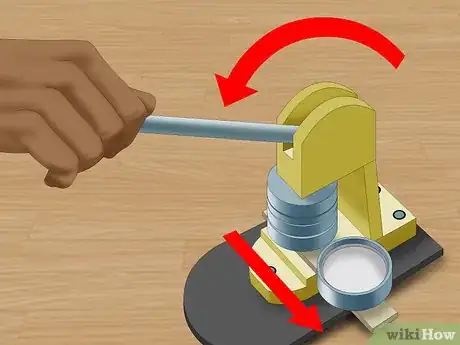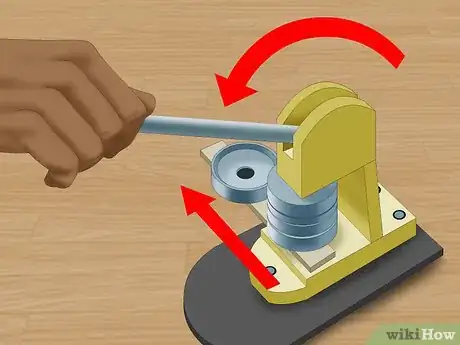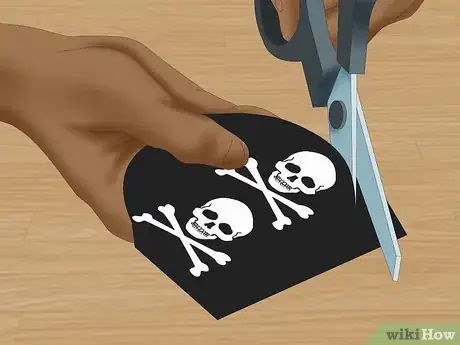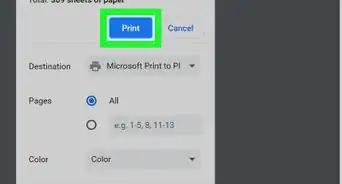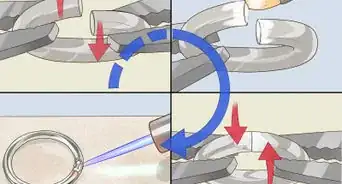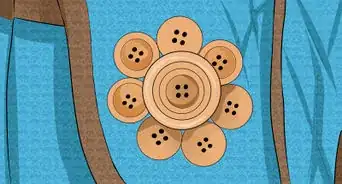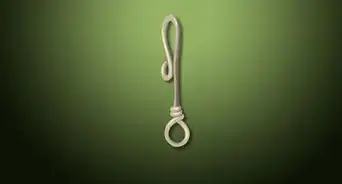wikiHow is a “wiki,” similar to Wikipedia, which means that many of our articles are co-written by multiple authors. To create this article, 28 people, some anonymous, worked to edit and improve it over time.
This article has been viewed 475,046 times.
Learn more...
Badge pins are a cool way to decorate and personalize otherwise drab clothing/bags etc. Pin them anywhere you want for that unique touch. With your own easy-to-make circular badge pin, you can be sure that no one else will have the same as you!
Things You Should Know
- You can easily make a badge pin by placing a printed image in a snap-in casing button.
- Alternatively, you can use a button machine to quickly make multiple badge pins.
- If you have existing buttons, you can glue new images to the front with rubber cement.
Steps
Using Snap-In Buttons
-
1Purchase snap-in casing buttons. These can be found online and in craft stores. They come in a variety of sizes and quantities.
-
2Print and cut out your image. For this method, you should print your image on regular printer paper. Make sure it is the correct size for the button diameter.[1]Advertisement
-
3Place the image in the bowl portion of the button. The image should be facing the bottom of the bowl.[2]
-
4Snap in the pin-back. That's all there is to it!
-
5Reuse the pin casing if you want to. This type of pin casing can be reused. Simply pull the button apart.
Using a Button Machine
-
1Get a button machine. You'll need a button press. There are small, simple versions that are available for cheap but these often produce a cheap-looking button. If you want to produce a nice final product and you have a lot of buttons to make (>500, maybe), then a press may be a good idea.
- You may also want to get a paper cutter designed for buttons since this can make the process much faster. places that sell button presses often sell the cutters as well. Make sure to buy a cutter that is the same size as your button machine.[3]
-
2Get the button casing. You will need a button casing in the correct size for your machine. Make sure you have the metal or plastic disk, the matching back pin, and the mylar plastic front.
-
3Cut out the images. Print the images on regular printer paper. Make sure they are the right size for your buttons. Cut them as evenly and cleanly as you can.
-
4Place the disk in the press. The rounded top should be facing up and the disk should be placed on the side which swings and stops on the right (theoretically, the left hole).[4]
-
5Place the image on the disk. The image should be face up and aligned how you wish it to appear (assuming the holders are in the horizontal position). Cover the image with the clear plastic.[5]
-
6Place the pin back. The pin back goes in the other holder. The pin side should be facing down and the coil should be pointing to the right (and aligned horizontally).
-
7Press the image set. Turn the holders so that the pieces with the image are under the press. Press down the handle. The pieces should disappear.
-
8Press the pin back. Turn the holders the opposite way so that the pin back is under the press. Press this down.
-
9Remove your pin. You're done! Enjoy your badge!
Reusing Existing Buttons
-
1Find old buttons. If you only need a few buttons (less than 25) and you aren't too worried about how professional they look, you can reuse old buttons. Find several in the size you want. They do not necessarily have to be the same size but if they aren't, you'll need to make different sized images.
-
2Get your graphic. You'll need to create or otherwise get the image you intend to have on the button, sized correctly for the button diameter. Print out a sheet of these images on regular printer paper or photo paper if you're feeling fancy.
- Do test sheets on regular paper first, to make sure the image comes out the right size.
-
3Cut out the image. Cut out the image using sharp scissors, being as careful as you possibly can.
-
4Glue the image to the button. The best glue to use will be rubber cement. This is strong and creates a very flat appearance.
Community Q&A
-
QuestionHow would I prevent from getting ruined in the rain if I did method 3?
 Community AnswerTry laminating the image before sticking it on.
Community AnswerTry laminating the image before sticking it on. -
QuestionWhat do I do if I don't have a button machine?
 Beth H.Community AnswerBuy buttons that snap in at your local craft store.
Beth H.Community AnswerBuy buttons that snap in at your local craft store. -
QuestionWhere in Australia can I buy snap in buttons?
 Beth H.Community AnswerIf you Google "snap in buttons in Australia" you will find a list of places that you can buy them.
Beth H.Community AnswerIf you Google "snap in buttons in Australia" you will find a list of places that you can buy them.
Warnings
- Always keep sharp objects (like the pin) away from the reach of young children and pets.⧼thumbs_response⧽
Things You'll Need
- An image for the front of the badge
- A color printer
- Normal or photo paper
- Scissors or craft knife
- Glue and/or tape
- Button parts
- Possibly a button machine/press/maker
References
- ↑ https://www.youtube.com/watch?v=kBdxiZdDMSQ
- ↑ https://www.youtube.com/watch?v=kBdxiZdDMSQ
- ↑ https://www.youtube.com/watch?v=M3mYx-N-xLw
- ↑ http://www.creatingmycambridge.com/songs-creative/resources/how-to-make-your-own-badge/
- ↑ http://www.creatingmycambridge.com/songs-creative/resources/how-to-make-your-own-badge/
About This Article
Badge pins are fun to decorate and only require a couple of supplies. To make one, you'll need a snap-in case button, which you can get in a variety of sizes from craft stores or online. All you need to do is print out or draw your image, place it in the bowl side of the badge, facing out, and snap the back on. Just make sure your image is the right size for the diameter of the button. Alternatively, you can glue your image over an old button you don’t use anymore. For more tips, including how to use a button machine, read on!