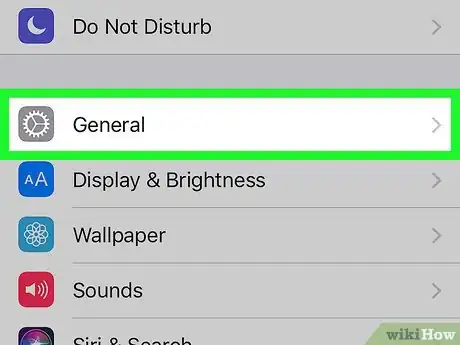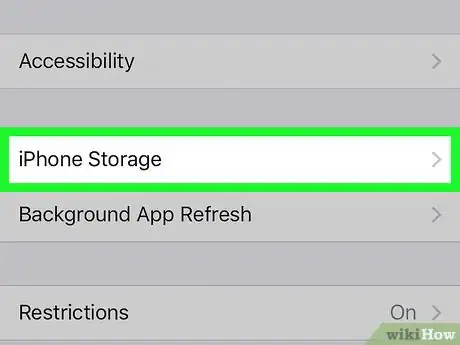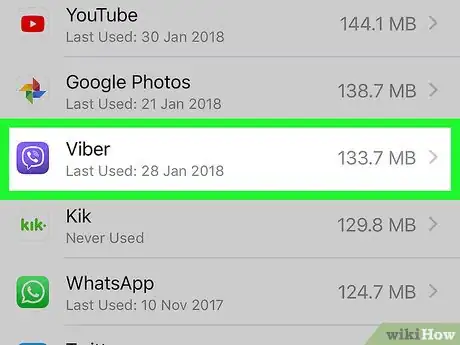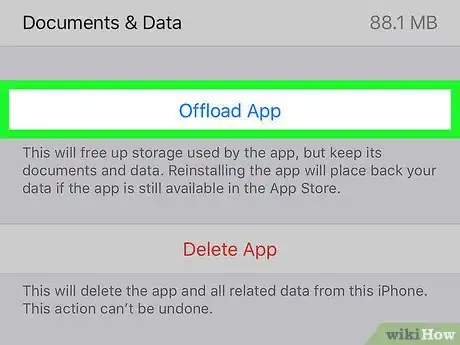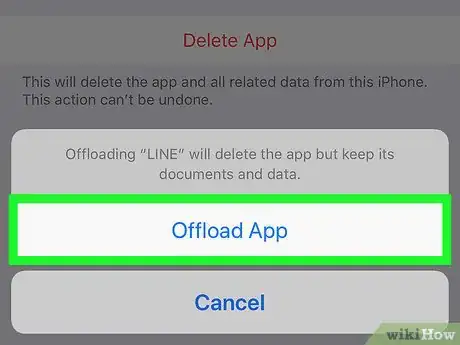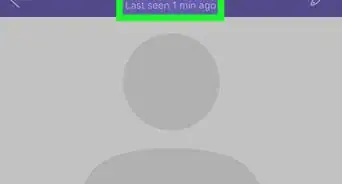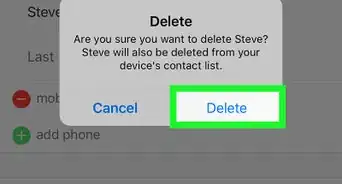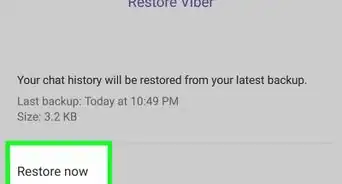This article was co-authored by wikiHow staff writer, Nicole Levine, MFA. Nicole Levine is a Technology Writer and Editor for wikiHow. She has more than 20 years of experience creating technical documentation and leading support teams at major web hosting and software companies. Nicole also holds an MFA in Creative Writing from Portland State University and teaches composition, fiction-writing, and zine-making at various institutions.
The wikiHow Tech Team also followed the article's instructions and verified that they work.
This article has been viewed 75,112 times.
Learn more...
This wikiHow teaches you how to log out of Viber on your iPhone or iPad by offloading the app. There’s no logout option in Viber, but offloading will sign you out by removing the app (without deleting any of your data).
Steps
-
1
-
2Tap General.Advertisement
-
3Tap iPhone Storage. It’s near the middle of the menu.
-
4Scroll down and tap Viber. Look for the purple chat bubble icon with a phone receiver inside.
-
5Tap Offload App. A confirmation message will appear, letting you know that your data will remain intact when the app is removed.
-
6Tap Offload App to confirm. This signs you out of Viber and removes the app from your iPhone or iPad.
- To sign back in, return to this screen and tap Reinstall App. You’ll be signed back into Viber as soon as the app is reinstalled.
Community Q&A
-
QuestionWhen I reload the Viber app, will I see all the activity in my chats from while my app was off?
 Community AnswerYes, all of your info will still be there when you reload the app.
Community AnswerYes, all of your info will still be there when you reload the app.
About This Article
1. Open your Settings.
2. Tap General.
3. Tap iPhone Storage.
4. Tap Viber.
5. Tap Offload App.
6. Tap Offload App to confirm.