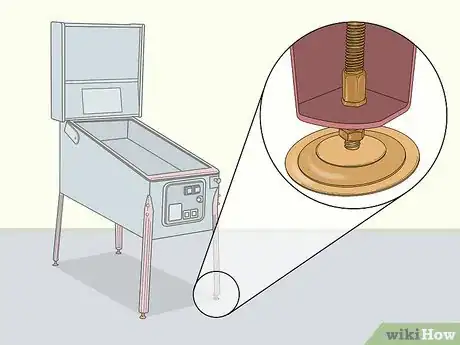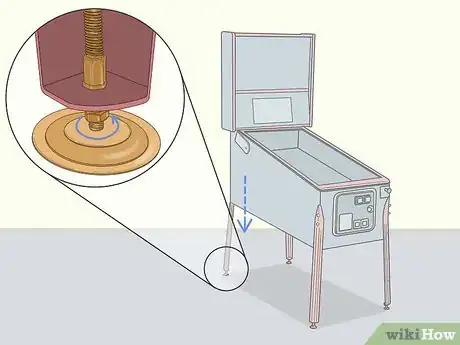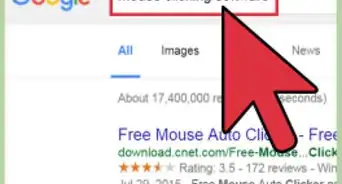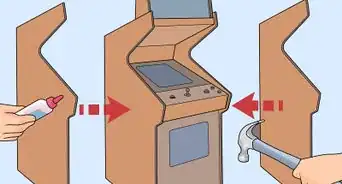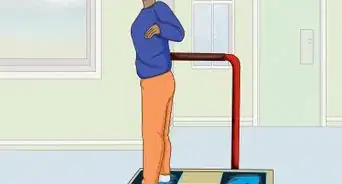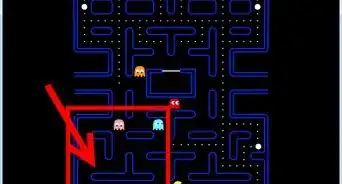This article was co-authored by wikiHow staff writer, Eric McClure. Eric McClure is an editing fellow at wikiHow where he has been editing, researching, and creating content since 2019. A former educator and poet, his work has appeared in Carcinogenic Poetry, Shot Glass Journal, Prairie Margins, and The Rusty Nail. His digital chapbook, The Internet, was also published in TL;DR Magazine. He was the winner of the Paul Carroll award for outstanding achievement in creative writing in 2014, and he was a featured reader at the Poetry Foundation’s Open Door Reading Series in 2015. Eric holds a BA in English from the University of Illinois at Chicago, and an MEd in secondary education from DePaul University.
This article has been viewed 16,362 times.
Learn more...
If you’re looking for the best pinball gameplay possible, you need a perfectly level machine. If the machine isn’t level, the pinball may roll too slow, fast, or off to one side or another. The ideal pitch, which is the vertical angle of the playfield, for most pinball machines is 6.5 degrees. Adjusting the legs to change the angle of the pitch is pretty straightforward, but it can be a bit of pain to get the machine perfectly level since you can’t monitor the angle while you’re on the ground adjusting the legs. However, this process is a lot easier if you have a friend or two to lift the machine and check the level while you work!
Steps
Checking the Angles
-
1Look to see if your machine has a built-in level to find the optimal angle. Many pinball machines are designed to rest at a specific angle for ideal gameplay and have built-in levels to let you know if the angle is off. These levels come in a few different styles, but they’re usually either on the side of the machine or under the backbox, which is the large display board on the back of the machine. Use the built-in level to determine if the pitch and horizontal level are correct.[1]
Tip: The pitch refers to the vertical angle of the playing glass. Since the ball needs to roll back down towards the flippers at a certain speed, this angle is incredibly important in terms of what it feels like to play the game. The horizontal level refers to the angle of the machine from left to right.
-
2Set a level vertically on the glass to see if the pitch is 6.5 degrees. If there are no levels on the frame of the machine, the goal is to aim for a pitch of 6.5 degrees. Either place a digital level vertically on the glass to get an exact measurement or set an old school spirit level on top and check where the bubble is at. This will let you know if you adjusted the legs correctly.[2]
- You can use a digital level or download a leveler app on your phone to get an exact reading. On a spirit level, you can tell when you’re at 6.5 degrees when the bubble is floating right in the middle of the topmost vertical line printed on the glass tube.
- If the reading is too low or the bubble is in between the center lines, raise the back legs. If it’s too high, lower the back legs.
Advertisement -
3Turn the level on the glass to see if the horizontal level is 0 degrees. Find a straight horizontal line on the playing glass and set the level perfectly straight on its side. You can also line the level up with the top or bottom rail on the edge of the glass. If the bubble is in between the center lines or the digital reading is close to 0, your legs are even. If they aren’t, aim for a 0-degree level.[3]
- If the machine is raised to the right, you need to raise the left leg and vice versa.
Adjusting the Height of the Legs
-
1Find the casters located on the bottom of the back legs. Get down on your knees and look at the bottom of the back leg for a bolt sticking out of the bottom of the machine with a round disc resting on the floor. This is the caster. The back legs are raised or lowered by rotating these casters.[4]
- If his caster has a nut on it, adjust the leg with a wrench by turning the nut.
- If the caster doesn’t have a nut, adjust the legs by hand by rotating the platform at the bottom of the caster. Enlist a friend to help you lift the machine to help you access the caster safely.
Tip: You can’t typically adjust the front legs since the pinball machine is designed to rest at a certain height around your waist. All adjustments are typically made with the back legs.
-
2Turn the caster on the back leg clockwise to raise the back of the machine. On the first leg, turn the caster clockwise by hand or with a wrench to raise the height of the back of the machine. One 360-degree rotation of the caster will move the machine up roughly 1-1.5 degrees. You’ll need to check the angles after adjusting the machine so make an educated guess on how high the angle needs to be raised.[5]
- Count the number of times you rotate the first caster so that you can raise the other leg the same number of times.
-
3Rotate the caster counterclockwise to lower the back of the machine. If you need to lower the pinball machine, rotate the caster to the left. Again, estimate how many times you need to turn the caster. If the machine was relatively even before and you’re just changing the slope of the playing field, count the number of rotations to move both legs the same way.[6]
- Adjust both legs the same way to ensure that you’re not messing with the horizontal angle of the machine.
-
4Check the pitch and angle again, then readjust the casters if necessary. You may need to adjust the legs again if the built-in levels are off or you get readings other than 6.5 degrees for the pitch and 0 degrees for the horizontal level. Turn the caster to the right to raise the leg. Rotate the caster to the left if you need to lower the leg. Continue to adjust the casters until your machine is perfectly level.[7]
- For example, if your machine is perfectly level horizontally but the pitch is 4 degrees, raise both legs by turning each caster 2.5 times to the right before checking again.
- As a trickier example, if the pitch is roughly 9 degrees and the horizontal angle is -1 degrees to the right, you would lower the back left leg by rotating the caster 360-degrees to the left once to fix the horizontal level. Then, lower both back legs by turning the casters counterclockwise twice to lower the pitch from 9 degrees to roughly 6.5 degrees.
Tip: It may take 3-4 attempts until you find the perfect angle for the machine in both directions. This can be a little annoying, but it’ll be worth it when you get that pinball to roll perfectly around the playfield!
Things You’ll Need
- Spirit level or leveling app
- Wrench
References
- ↑ https://www.pinballnews.com/learn/level/index.html
- ↑ https://www.flippers.be/basics/101_level_pinball_machine.html
- ↑ https://youtu.be/nKZvF53Uivw?t=74
- ↑ https://youtu.be/nKZvF53Uivw?t=123
- ↑ https://www.pinballnews.com/learn/level/index.html
- ↑ https://www.pinballnews.com/learn/level/index.html
- ↑ https://www.flippers.be/basics/101_level_pinball_machine.html