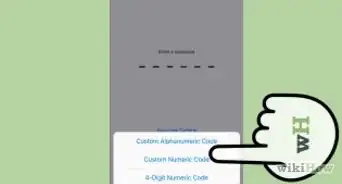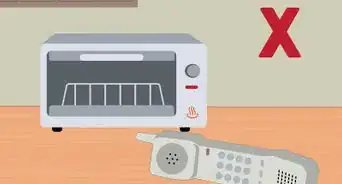X
wikiHow is a “wiki,” similar to Wikipedia, which means that many of our articles are co-written by multiple authors. To create this article, 20 people, some anonymous, worked to edit and improve it over time.
This article has been viewed 116,988 times.
Learn more...
Ever wish there was an erase button for phone messages? Hear the beep, and forget everything you were going to say? Have you then ended up rambling on and on? This article is to help you leave an effective message.
Steps
-
1Before you pick up the phone, plan out what you're going to say. It may take a few minutes, but don't skip it. You won't believe the difference it makes.
-
2Check over your plan and make sure you've included your name, the name of the person you're calling for (if it's a shared line), the reason for calling, the time you called, what time the receiver should call you back (not needed in some messages), and your phone number (if you want them to call you back). Be friendly, polite, and succinct, and make sure you get right to the point.Advertisement
-
3If it helps, say your message out loud before you make the call. If you don't like the way it sounds, you can always change it.
-
4Pick up the phone, take a deep breath, and dial the number. Make sure there isn't any background noise (turn off music, any loud appliances, etc.).
-
5Be prepared for someone to pick up. You can still follow the outline of your message if it helps.
-
6If you get the answering machine, wait for the beep, and then say your message. Make sure you don't whisper, ramble, pause unnecessarily, or add words like uh, you know, um, like... you get it. Don't scream, but speak loudly and clearly, and enunciate. Remember the overall impression that you leave with your message. Your tone can be very important, the reaction of who you called may vary depending on your tone of voice. Such as: If you sound sad, the person may not call you back or will call back being sympathetic or even prying to find what was wrong. This can be annoying, especially if nothing was wrong. Try to sound as normal as possible.
-
7Say a proper goodbye or have a good ending to your message. At the end of your message, consider adding something along the lines of "Hope to see you soon," or "Have a great day."
Advertisement
Community Q&A
-
QuestionHow can I create a new passcode after recording a voicemail message?
 Community AnswerGo into your settings and find the settings for voicemail and resetting it.
Community AnswerGo into your settings and find the settings for voicemail and resetting it. -
QuestionHow do I ask callers to leave a message?
 Community Answer"Hi, thanks for calling. I'm not at the phone right now, please leave a message with your name and number, and I will get right back to you."
Community Answer"Hi, thanks for calling. I'm not at the phone right now, please leave a message with your name and number, and I will get right back to you." -
QuestionHow do I leave a message when somebody calls me and I don't answer?
 Community AnswerIf you're asking how to set up a voicemail greeting, see How to Make a Voicemail Greeting.
Community AnswerIf you're asking how to set up a voicemail greeting, see How to Make a Voicemail Greeting.
Advertisement
Warnings
- Stay on topic⧼thumbs_response⧽
- But don't rush your message either⧼thumbs_response⧽
- Try not to say any slang or words that will make your message sound sloppy or hard to understand.⧼thumbs_response⧽
- Don't ramble or pause for too long⧼thumbs_response⧽
Advertisement
Things You'll Need
- A phone
- A piece of paper and pen to plan what you're going to say (optional, but it really helps)
- A loud, clear voice
About This Article
Advertisement