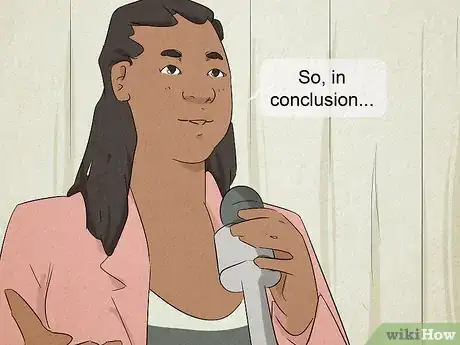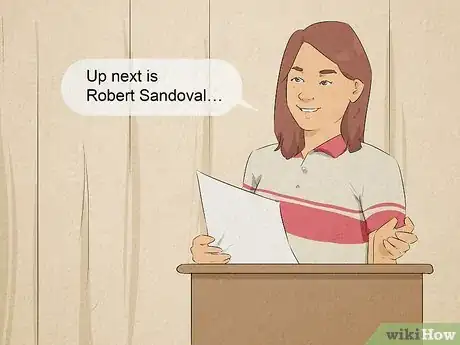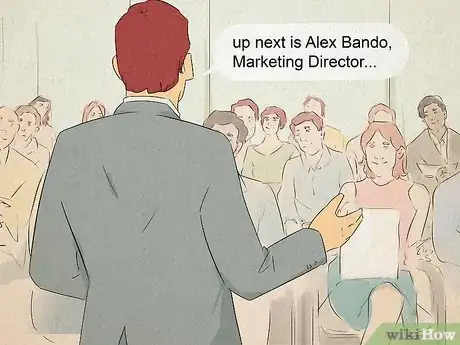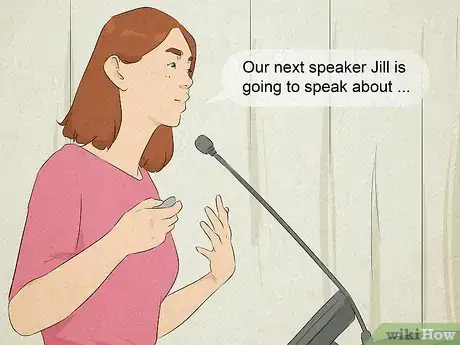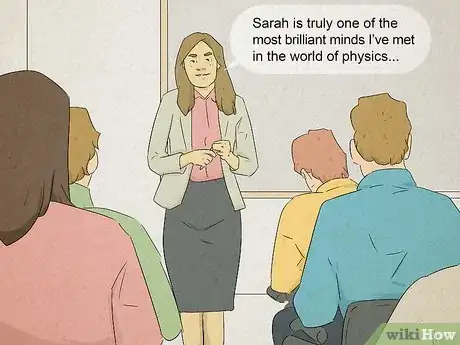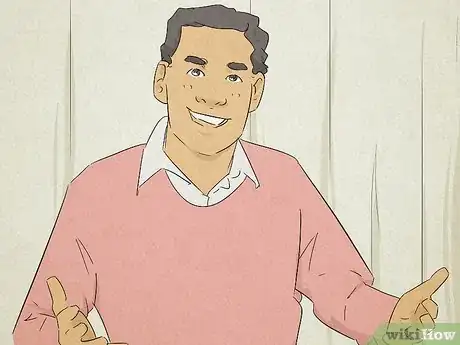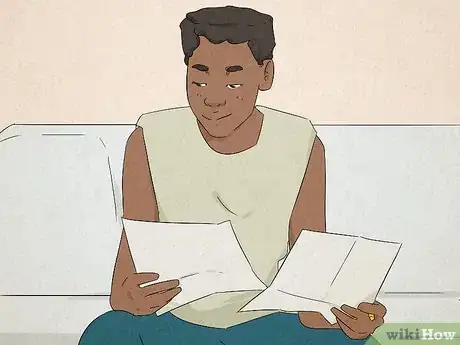This article was co-authored by Patrick Muñoz. Patrick is an internationally recognized Voice & Speech Coach, focusing on public speaking, vocal power, accent and dialects, accent reduction, voiceover, acting and speech therapy. He has worked with clients such as Penelope Cruz, Eva Longoria, and Roselyn Sanchez. He was voted LA's Favorite Voice and Dialect Coach by BACKSTAGE, is the voice and speech coach for Disney and Turner Classic Movies, and is a member of Voice and Speech Trainers Association.
There are 9 references cited in this article, which can be found at the bottom of the page.
This article has been viewed 153,993 times.
Whether at work, school, or a professional conference or workshop, group presentations are something you might find yourself giving from time to time. Introductions are part of any public speaking, so it’s good to know a few guidelines for introducing the person who’s speaking after you in a presentation. We want to help you nail your next presentation, so we put together this list of tips to make transitional introductions a breeze!
Things You Should Know
- Summarize your main points briefly to wrap up your portion of the presentation.
- Introduce the next topic to shift the audience's focus into a smooth transition.
- Praise the upcoming speaker or offer a few details about them. Then, state the speaker's full name and professional title to finish the introduction.
Steps
Summarize what you just talked about.
-
This wraps up your section of the presentation to transition into the next. Reiterate your main points or tell the audience what you want them to remember from your section of the presentation. Keep it short and to the point.[1] X Research source
- For example, say something like: “So, in conclusion, if global warming continues at the current rate, more than 140 million people could be displaced by 2050.”
- Or, say something like: “Well, that was a brief introduction to the projected effects of carbon emissions over the next 3 decades.”
Set the audience up for the next topic with a question.
-
This gets the audience to shift their focus to the next topic. Ask the audience 1 or more thought-provoking questions related to what the upcoming presenter is going to talk about. Or, frame the next section of the presentation with a “what if” scenario to get the audience members thinking.[2] X Trustworthy Source Harvard Business Review Online and print journal covering topics related to business management practices Go to source
- For example, if the next speaker is going to talk about the implications of AI for future generations, ask something like: “What if by the year 2075 there was no longer any need for humans in manufacturing jobs?”
- Or, if the next presenter is there to talk about cloud computing security, ask something like: “How often do you worry about security when you save your files to the cloud?”
Say the upcoming speaker’s name.
-
This lets the audience know exactly who is up next. Start by saying “here now is…” or “up next is…” Then, just say the person’s whole name. This part’s pretty straight forward![3] X Research source
- For example, say: “Up next is Robert Sandoval…”
- Or, say: “Here now is John Mando…”
State the next presenter’s title or profession.
-
This tells the audience more about who the person is. Immediately follow the individual’s name with their profession title, role, or company if they have one. If they don’t have a profession, you could say what educational institution they attend or attended, where they are from, or some other piece of background info.[4] X Research source
- For example, say something like: “Up next is Alex Bando, Marketing Director.”
- Or, say something like: “Roger Stoney is a former philosophy professor at Washington State University.”
Tell the audience what the next person is there to talk about.
-
This builds anticipation to get the audience’s attention. Try to generate some excitement about the presentation’s next topic. Keep your tone enthusiastic and positive and tell the audience exactly what the upcoming presenter is going to speak to them about.[5] X Research source
- For example, after you state the person’s name and background, say something like: “He’s going to talk to you about 5 tried-and-true time management techniques for success that you can start using today!”
- Or, say something like: “Jill is going to speak about an exciting discovery she made while researching the behaviors of the Puget Sound’s octopus population last year.”
Praise the next speaker as you introduce them.
-
This shows the audience that you personally endorse the individual. Be genuine and say something nice about your co-presenter’s merits. Use the rapport you already have with the audience to shift the attention to the next speaker.[6] X Research source
- For example, say something like: “Sarah is truly one of the most brilliant minds I’ve met in the world of physics and I can’t wait for you to hear what she has to say.”
- Or, say something like: “Alexa has been a close colleague of mine for almost 6 years now and she’s a great public speaker, so I know you’re really going to enjoy this.”
- If you don't know the person personally, you could do a little research about their achievements and say something like: "John has won global recognition for his books and is a leading authority on economics."
Add a fun piece of information or a joke.
-
A fun fact or a joke can help pique the audience’s attention. Throw in 1 final tidbit for your audience members to help them get to know the next speaker even better. Or, make a little joke to get a laugh out of them. Make sure your tone and whatever you say are appropriate for the audience and the topic.[7] X Research source
- For example, say something like: “Besides being a leading expert in marine biology, Jill speaks 5 languages fluently. But don’t worry, this presentation is only in 1!”
Keep the introduction short.
-
Audiences want to hear what the speaker has to say. Try to keep your introduction to no more than 5 sentences. Everything you need to say about the next speaker can be said in just a few sentences, rather than a long-winded introduction that bores the audience and loses their attention.[8] X Research source
- For instance, your first sentence is a summary of what you said, your second sentence is a question to frame the upcoming topic, then you can fit the next speaker’s name, title, and topic all into the next 1-2 sentences. Finally, you can end with a fun fact about the next presenter in your fifth sentence.”
Give the next presenter a cue that it’s their time to speak.
-
This ends the intro and brings the next speaker on stage. Make eye contact with the upcoming presenter and motion to them with your hands. Say something like “welcome” or “come on up” to invite them to come up in front of the audience.[9] X Research source
- You could say something like: “Come on up, Sam!”
- Or, say: “Welcome, Rachel.”
Rehearse your entire presentation at least twice.
-
This ensures you get the introduction right. Run through your whole presentation with your group 2 or more times. Practice everything you want to say to introduce the next speaker at the end of your section of the presentation to make sure you have the timing and content down pat.[10] X Research source
- If you can’t rehearse with the speaker you have to introduce, you can still practice your whole section of the presentation up to the end of the transitional intro. Just imagine that the next speaker is sitting off to the side somewhere.
- It can help to film yourself practicing in front of a mirror and then watching the video back. You can also practice in front of a friend.
You Might Also Like







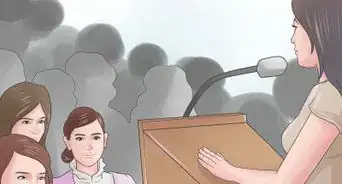


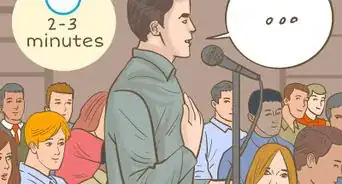

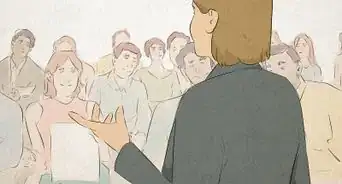
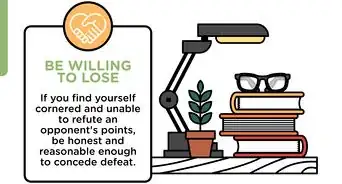
References
- ↑ https://www.youtube.com/watch?v=pqJhixg34Hs&t=85s
- ↑ https://hbr.org/2016/10/how-to-memorably-introduce-another-speaker
- ↑ https://www.youtube.com/watch?v=f6Xa1fq-oPo&t=80s
- ↑ https://www.youtube.com/watch?v=f6Xa1fq-oPo&t=85s
- ↑ https://www.youtube.com/watch?v=f6Xa1fq-oPo&t=100s
- ↑ https://www.youtube.com/watch?v=pqJhixg34Hs&t=115s
- ↑ https://www.meetingsnet.com/speakers-entertainment/4-tips-introducing-your-next-keynote-speaker
- ↑ https://www.meetingsnet.com/speakers-entertainment/4-tips-introducing-your-next-keynote-speaker
- ↑ https://www.youtube.com/watch?v=f6Xa1fq-oPo&t=120s
About This Article