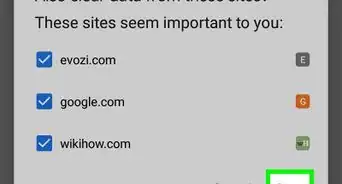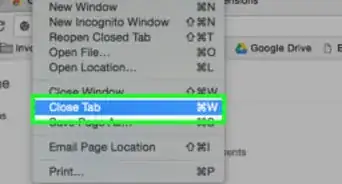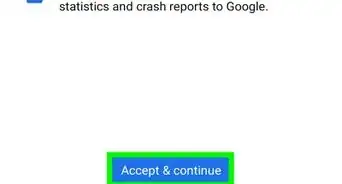X
wikiHow is a “wiki,” similar to Wikipedia, which means that many of our articles are co-written by multiple authors. To create this article, volunteer authors worked to edit and improve it over time.
This article has been viewed 47,483 times.
Learn more...
AdBlock is an extension for Google Chrome which makes disables ads. If you don't know how to install it, this article is for you.
Steps
-
1Click on the Toolbar > Tools > Extensions.
-
2Press the "Get more extensions" link. This will take you to the Google Chrome Webstore.Advertisement
-
3Search for "AdBlock".
-
4Select "Extensions" as the type of search you're looking for.
-
5Click the blue "+ Free" button at the top right next to AdBlock.
Advertisement
Community Q&A
-
QuestionHow do I install AdBlock for Apple Chrome?
 Community AnswerGo to chrome.google.webstore, search AdBlock, then click unblock. It is considered the best adblocker, but be aware that some sites will not load if you use an adblocker.
Community AnswerGo to chrome.google.webstore, search AdBlock, then click unblock. It is considered the best adblocker, but be aware that some sites will not load if you use an adblocker.
Advertisement
Warnings
- AdBlock may have access to your browsing history (even while in incognito mode) so be wary of what you search.⧼thumbs_response⧽
- AdBlock hurts websites and content creators because they rely on ads to give them money rather than require you to pay to view their content.⧼thumbs_response⧽
- AdBlock does not work on Netflix, Hulu, or on any streaming service.⧼thumbs_response⧽
Advertisement
About This Article
Advertisement
-Step-1.webp)
-Step-2.webp)
-Step-3.webp)
-Step-4.webp)
-Step-5.webp)

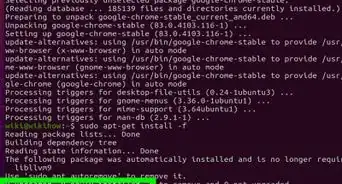
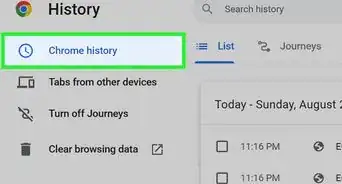
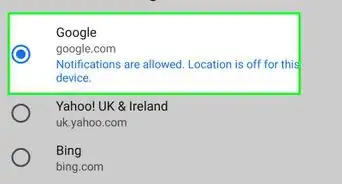
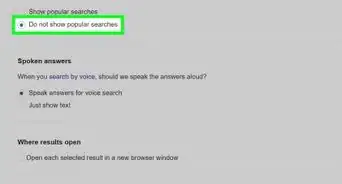
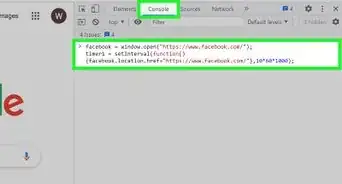
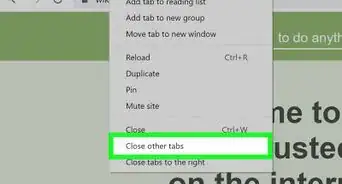

-Step-7.webp)