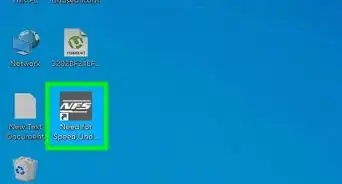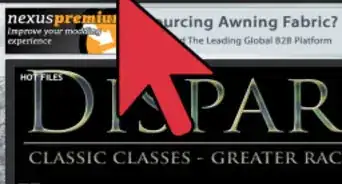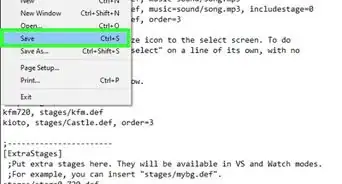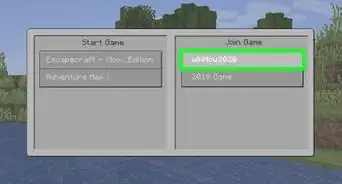X
wikiHow is a “wiki,” similar to Wikipedia, which means that many of our articles are co-written by multiple authors. To create this article, 16 people, some anonymous, worked to edit and improve it over time.
This article has been viewed 68,730 times.
Learn more...
Frames per second (FPS) is a unit that measures game performance. When it gets low - under 30 - the game may become virtually unplayable. If you want to increase your FPS, you've come to the right place.
Steps
-
1Upgrade your PC. If you have low-spec PC, consider buying new one or upgrading your current PC. Many games today have high requirements, and will run slow on low-grade computers.
- Make sure that your PC meets at least the minimum requirements of the game before buying/downloading it.
-
2Update your graphics driver. Open Start Menu, type Device Manager and select it from the results. Expand the Display Adaptors Category. Right-click on your graphics driver and select Update Driver Software. Choose Search automatically for updated Driver software.Advertisement
-
3Clean up your PC. There are many programs that can clean your PC; search for a free one, make sure it's legitimate, and follow the directions.
-
4Set your power to "high performance". Right-click the battery icon in system tray and choose Power Options, choose High Performance then close the window.
-
5Disable visual effects. Open System in Control Panel. Go to the Advanced tab, then click Settings. Go to the Visual Effects tab, choose Adjust for best performance then click Okay.
-
6Close all desktop apps. This will free up some RAM and give you more FPS when you are playing. You can close each app individually, or use Task Manager to close them. Open it by pressing control+alt+delete simultaneously. Select the program you want to stop by left-clicking on it once (it will be highlighted). Once you select a process, the "end task" button will become available and you can press it to terminate any program/process you have highlighted.
-
7Do NOT record while playing. Any recording software such as Fraps or Bandicam will give you FPS dropping when you are playing.
-
8Run the game at lowest settings. Go to game options and set the lowest graphic settings possible. This will decrease the graphic quality of the game, but will be easier on your computer, thus freeing up some FPS.
-
9Run the game in fullscreen mode and at low resolution. Go to game options and enable fullscreen mode (if available) and decrease the resolution of the game; for example, from 1800x1000 to 800x500.
-
10Enjoy the game!
Advertisement
Warnings
- As much as possible, do not run in windowed mode. It has been proven to decrease FPS.⧼thumbs_response⧽
Advertisement
About This Article
Advertisement
-on-PC-Games-Step-1.webp)
-on-PC-Games-Step-2.webp)
-on-PC-Games-Step-3.webp)
-on-PC-Games-Step-4.webp)
-on-PC-Games-Step-5.webp)
-on-PC-Games-Step-6.webp)
-on-PC-Games-Step-7.webp)
-on-PC-Games-Step-8.webp)
-on-PC-Games-Step-9.webp)
-on-PC-Games-Step-10.webp)