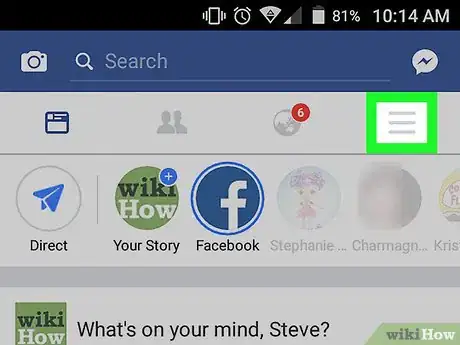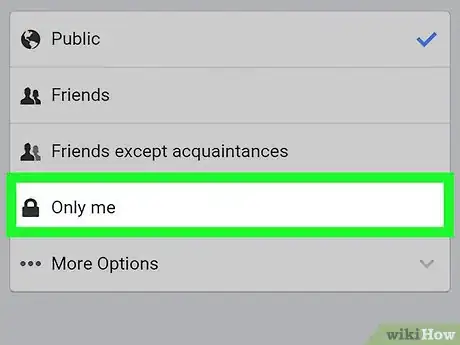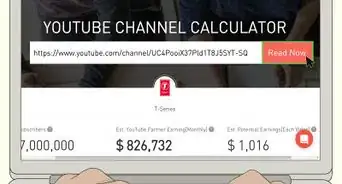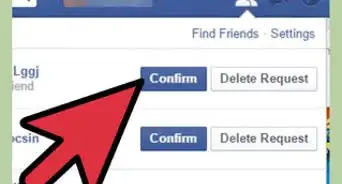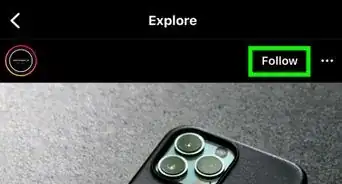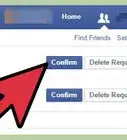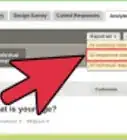This article was co-authored by wikiHow Staff. Our trained team of editors and researchers validate articles for accuracy and comprehensiveness. wikiHow's Content Management Team carefully monitors the work from our editorial staff to ensure that each article is backed by trusted research and meets our high quality standards.
The wikiHow Tech Team also followed the article's instructions and verified that they work.
This article has been viewed 21,852 times.
Learn more...
Do you want to hide your Facebook friend list from prying eyes? You can change your privacy settings on Facebook to make it so your friends list and number of friends is only visible to you. Setting your friends list to "Only Me" prevents anyone else, including your friends, mutual contacts, and even your spouse, from knowing how many friends you have on Facebook. This tutorial will show you how to change the privacy of your friends list so it's only visible to you using the Android app.
Steps
-
1Open the Facebook app on your device. The Facebook icon looks like a white "f" inside a blue box on your Apps list.
- If you're not automatically signed into Facebook on your device, enter your email address or phone number and your password to log in.
-
2Tap on the three horizontal lines icon. This button is located next to the world icon in the upper-right corner of your screen.Advertisement
-
3Scroll down and tap Account Settings. This option is listed next to a gray figurehead and gear icon. It's under the "HELP & SETTINGS" heading towards the bottom of the menu.
-
4Tap the Privacy button. It looks like a gray lock icon with three horizontal lines next to it. It will open your How You Connect page.
-
5Tap Who can see your friends list?. It's the third option under the "Who can see my stuff?" heading. It will open a menu with different privacy options.
-
6Select Only me from the menu. This option hides your friends list and the number of friends you have from everybody but you.
- Your friends will still be able to see your mutual friends even when you select Only me.
About This Article
1. Open the Facebook app.
2. Tap the three horizontal lines icon.
3. Scroll down and tap Account Settings.
4. Tap Privacy.
5. Tap Who can see your friends list?
6. Select Only me.